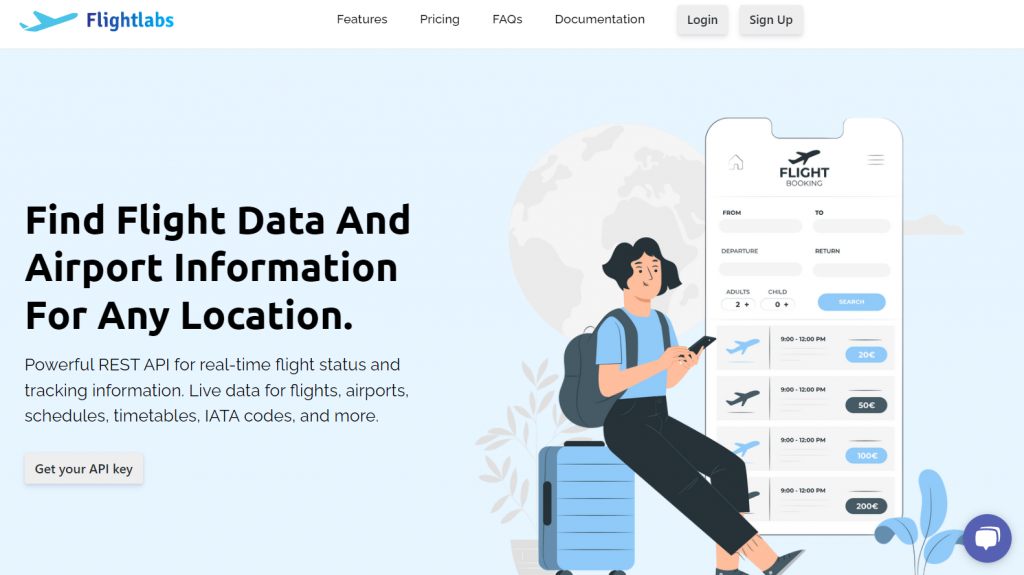If you’re looking for a powerful airport API that can provide you with all the information you need, here we will talk about this and how to choose the right API for you. Airport APIs are powerful software that can provide you with all the information you need to make your airport business run smoothly. With an Airport API, you can get real-time flight data, flight schedules, and more. These APIs are easy to use and can be integrated into your existing systems with ease.
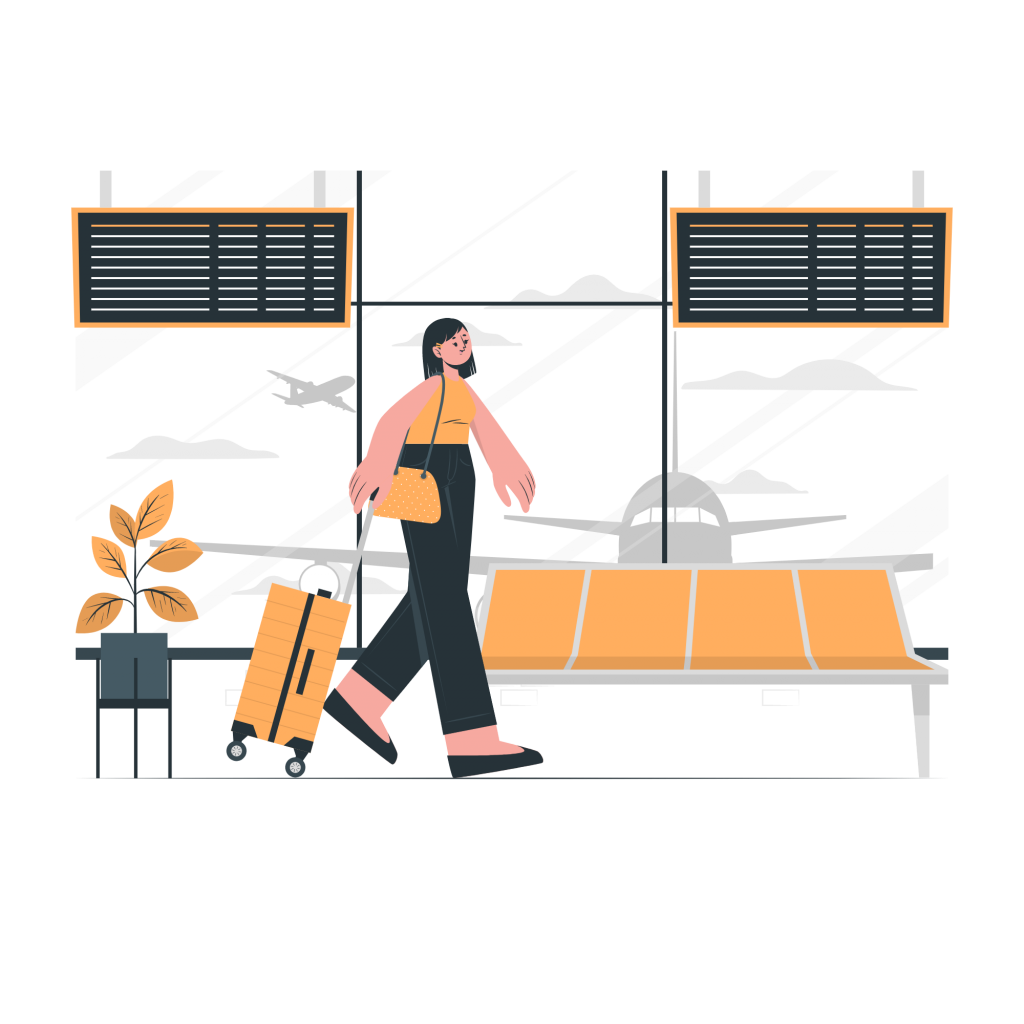
What are the benefits of using Airport APIs?
Airport APIs are a great way to get information about airports. This information can be used to improve customer service, optimize operations, and more. Next, we’ll explore the three main benefits of using an airport API.
Multiple Sources Of Data In A Single Instant With Airport APIs
APIs function as plug-ins to gather data from a variety of sources, including real-time takeoff and landing information, the amount of time it takes to turn around at a gate or on a stand, how long it takes for passengers to board, the location of the luggage, and much more. The whole 360-degree view of what’s happening is then displayed at a glance on a dashboard, and this may be utilized to provide faster insight into problems as they develop while also providing automated predictions on how to better in the future.
Wait Times Will Be Cut Down
The longest-running passenger grievance in aviation history has always been the length of time travelers have to wait at an airport, whether it be for boarding, in security lines, or to get their luggage.
By enabling everyone working across the sector to discover where the bottlenecks are, what gaps there are, and how time may be saved in all touchpoints of the passenger trip, APIs have the potential to significantly reduce this. Data collection on external service providers, such as lodging facilities, taxicab companies, and airline lounges, enables innovative options to be presented to travelers to minimize disturbance.
Cost Savings And Higher Productivity
APIs immediately and effortlessly distribute information in real-time, ensuring that everyone is aware of what is happening and who or what needs to be where. This can significantly increase the effectiveness, convenience, and enjoyment of flying.
Additionally, it may help airports and airlines save time, expand their capacity, and make the most of a range of resources, including workers, ground handlers, and security personnel. A lot of use cases related to efficiency and a smooth passenger experience are being investigated in the aviation industry, from web services for enterprises to consumer functions like mobile boarding passes.
Our recommendation: Flightlabs, one of the best airport APIs
Overall, Flightlabs is a fantastic option for any company that requires flight data. You may be confident that you’re obtaining the greatest data possible because of the accuracy, sophisticated filtering features, and first-rate customer support.
This API is also simple to use and interacts with your current systems. To assist you every step of the way, Flightlabs offers thorough documentation and round-the-clock support. In addition, the API is constantly being improved and given new functionality by the developers. Therefore, Flightlabs is the greatest choice for you if you’re searching for a flight data API that is precise, dependable, simple to use, and always improving.
Additionally, Flightlabs is a solid API that can provide you with up-to-date flight information if you’re looking for one. This API is straightforward to use and offers a free trial.
Flightlabs‘ API Endpoints
The “Real-Time Flights” endpoint can provide real-time information about a particular flight anywhere in the world and retrieve real-time flight status data. Here are some variables that you can give and an example of an API response:
| Object | Description |
|---|---|
access_key | [Required] Your API access key, which can be found in your account dashboard. |
limit | [Optional] Limit value for output, integer max 10000 |
flightIata | [Optional] Flight IATA code |
flightIcao | [Optional] Flight ICAO code |
flightNum | [Optional] Flight Number |
airlineIata | [Optional] Airline IATA code |
airlineIcao | [Optional] Airline ICAO code |
depIata | [Optional] Departure airport IATA code |
depIcao | [Optional] Departure airport ICAO code |
arrIata | [Optional] Arrival airport IATA code |
arrIcao | [Optional] Arrival airport ICAO code |
aircraftIcao | [Optional] Aircraft ICAO code |
regNum | [Optional] Aircraft registration number |
aircraftIcao24 | [Optional] Aircraft ICAO24 code |
status | [Optional] Status of the flight (started, en-route, landed, unknown) |
Example API Response:
{
"success": true,
"data": [
{
"aircraft": {
"iataCode":"B789",
"icao24":"C01040",
"icaoCode":"B789",
"regNumber":"C-FGDZ"
},
"airline": {
"iataCode":"AC",
"icaoCode":"ACA"
},
"arrival" : {
"iataCode":"GRU",
"icaoCode":"SBGR"
},
"departure" : {
"iataCode":"EZE",
"icaoCode":"SAEZ"
},
"flight" : {
"iataNumber":"AC91",
"icaoNumber":"ACA091",
"number":"91"
},
"geography" : {
"altitude":12496.8,
"direction":31.15,
"latitude":-26.98,
"longitude":-49.95
},
"speed" : {
"horizontal":880.74,
"isGround":0,
"vspeed":-1.188
},
"status":"en-route",
"system" : {
"squawk":null,
"updated":1665523076
}
},
{ ... },
]
}
How To Use Flightlabs
- Create a FlightLabs account. Then select your desired endpoint or enter the IATA or ICAO code of airports or airlines.
- Use these codes and then call the API. You can get a unique API key on your account dashboard.
- Finally, press the “Run” button and you’re done! The API response will be displayed on your screen. You can also choose a programming language.
Want to learn more about this? Go check to Get The Most Out Of Your Airport Data With APIs