When we talk about taxonomies, everyone easily remembers the ones that WordPress installs by default for its posts: categories and tags. But we also have the possibility of creating our own taxonomies through code or plugins to relate them to the Custom Post Types of our projects. Keep reading Use Categories And Tags In WordPress With This API, we will tell you a bit about taxonomies, and about IAB TText Classification IAB Taxonomy a tool to improve your WordPress experience.
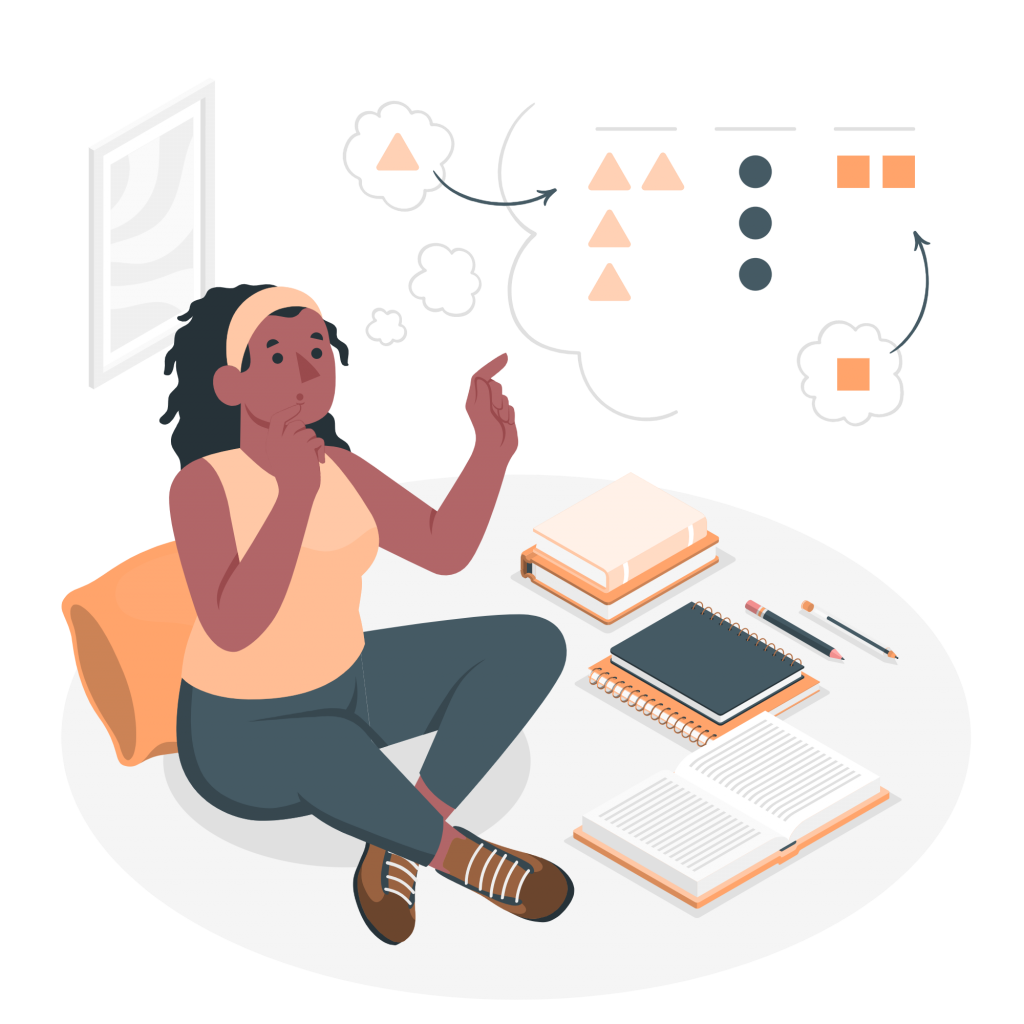
What does the term taxonomy mean?
I thought that taxonomies were something typical of computer science. In fact, I first heard of them through WordPress, but it is actually a term associated with biology to classify the animal, plant, and mineral kingdoms. This term was born with the Swedish biologist Carl Linnaeus, whom they call “The father of modern taxonomy”.
Taxonomy is the classification or arrangement of groups of things that have common characteristics. In WordPress, we use taxonomies to group and order Post or Custom Post Types.
For example: If we have a Custom Post Type «Books» we could have a taxonomy associated with the following values: drama, novel, fiction, horror, etc. In this way, we can group or order different books under the same “Genre” taxonomy.
What’s the Difference Between Categories and Tags?
If you look at the WordPress Editor screenshot above, you’ll notice that the interface for adding categories and tags is actually a bit different. With categories, WordPress lists all the categories you have used, while frontend tags only include a box to add tags. There are actually a couple of reasons for the different interfaces for each option. Let’s dig a little deeper…
First of all, every post you write needs a category. Labels, on the other hand, are totally optional. Again:
Category – required
Label –optional
Also, categories are hierarchical, while tags are not. Hierarchical just means that you can add subcategories within the top category. So you can put categories inside other categories, but you can’t do the same for tags.
When Should You Use Categories Vs Tags?
Whether you should use categories or tags depends primarily on your intended scope of application for the taxonomy. Categories are meant to broadly group your content together. It is quite common to have less than 10 main categories on the entire site. Many sites even use less than 5 categories!
Tags, on the other hand, can be very limited and only applied to a specific post. You will find a lot of sites with hundreds of different tags in the set of all their posts.
Let’s go back to the sports site example to illustrate this concept. Let’s say you have a post about Michael Jordan. Here’s an example of some of the taxonomies you could use for publishing:
Category: Basketball (broad)
Tags: Michael Jordan, Chicago Bulls (limited and specific to publication).
Check Text Classification IAB Taxonomy
The Content Taxonomy has evolved over time to provide publishers with a consistent and easy way to organize their website content. For example, to differentiate “sports” vs. “news” vs. “wellness” material. Text Classification IAB Taxonomy specification provides additional utility for minimizing the risk that content categorization signals could generate sensitive data points about some things. Some examples are race, politics, religion, or other personal characteristics that could result in discrimination.


