Are you trying to find a good API to detect bad words in a text? We have the perfect recommendation for you!
A text may contain many words that are considered to be offensive, including curse words, racial slurs, and other words that are likely to offend or upset readers. In some instances, these words are used for effect or for artistic purposes.
Fortunately, there is an easier way to remove offensive words from a text: use a Bad Words Detector API. An API is a piece of software that allows two programs to communicate with one another. In this case, we’re interested in a text filter API, which allows us to automatically remove offensive words from a text.
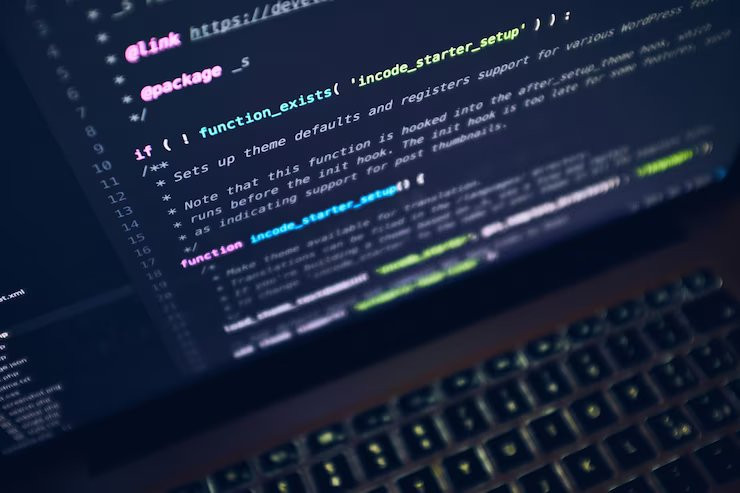
In most cases, they should be removed from the text to avoid offending or upsetting readers. There are many ways to remove these words from a text. One method is to manually search for and remove each word. This can be time-consuming and is prone to error. It is also difficult to identify all offensive words in a text since new ones are constantly being created.
It can help you automatically remove offensive words from a text. This can be useful if you want to avoid offending or upsetting your readers. The API will automatically identify and remove any offensive words from your text, so you won’t have to do any manual work.
Bad Words Filter API: What Is It?
The filter ignores punctuation, case, formatting, etc. in order to decode the information into logical words using natural language processing (NLP). Word transformations are also used to identify words that have been obfuscated, such as words with repeating characters, extra whitespace, and special characters. You can use this API to censor undesirable words from the provided text in addition to detecting and extracting them from the text.
The API will be given a text string or URL, and it will output a list of all the offensive terms it has identified. Additionally, you can choose a character to substitute for these offensive terms. An asterisk or another word of your choosing could be used. This is an example of the response that this API will send you:
{
"censored-content": "",
"is-bad": true,
"bad-words-list": [
"boobssuckers"
],
"bad-words-total": 1
}
Direct text strings are sent to it. Check the texts for any offensive language and censor it if you like. You can choose a “censor-character” that will be displayed in place of the term that was found to be censorable. You’ll have the upper hand!
To Start Using This API, All You Have To Do is:
- Go to Bad Words Filter API and simply click on the button “START FREE TRIAL” to start using the API.
- After signing up in Zyla API Hub, you’ll be ready to start using the API!
- Employ the different API endpoints depending on what you are looking for.
- Once you meet your needed endpoint, make the API call by pressing the button “test endpoint” and see the results on your screen.
This API is perfect for those who want to filter any content that contains offensive language. You could want to submit an article written by one of your content writers to your website. Perhaps you want to copy text from a blog or post but don’t want to use foul language.
This Bad Words Detection API is fantastic for website owners who want to preserve a language-free environment. If your website has an integrated chat, you can easily avoid toxicity by discouraging users from setting any abusive nicknames by using this API. Immediately censor any inappropriate behavior!


