Finding the most relevant and educational films may be difficult in the enormous world of YouTube, where many hours of video material are added every minute. Fortunately, the power of APIs (Application Programming Interfaces) has made automated YouTube video summaries a game changer. APIs allow developers to easily extract and summarize video information by utilizing the YouTube Summarization APIs. Users may effectively navigate through an ocean of films by utilizing these tools, saving time and effort while still gaining access to the critical information they want.
Using APIs to automate YouTube video summarizing requires a smooth interaction of the YouTube Video Summarization APIs. The YouTube Video Summarization API allows you to access a plethora of video metadata, such as titles, descriptions, and even transcripts. Developers may extract significant ideas from videos and provide succinct summaries by using transcript data. This automated approach revolutionizes the way we engage with YouTube, making content analysis more efficient and accessible than ever before, whether you’re a content producer trying to evaluate rivals’ videos or a consumer looking for the most relevant information.
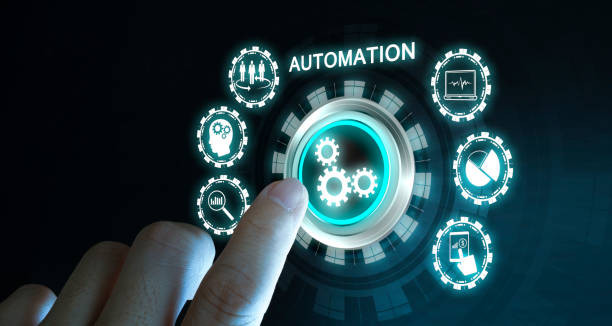
How To Use APIs To Automate YouTube Video Summarization
- Select an API: Investigate and pick a YouTube Video Summarization API that meets your requirements.
- Sign up for the API of choice and get the appropriate credentials, such as an API key or authentication token, to access the API’s functionality.
- Install the API client: Depending on the API, you may need to install additional libraries or SDKs in order to communicate with it. Set up the client on your development environment by following the API instructions.
- Use the YouTube Data API to get information about the YouTube video you wish to describe. You may use an API request to get information such as the video title, description, subtitles, and video ID.
- Pass video data to the API: Use the API client to provide video data to the API for processing (e.g., video ID, URL). Based on its algorithms, the API will evaluate the video content and create a summary.
- Get the video summary: You can obtain the summary material when the API has analyzed the video. This might include critical timestamps, essential points, or a quick written synopsis of the film.
Remember to consult the API’s individual documentation for complete instructions on how to interface with their service, since the implementation stages may differ based on the API you choose.
Which YouTube Video Summarization API Should Use?
You’re probably wondering what the most popular current request option is. We experimented with several request alternatives and would want you to do the same. From our perspective, Zylalabs’ Youtube Video Summarization API is one of the most important and easy tools to use.
If you enter a movie URL, for example, you will receive the following API response:
{
"summary": "# What is an API and how does it work? (In plain English)\n\n\n\n### What is an API?\n- An API (Application Programming Interface) is a means of communication and ruleset to allow two systems to talk to each other. \n- This can be seen as a similar process to applying for a passport, in which you have to adhere to an established protocol. \n- Your app will be able to communicate and interact with different systems through their respective API's. \n\n### How Does an API Work?\n- When communication is initiated from your app, you have to submit appropriate inputs and an API key to the API's endpoint. \n- Each endpoint will have its own specified protocol for what inputs are required and the resulting outcome. \n- If the correct inputs are not given, the request will be rejected. \n- Once the request is successful, a result is passed back from the API in a data format, such as JSON. \n\n### Example API\n- News API is an example of an API, which provides access to headlines and news articles from a variety of sources. \n- The API call can be entered into a web browser with the appropriate parameters, along with the API key, to get the desired results. \n- The result is then in a data format that can be processed and the information can be used within the app.\n\n\n### What is an SDK?\n- SDK stands for software development kit. \n- It is a collection of tools that includes easy-to-use libraries and snippets of code, making it simpler to work with an API in a particular language or framework. \n- There are thousands of APIs available and these can be found through API directories like [Programmable Web](https://www.programmableweb.com/).",
"videoTitle": "What is an API and how does it work? (In plain English)",
"videoAuthor": "CodeWithChris",
"videoId": "Yzx7ihtCGBs"
}What Is The Location Of The YouTube Video Summarization API?
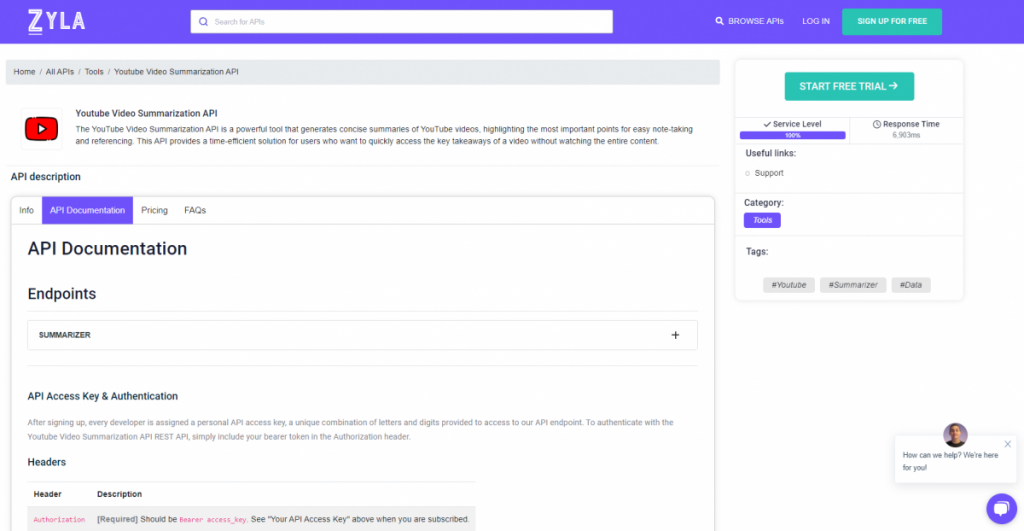
- To begin, go to Youtube Video Summarization API and click the “START FREE TRIAL” button.
- After joining Zyla API Hub, you will be able to utilize the API!
- Make use of the API endpoint.
- Once there, perform an API call by clicking the “test endpoint” button and seeing the results appear on your screen.

