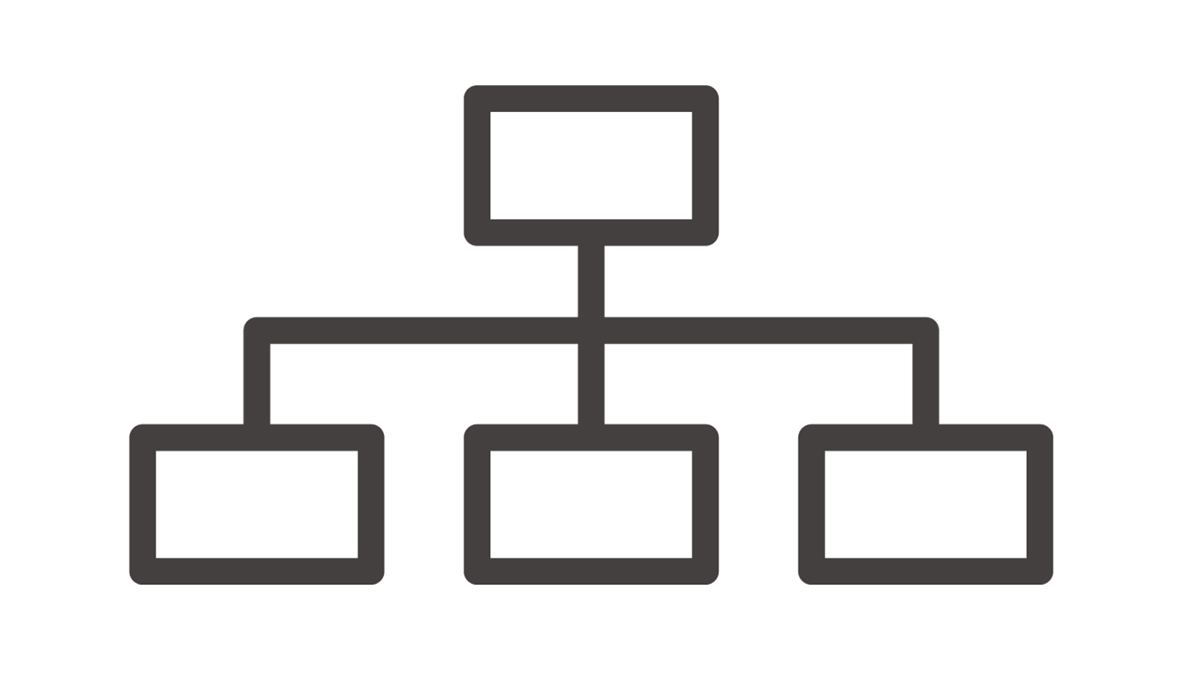A taxonomy is a hierarchical classification system that organizes content. It is a way to organize your WordPress posts, pages, and other content in an intuitive and easy-to-navigate manner. A good taxonomy can help improve the organization of your WordPress site. It can also help customers and users find what they are looking for more easily. In WordPress Works Bests With This API, we will go over how to create a taxonomy on your WordPress site. Besides, we will share a tool with you: Text Classification IAB Taxonomy,.
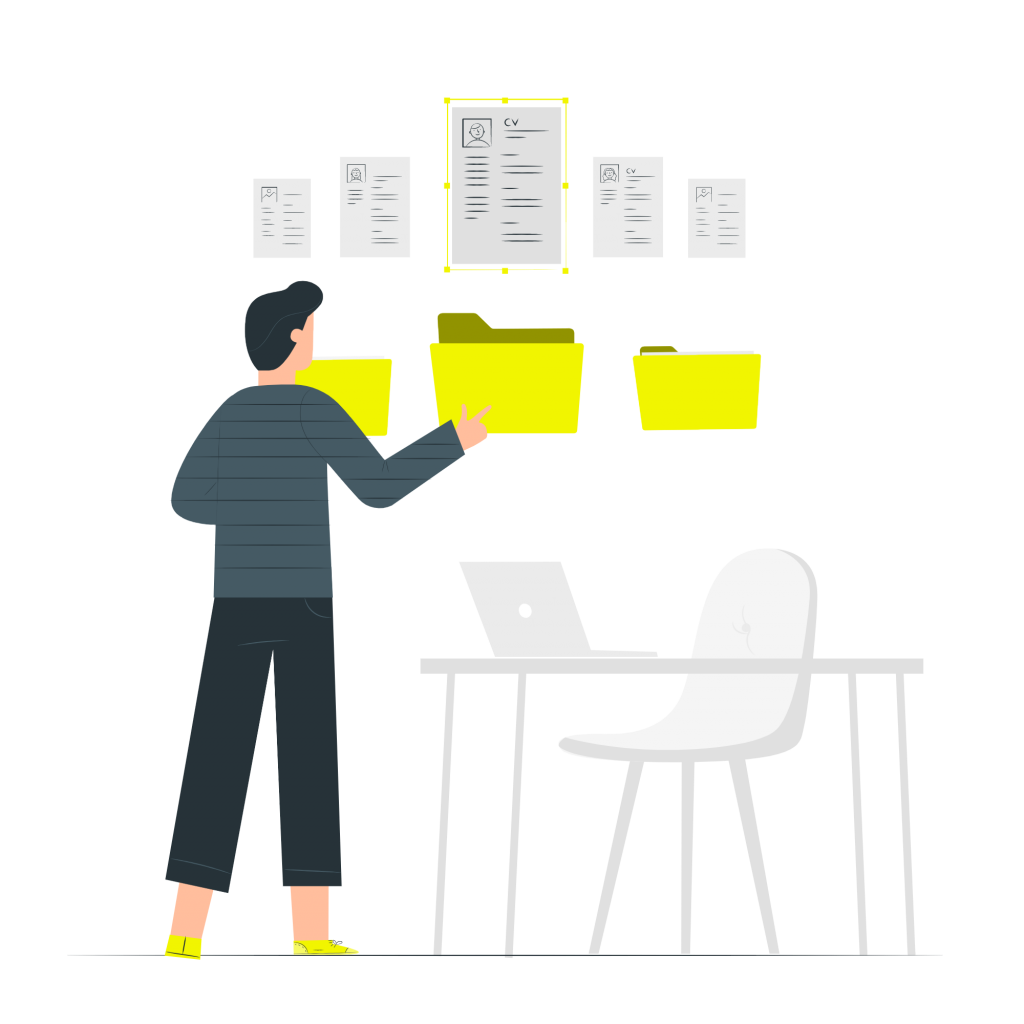
How to use taxonomies in WordPress?
Usually, in CMS like WordPress, taxonomy happens in the form of categories and subcategories. But there are also those who prefer to create categories and tags, leaving subcategories aside. At the end of the day, it depends on the type of web project that is presented, because each one is different, and above all on the type of web page you have: Because if you sell products or services online, it is not the same as a merely informative or corporate.
What will always be essential is that you have your website structured and organized. As we told you, it is beneficial for SEO and to improve the user experience on the site.
In addition, it is a good practice when creating a website, to have everything perfectly organized. Therefore, it is one of the first things that is recommended to do when creating a website or online store: Plan the hierarchy of content and products or services.
Is there a maximum of categories to use?
The truth is that it is best not to overdo it too much. If you have many different categories you could confuse the user with so much content. The best thing is that you try to simplify as much as possible, within a logical order. For example, on standard websites, about 10 categories at most are usually used.
Do you want us to give you a hand? If you are not clear about the taxonomy of your website or need a review in terms of content organization, remember to check our posts or leave comments!
Default Taxonomies
WordPress has three default taxonomies that you have probably already used.
Category
The ‘category’ taxonomy (such as its internal name in WordPress and that’s why we will name it that way) allows you to group posts by ordering them into various categories. These categories can then be viewed on the site using URLs like /category/name. Categories tend to be predefined and cover a wide range.
Label
The ‘post_tag’ taxonomy is similar to that of categories but more open. Labels can be created on the fly by simply typing their name. They can be viewed on the site with URLs like /tag/name. Posts tend to have many tags, and they are usually displayed near posts or in the form of tag clouds.
Link Categories
Then, the ‘link_category’ taxonomy allows you to categorize your links. They tend to be used only for internal, and organizational reasons and are not usually displayed on the site. They are convenient to define groups of links to display in the sidebars or the footer of the site.
Check Text Classification IAB Taxonomy API To Improve Your WordPress Taxonomy
The Content Taxonomy has evolved over time to provide publishers with a consistent and easy way to organize their website content. For example, to differentiate “sports” vs. “news” vs. “wellness” material. Text Classification IAB Taxonomy, specification provides additional utility for minimizing the risk that content categorization signals could generate sensitive data points about some things. Some examples are race, politics, religion, or other personal characteristics that could result in discrimination.