Are you looking for a text-to-speech tool to read websites or mobile apps aloud? If so, you are in the right place! We have the perfect solution for you!
The ability to read is one of the most important skills for children to learn. After all, reading is a key component of education and is required throughout a child’s school career. It is also a crucial life skill that enables children to learn about the world around them and develop their critical thinking skills. For adults, reading is also a crucial skill that enables them to stay informed about current events, learn new things, and gain knowledge about various subjects.
However, have you ever thought about how many hours you spend reading? Reading books, newspapers, and magazines; reading e-mails and texts; and even reading advertisements, signs, and labels. The amount of time we spend reading is significant and can be very tiring! Not to mention that reading can be difficult for some individuals because of vision problems or difficulty understanding what they are reading. Luckily, in these instances, using a reliable text-to-speech (TTS) tool like Woord can be helpful.
What Is A Text To Speech Tool?
Text-to-speech technology enables users to convert written text into spoken audio files. It’s pretty simple to use since it works by only inputting text. This one can be uploaded, pasted, or written into the tool’s provided box. The tool then returns an audio file with the conversion for the user to play.

Why Should You Use Woord?
There are numerous TTS tools available on the Internet. However, you should be careful when choosing one. Why? Well, not all of them come from reliable providers. Also, some TTS tools don’t support multiple languages, so if you want to read websites or mobile apps aloud you have to make sure you choose a TTS tool that supports the language you need. That is why if you’re looking for a reliable TTS solution that can read aloud content in English or any other language; we recommend using Woord.
Woord is an easy-to-use text-to-speech tool that provides reliable results. In fact, this tool has gained quite popularity over the years due to its effectiveness. It is a well-suited online reader for both businesses that need to create audio files from written documents or PDFs, as well as individuals who want to listen to their favorite books, articles, websites, or mobile apps aloud. This is because it uses cutting-edge and artificial intelligence to improve the pronunciation and intonation of the generated audio files, making it sound more human-like than ever before!
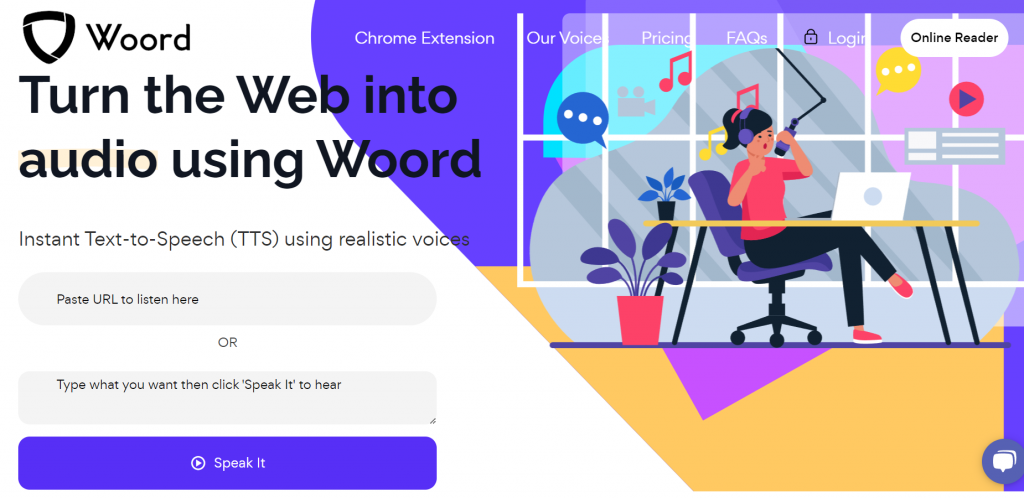
Read Websites And Mobile Apps Aloud With Woord
Woord offers several voices from which to choose; each with its own unique personality and style. You can also modify the pitch and rate of these voices as needed. Additionally, this tool offers over 21 different languages from which to choose; including English, German, French, Spanish, and Russian. As well as regional variations such as Canadian French, Brazilian Portuguese, and several other languages. Just follow these steps to get started:
- Register by creating an account on Woord website.
- Then, paste the text you want to convert. At this stage, you’ll have to select the language you want the audio to be in and the speed at which you want it to be read.
- Finally, click on “Speak It” and Woord will create an audio file that you can listen to, and download.
As you can see, Woord is a great option for converting written content into audio files or speech. So get started with it today and improve your daily routine!
Read more: Use This API To Turn Text To MP3 Easily

