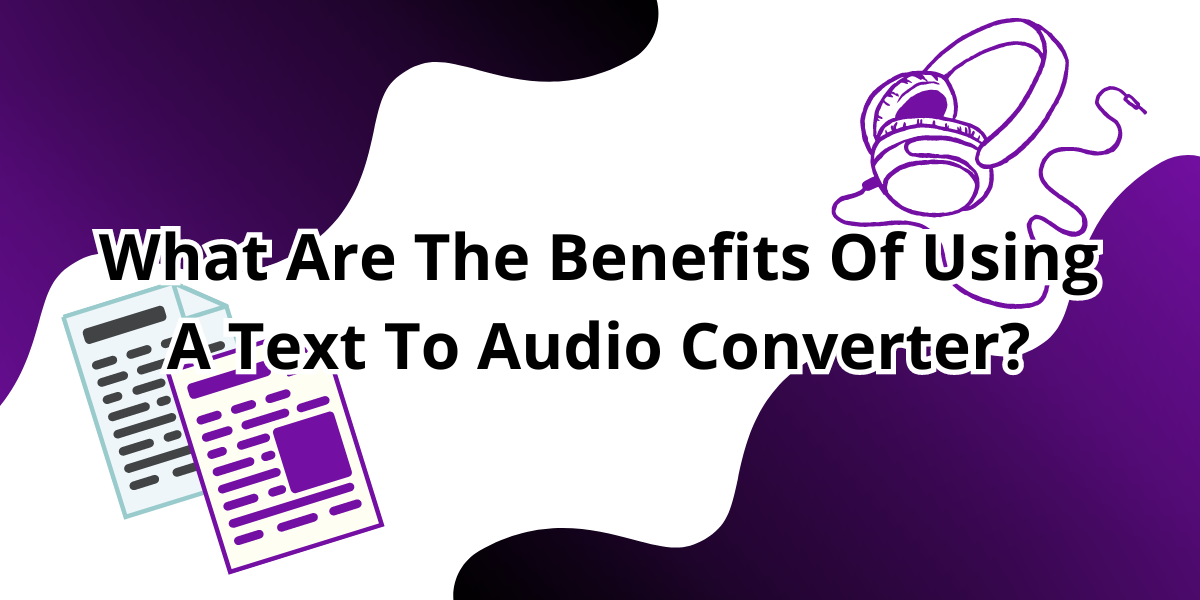Using a Text To Audio Converter provides several advantages that cater to accessibility, productivity, and overall user experience. In this article. we will make a brief summary of the main benefits that this technology provides. In addition, we will recommend an option of excellent quality and friendly prices.
Main Reasons To Take Advantage Of A Text To Audio Converter
Firstly, in terms of accessibility, this tool proves invaluable for individuals with visual impairments. By converting written content into an audio format, it opens up the opportunity for those who may struggle with traditional written text to access and comprehend information effectively. This includes not only individuals with visual impairments but also those with reading difficulties or learning disabilities.
Moreover, the tool enhances multitasking and productivity. With its hands-free operation, users can listen to text content while engaging in other activities. This feature promotes efficiency and allows for a seamless integration of information consumption into various tasks, particularly useful for people with busy schedules.
Language learners benefit significantly from Text to Audio Converters. The tool aids in pronunciation and listening practice, providing an auditory dimension to written text that is crucial for language acquisition. This can be especially helpful for learners looking to improve their language skills.
For those constantly on the move, the ability to consume content in audio format is a significant advantage. Mobile accessibility allows users to listen to information during activities like commuting or exercising, expanding the opportunities for content consumption beyond traditional reading.
Furthermore, Text to Audio Converters can contribute to enhanced comprehension. Auditory learners, in particular, find this tool beneficial as it presents information in a format that aligns with their preferred learning style.
Secondary Benefits
Customization options, such as adjustable speed and voice choices, contribute to a more personalized experience. Users can tailor the narration to their preferences, making the tool adaptable to different needs and comfort levels.
Reducing eye strain is another notable benefit. For individuals who spend extended periods in front of screens, the screen-free experience offered by a Text to Audio Converter provides a welcome alternative, alleviating potential discomfort.
The global accessibility of this tool is also noteworthy, with support for multiple languages. This feature caters to a diverse audience, making information available to individuals worldwide.
Additionally, Text to Audio Converters facilitate content repurposing. By transforming written content into audio, information can be adapted for different platforms or audiences, extending its reach and utility.
Finally, the integration with assistive devices makes Text to Audio Converters an important component of assistive technology. This ensures compatibility with various tools that individuals with specific needs may use for accessibility.
In summary, Text to Audio Converters offer a range of benefits, from improved accessibility for diverse users to enhanced productivity and a more personalized user experience.
Looking For A Text To Audio Converter?
Check Woord
Woord is a text-to-speech platform that converts written text into audio files. It supports over 20 languages with various voices and accents. Users can convert any amount of text, download the generated audio files, or share them by embedding them online. Woord utilizes AI technology to create realistic human-like voices. The platform offers a 7-day free trial, requiring a credit card for access.

To make use of this Text To Speech App just follow these steps:
- First, you have to go to https://www.getwoord.com/, where the text you want can be shared or uploaded. You may also use the SSML editor to write it there yourself.
- Choose your favorite voice, selecting gender, and accents. Here you will also be able to edit other settings, like the speed or pauses, for example.
- Finally, allow the platform to create your audio by clicking ‘Speak it.’ Play it once it’s finished. You may download it as an MP3 file if you’re satisfied with it, or keep editing it if not.