Whether you’ve been using WordPress.com for a long time or you’re just diving into the tutorials for the first time, you’ve probably come across the term “taxonomies” and wondered, “And what is a taxonomy?”. By its definition, a taxonomy is a way of classifying things based on similar properties. Although the term sounds complex, it is surprisingly simple. In fact, you’re probably already using taxonomies without realizing it. Keep What Is Taxonomy And How Is It Done? and learn about this,
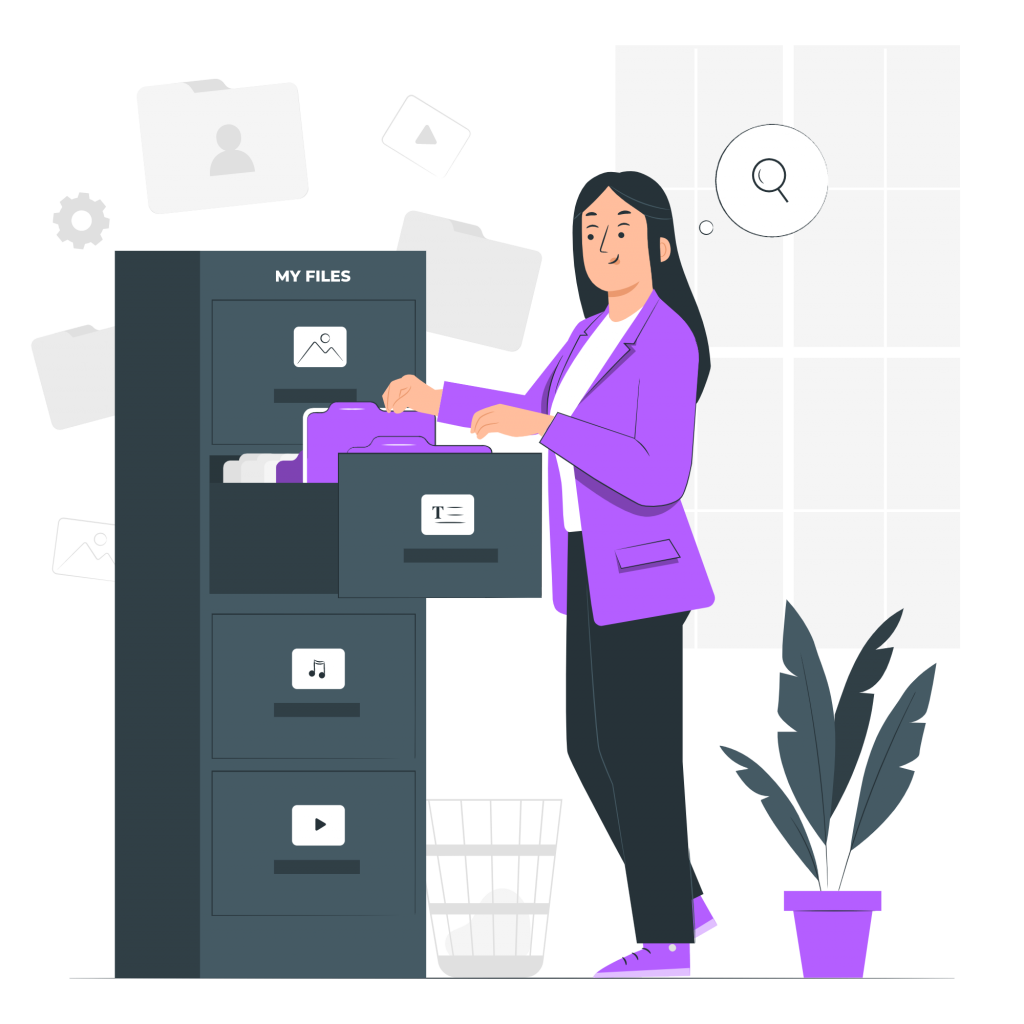
How does a taxonomy work?
Within the WordPress.com framework, a taxonomy is how you organize content. By default, every blog or website has two types of taxonomies: tags and categories. You’ll find them to the right in the post or page editor.
Categories are used to broadly group similar types of content; while tags are more narrow and specific to each post in question.
For example, if you run a trend blog, your categories might include: “beauty,” “fashion,” “travel,” or “home decor.” In between tags, you could use “New York Fashion Week” or “New Year’s Eve Style.” Tags include any topic that shows prominently in an article; but it will be too specific to be its own category.
Typically, each blog post has a category and multiple tags. However, this is not true in 100% of cases. For example, if you write a blog post about street style in Paris, you could classify it as “Travel” and “Fashion”; and you could tag it with words like “Paris”, “street style” and “European fashion”.
How can a taxonomy help my website?
You may be wondering right now: what can a taxonomy do for my website or blog? The short answer is that taxonomies help visitors navigate your content. By classifying your blog posts or other content into relevant groups, you make it easy for visitors to find the information they’re looking for. Plus, you help them discover additional related content.
Imagine that you have a sports blog that covers different professional sports, but one of your visitors is only interested in basketball. If you set up categories and category pages, your visitor can click “basketball” to exclude any entries about hockey, golf, or sports other than basketball.
Now, let’s imagine that your visiting basketball fan is especially interested in the Cleveland Cavaliers. Creating separate categories for each team would be a lot of work (and you might not write about every single NBA team either), but you could create specific tags for each team that appears in your posts. Your visitor will be able to click on the Cavaliers tag and see each of your posts where you mention the team and use their tag.
Using taxonomies correctly provides a better experience for everyone. When you understand the purpose of taxonomies, you can apply categories and tags to make it easier for readers to navigate through your web page, so that they enjoy it more.
Check Text Classification IAB Taxonomy:
An API For Web Taxonomy
The Content Taxonomy has evolved over time to provide publishers with a consistent and easy way to organize their website content. For example, to differentiate “sports” vs. “news” vs. “wellness” material. IAB Tech Lab’s Content Taxonomy specification provides additional utility for minimizing the risk that content categorization signals could generate sensitive data points about things like race, politics, religion, or other personal characteristics that could result in discrimination.
While the Content Taxonomy itself doesn’t constitute sensitive data – it simply categorizes page content, and does not on its own reveal information about a user –; there are few technical controls preventing taxonomy nodes from associating with individual IDs to build behavioral profiles over time based on content preferences.

Some frequently asked questions…
What this API receives and what your API provides (input/output)? Just pass the text that you want to categorize and you will be given its IAB taxonomy. Simple as that!
What are the most common uses cases of this API? This API is intended to help those companies with a large amount of data that needs to be sorted by category. Thus, you will be able to gather text by grouping it by category. Besides, ideal for marketing agencies that want to extract data online and want to categorize it as well. Also, helpful to classify sentences or slogans, you will be given the exact categorization in IAB standards.
Are there any limitations with your plans?
Besides API call limitations per month:
Testing Plan: 5 requests per second.
Basic: 10 requests per second.
Pro: 30 requests per second.
Pro+: 60 requests per second.

