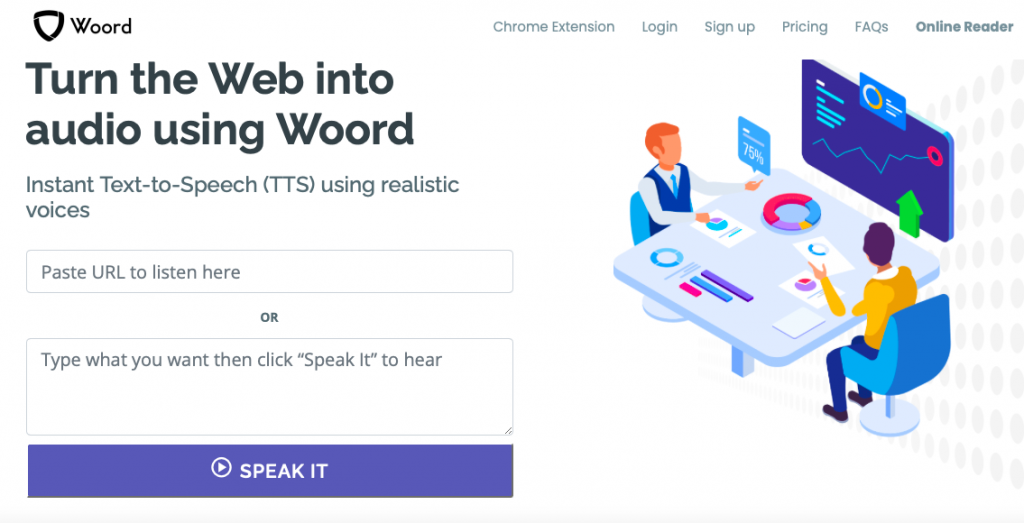Are you tired of downloading text to speech applications with unnatural voices? Here’s a text-to-voice app that won’t take up memory on your phone.
Text to speech, also known as TTS, is a technology that can read text out loud. To be more specific, it takes texts and, through speech synthesis, transforms them into audio. For that reason, these assets have lately caught people’s attention to help them with their daily activities and businesses.
But, despite the technological developments these gadgets went through in the past years, not all text to speech apps generate realistic voices. The key is to find a tool powered by artificial intelligence (AI). AI allows this machinery to read, comprehend, and deduce meaning from human languages.

Therefore, text to speech applications with lifelike voices are a thing for both iOS and Android systems. Hence, if you are wondering about a text-to-voice app that doesn’t sound robotic in the Google Play Store, we will share with you our favourite pick.
Woord
Woord has great synthetic sounds that mimic natural-sounding human speech thanks to AI technology. Therefore, you can listen to 50 different realistic –male, female and neutral-gendered– voices across 28 languages, including regional variants like Mexican Spanish and Brazilian Portuguese.
With Woord, you may also use the SSML editor to customise your text’s audio. That implies you can manage more than merely the language and gender. You may accentuate the tone, breaths, phoneme, parse, and other elements. As a result, you have complete control over the “read aloud”.
Any text-based material (blog articles, news, novels, research papers, and even photos) may be transformed into three simple, easy-to-use stages using Woord:
- Type, paste or upload your text
- Select the audible’s traits or audio effects
- Click on ‘Speak It’
The best part is you can use Woord for free. To sign up for this unrestricted plan, you only have to create an account. Once you do, you receive 20,000 characters and two audios per month. Plus, it includes a Chrome extension, OCR technology and an MP3 download button.
Does this text-to-voice app sound good enough to download on your mobile? Let us know if you try it out!