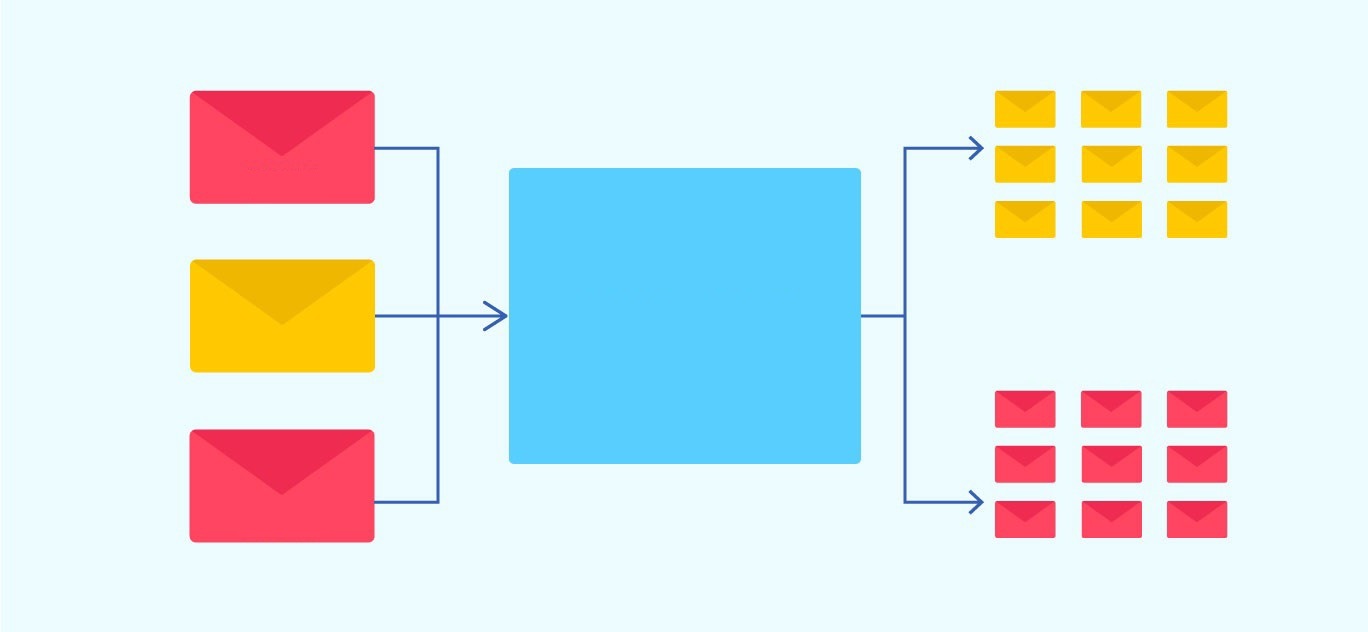Taxonomies are a way to categorize content on a website. They are usful to classify sentences, slogans, or other types of content. One of the most popular ways to classify content is with an API. We can apply this type of taxonomy to any sentence or slogan on a website. The IAB Tech Lab’s Content Taxonomy is a good example of an API that can be used for classification purposes. It can be installed on any website and it allows for the classification of sentences, slogans, and other types of content. Continue reading Where On A Website Can We Apply Taxonomy? We will answer you this question and tell about IAB Tech Lab’s Content Taxonomy.

Where On A Website Can We Apply Taxonomy?
A taxonomy is created, then used to organize a website’s menus and other information access methods:
Menu structures
Main Menu: The menu that appears most prominently, usually at the top or on the left side. Thus, in the preceding diagram, we have placed it at the top. It is also usually the menu that remains unchanged throughout the entire site.
Secondary menu: if used, it usually appears on the side or in some section of the main page. In the diagram, we can represent it in the sidebar to the right.
Supplementary Menus: Used in the footer navigation. It can offer redundant navigation or to offer access to indexes. It is also often useful for corporate links.
Submenus: they can be part of the main or secondary menus, in order to include the Subcategories, if any. Sometimes, we call it local navigation. It will only appear when we access a certain section.
Drop-down menu: We usually use them to offer lists of hierarchical categories with Categories and Subcategories.
Tag Cloud: Provide a graphical way of displaying taxonomy terms with proportions or colors associated with the number of documents linked to each term.
Linking and semantic navigation
Categories (and Tags) in Posts: each news or each post can include a link to the Category to which it has been assigned. The link then leads to the list of news items to which the same Category has been applied.
Related content: the plugins that select related content to associate them with the pia of each news can use the Categories for this purpose.
Other information access structures
Indexes: An index is a list of terms that follows an order, e.g. alphabetically. Like this, it is possible to have subject indexes in alphabetical order (instead of by hierarchy).
Maps: Maps consist of spatial representations of the content. For example, the map of a website can show a complete taxonomy of the site.
Breadcrumbs: Breadcrumbs show the logical context of each entry or news item examined. Taxonomies are useful as breadcrumbs to show context.
Check Text Classification IAB Taxonomy For Your Website And Apply Taxonomy
The Content Taxonomy has evolved over time to provide publishers with a consistent and easy way to organize their website content. For example, to differentiate “sports” vs. “news” vs. “wellness” material. IAB Tech Lab’s Content Taxonomy specification provides additional utility for minimizing the risk that content categorization signals could generate sensitive data points about things like race, politics, religion, or other personal characteristics that could result in discrimination.

Some frequent questions…
What this API receives and what your API provides (input/output)? Just pass the text that you want to categorize and you will get its IAB taxonomy. Simple as that!
What are the most common uses cases of this API? This API is useful to help those companies with a large amount of data to be sort it by category. Thus, you will be able to gather text by grouping it by category. Besides, ideal for marketing agencies that want to extract data online and want to categorize it as well. Also, helpful to classify sentences or slogans, you will get the exact categorization in IAB standards.
Are there any limitations with your plans?
Besides API call limitations per month:
Testing Plan: 5 requests per second.
Basic: 10 requests per second.
Pro: 30 requests per second.
Pro+: 60 requests per second.