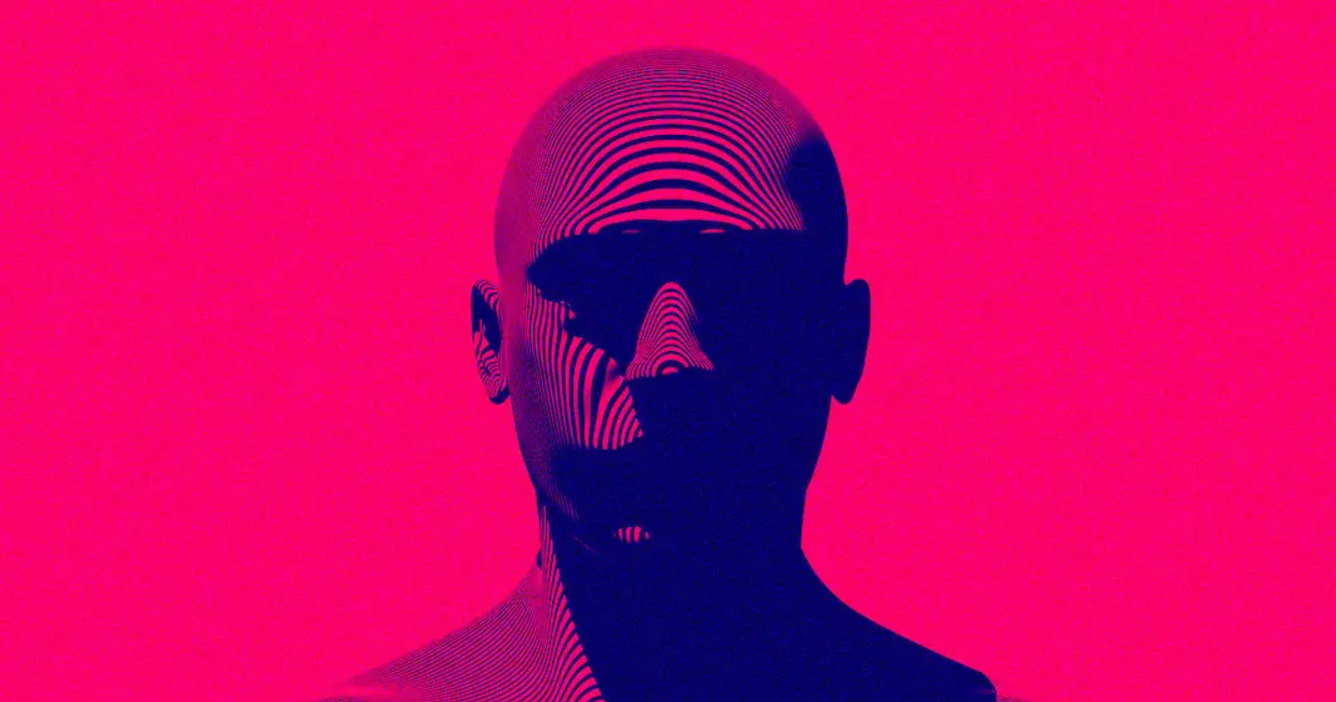Did you know the Text-To-Speech tools? the truth is that this kind of software is not new. The idea of text-to-speech may be new to us, but did you know that the first computer systems based on speech synthesis were created in the 1950s? In fact, the first general text-to-speech English system was developed by Noriko Umeda et al. in 1968 at Electrotechnical Laboratory in Japan. Therefore, we can say that this kind of technology has been going around and perfecting for a long time. Now: Who Can Use A Text Reader? Basically anyone!
This kind of technology can be extremely useful for anyone. Of course, Stephen Hawking is perhaps the most well-known person who used a speech synthesis system to communicate, but, in fact, this kind of technology can be beneficial for people with visual impairments, children, people with dyslexia, older adults, but also students, teachers, researchers, and why not? anyone who wants to rest their eyes for a while or multitask.
Certainly, if it is not a tool that you will use in your daily life, it does not make much sense to buy a voice synthesizer device. However, the development and variety of these tools has generated a wide choice of options. One of them, and perhaps the easiest to use, is that of Text-To-Speech software. This software allow you to convert text to speech from any device such as computers, cell phones, or tablets.
However, since there is so much variety of software in this class, choosing one that is of good quality and fulfills its function can be tedious. For this reason, we recommend Woord, a TTS that is simple, intuitive, of high quality, and with an SSML editor that provides extremely realistic results.
Woord: A TTS For Anyone Who Wants To Use A Text Reader
Depending on the software you use, the audio quality will be higher or lower and you will be able to make different types of edits, from basic ones such as the speed of speech or the gender of the voice, but there are also more advanced software that, in addition, provide more work. fine, like adding pauses, sighs, emphasis, etc. Woord is one of them.
Woord is a platform and API; this free online text-to-speech tool with a variety of useful features might be really helpful. It includes more than 50 languages and dialects, and it allows you to pick between masculine, feminine, or non-binary voices. These characteristics are free to use, so you can test the service before buying a premium version. The free version includes premium voices, a Chrome plugin, an SSML editor, an MP3 download, and up to 20,000 characters per month. You can also change the voice’s speed and format with this software.
Nontheless, purchasing a premium membership for business use may be a good idea, because they are not expensive and have a lot of nice features. Furthermore, with the premium editions of Woord, you have complete intellectual property ownership of your audios.
The following instructions will show you how to use this user-friendly tool:
- First, visit https://www.getwoord.com/guest/upload
- Here, your text can be shared or uploaded. You can also use the SSML editor to write.
- Choose your favorite voice from a variety of languages, genders, and accents.
- Allow the platform to build your audio by clicking ‘Speak it.’ Play it once it’s finished. You can download it as an MP3 file if you’re happy with the result.