In the era of data-driven decision-making, the ability to extract valuable information from various sources has become a crucial aspect for businesses across the globe. The rise of visual content, particularly images, has created a need for technologies that can bridge the gap between the visual and textual worlds. Enter the world of Image to text APIs, changing tools that empower businesses to unlock the text hidden within images.
Unveiling the Optical Character Recognition API
We recommend Optical Character Recognition API because it is a revolutionary solution designed to examine images and seamlessly extract the text contained within them. This API comes equipped with two powerful endpoints that cater to different use cases, making it an indispensable tool for companies dealing with image-rich data.

Manual Upload Endpoint
The first endpoint of Optical Character Recognition API allows users to directly upload image files for analysis. This means you can effortlessly feed the API your collection of images and retrieve the underlying textual content. This feature proves to be a game-changer for organizations with a trove of images. This enables them to quickly and accurately extract valuable information.
Imagine a company that has an extensive library of product images. By leveraging the manual upload endpoint, they can easily extract product names, descriptions, and other essential details from these images. This facilitates efficient cataloging, improves search capabilities, and enhances overall data management.
URL-based Endpoint
The second endpoint of Optical Character Recognition API introduces a new level of convenience by allowing users to provide an image’s URL for analysis. This feature is particularly advantageous when you want to streamline your workflow and avoid the need to upload large image files. Simply input the URL, and this Image to text API goes to work, swiftly retrieving the embedded text.
Consider a scenario where a brand wants to monitor its online presence. By supplying the URL of an image containing their product or logo, they can swiftly identify instances where their brand is being used without authorization. This proactive approach to brand protection is enhanced by the speed and accuracy of Optical Character Recognition API.
Brand Monitoring and Protection
For companies concerned about brand misuse, Optical Character Recognition API proves to be an invaluable asset. By quickly extracting text from images across the web, businesses can monitor the unauthorized use of their brand elements. This proactive approach empowers organizations to take swift action against brand infringement.
Data Categorization
Another remarkable application of Optical Character Recognition API is in data categorization. The API’s character recognition capabilities enable the extraction of full words from images. This allows for automatic categorization of images based on their textual content. For instance, an e-commerce platform can automatically categorize product images by analyzing the product names or descriptions within them.
How Does This API Work?
Optical Character Recognition API has two main ways of function, on one hand there’s “Image analysis with file” where the user uploads a file directly to it. The second one, of equal importance, works by providing the API with an image’s URL, this one is labeled “Image analysis”. For the purposes of providing an example of this API in action, here’s an example of the first endpoint in action, along with the image in question that was uploaded to it:

{
"results": [
{
"status": {
"code": "ok",
"message": "Success"
},
"name": "https://gopostr.s3.amazonaws.com/binary_file_test_1679/0332imjOkeCIYxWlP2FBMLGn0aHUzLfbxlIo5BHc.jpg",
"md5": "c4289b1b4ad1d0640b7c13e65d303b39",
"width": 736,
"height": 736,
"entities": [
{
"kind": "objects",
"name": "text",
"objects": [
{
"box": [
0.10190217391304347,
0.029891304347826088,
0.8573369565217391,
0.970108695652174
],
"entities": [
{
"kind": "text",
"name": "text",
"text": "PERMIAN\nPARK\nWhere is\neverybody?\nI don't get it.\nI mean, look at this guy!\nHe's big and scary!\n@DanbyDraws\nWe're just as good as the\nother place. Just because they're\ntechnically not \"dinosaurs\" doesn't\nmake this place inferior!\nOh God! One of them escaped,\nand it's eating the lawyer!\nSee! We're\nthe same!\nDANBY DRAWS.COM(ICS)"
}
]
}
]
}
]
}
]
}How Can I Get This API?
Optical Character Recognition API is a game-changer for businesses seeking to bridge the gap between images and text. With its two powerful endpoints – manual upload and URL-based analysis – it offers unparalleled convenience and accuracy in extracting text from images. From brand monitoring to data categorization and enhanced insights, this API opens up new avenues for business growth and innovation.
As the digital landscape continues to evolve, mastering image-to-text APIs is not just an advantage; it’s a necessity. Unlocking the wealth of information embedded within images can provide your business with a competitive edge and a deeper understanding of your visual content. Embrace the power of Optical Character Recognition API and pave the way for a more insightful and efficient future. You can start using the capabilities of this image to text API by following the instructions provided below:
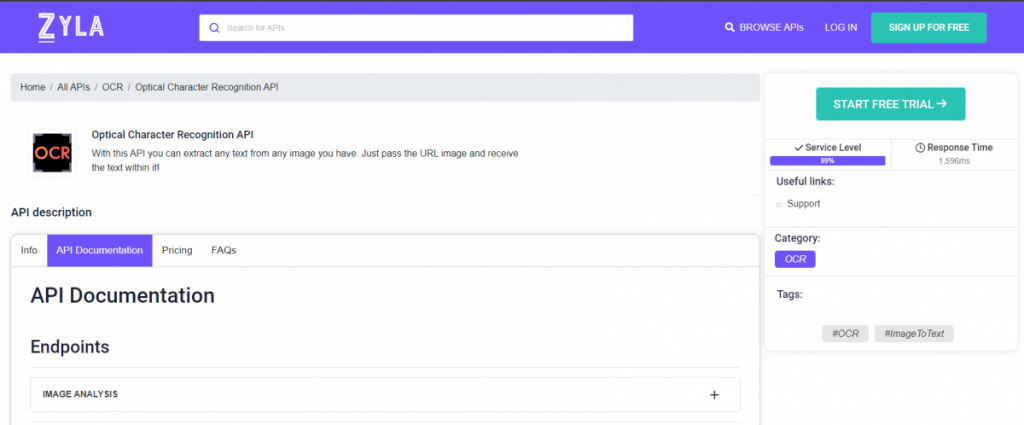
1- Go to www.zylalabs.com and search for “Optical Character Recognition API“, then click on the “Start Free Trial” button to start using the API.
2- Register and choose the plan that suits you best, you can cancel it whenever you want, even at the end of the free trial.
3- Once you find the endpoint you need, make the API call by clicking the “run” button and you will see the results on your screen. You can also choose the programming language.

