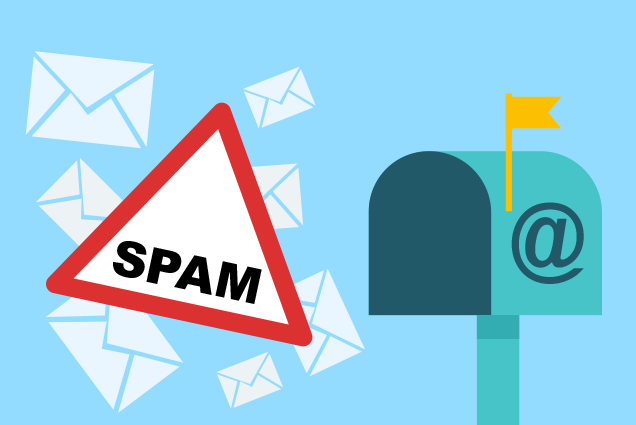Do you need to keep your inbox free of spam due to unwanted mail clogging up the mailing list but you don’t know how to do it and get rid of this problem on a daily basis? Don’t worry, continue reading this article and you will find the best solution!
If you have an email account, you’ve almost certainly received a lot of spam. Spam email is annoying at best and potentially dangerous at worst, especially since scammers use spam to exploit more vulnerable users.
How we can avoid spam definitively:
Avoiding Spam Email
While you may not be able to completely eliminate undesired messages, taking a few steps to decrease the amount of spam you receive and clean up your inbox will help to prioritize communications you want to read.

Set Up Email Filters To Catch Spam As Soon As It Arrives.
Depending on whatever email client you use, you can usually set up email filters to send messages with a specific subject line or from a specific sender to a junk folder or even your trash folder automatically. Examine your client’s user guide to learn how to intelligently train its spam-detection and-removal filters. In the same way, if your client incorrectly marks a message as spam, you should correct it.
You Can Now Block The Senders Of Spam Emails That You Receive.
With varied degrees of success, this step can be implemented. Because spammers frequently utilize false email addresses that change with each mailing, spam emails may continue to arrive even after the sender has been blocked. If you discover that you’re receiving messages from the same address again, you can block it in your email program, which will prevent it from reaching your inbox.
Never Respond To A Spam Email
While it’s tempting to respond to a spam email with a furious diatribe or even a request to be permanently removed from their contacts list, this rarely succeeds. In fact, because the sender now knows that your account is active, it may result in you receiving even more spam.
Use A Disposable Email Address.
Finally, and most importantly, use throwaway email. Use a throwaway account from a service to keep your real account safe if you need to supply an email address to use a site but don’t want it to have your actual email address.
Mailet is the best temporary email solution accessible for all of these reasons, and I strongly advise you to use it.
So What Was The Purpose Of Mailet?
Free ephemeral, secure, and anonymous email accounts are provided by Mailet. You can use an account for two hours if you don’t want to register. If you choose the free option, you will receive an email for three days. Mailet was created to make it easier for developers to work on projects that require a temporary email account, as well as to spare clients from having to subscribe to a website using their personal email address.

How To Use It
- Visit www.getmailet.com.
- Complete the form on the main page with your email address to establish an account.
- Following that, you will be assigned a temporary email address.
- Create an account with that email address.
- Examine your dashboard for any incoming emails that require confirmation.
Mailet is a flexible tool that may assist you with a wide range of tasks. This platform is safe and anonymous, and it provides free email accounts as well as the ability to sign up for websites, social media, and check incoming mail using its user interface or API.