In the fast-paced world of digital applications, the performance of your API (Application Programming Interface) is crucial for providing a seamless user experience. Whether you are a developer, a tech enthusiast, or a business owner, understanding how to optimize API performance can make a significant impact on your application’s reliability and speed. In this blog post, we will explore practical tips to enhance your API performance, with a focus on leveraging UptimeAPI for effective monitoring.
Why API Performance Matters

Before diving into optimization tips, let’s briefly understand why API performance is essential. APIs act as bridges between different software applications, enabling them to communicate and share data. If an API is slow or unreliable, it can lead to delayed responses, frustrated users, and potential business losses. Optimizing API performance ensures that your applications run smoothly, providing a positive experience for users and maintaining the overall health of your digital ecosystem.
Tip 1: Set Clear Objectives for API Performance
Start by defining clear performance objectives for your API. Consider factors such as response time, error rates, and throughput. Understanding your performance goals will guide the optimization process and help you measure success effectively. UptimeAPI provides valuable insights into the real-time status of your API, making it easier to track performance against your predefined objectives.
Tip 2: Optimize API Requests
Examine your API requests and identify opportunities to reduce unnecessary data transfer. Minimize the payload size by only including essential information in your responses. Use compression techniques like GZIP to reduce the size of data sent over the network, optimizing response times. UptimeAPI allows you to monitor the response times of your API endpoints, enabling you to identify bottlenecks and areas for improvement.
Tip 3: Cache Strategically
Implement caching mechanisms to store frequently requested data and reduce the need for repetitive API calls. Leverage UptimeAPI to monitor cache hit rates and ensure that your caching strategy aligns with your performance objectives. By strategically caching data, you can significantly improve response times and reduce the load on your API servers.
Tip 4: Prioritize API Security
While optimizing performance, don’t compromise on security. Ensure that your API endpoints are protected against potential threats and attacks. UptimeAPI provides security monitoring features, allowing you to detect and respond to any unusual activity that may indicate a security breach. Balancing performance and security is crucial for maintaining a reliable and trustworthy API.
Tip 5: Implement Load Balancing
Distribute incoming traffic evenly across multiple servers using load balancing techniques. This helps prevent server overload and ensures consistent API performances, even during periods of high demand. UptimeAPI’s monitoring capabilities can help you identify traffic patterns and optimize your load balancing configuration for optimal performance.
Tip 6: Conduct Regular Performance Testing
Regularly test the performance of your API under different conditions to identify potential issues and bottlenecks. UptimeAPI’s testing features allow you to simulate various scenarios and analyze how your API performs under stress. This proactive approach helps you address performance issues before they impact your users.
Tip 7: Monitor Third-Party Integrations
If your API relies on third-party integrations, closely monitor their performance and uptime. UptimeAPI enables you to keep track of the availability and responsiveness of external services, helping you quickly identify and address any issues that may arise from third-party integrations.
Tip 8: Optimize Database Queries
Database queries can significantly impact API performance. Review and optimize your queries to ensure they execute efficiently. UptimeAPI provides insights into database response times, allowing you to pinpoint areas for improvement and optimize query performance.
Tip 9: Stay Informed with Real-time Alerts
UptimeAPI’s real-time alerting system keeps you informed about any deviations from your defined performance objectives. Set up alerts for specific thresholds, such as response time or error rate, to receive immediate notifications when issues arise. Proactive monitoring allows you to address potential problems before they escalate.
Tip 10: Continuously Evaluate and Adapt
API performance optimization is an ongoing process. Continuously evaluate your API’s performance, gather feedback, and adapt your strategies accordingly. UptimeAPI’s historical data tracking and analytics features enable you to assess long-term trends and make informed decisions to enhance your API’s overall performance.
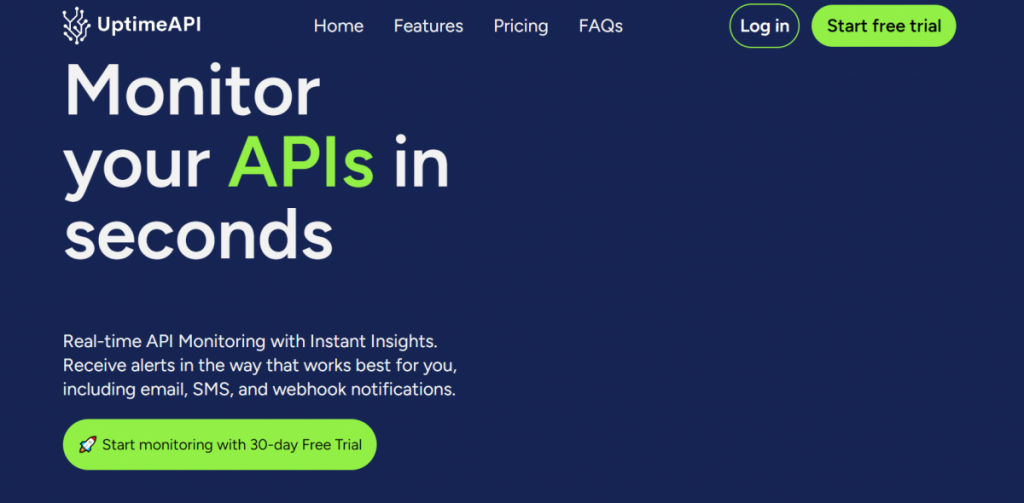
Conclusion
Optimizing API performances is a critical aspect of delivering a reliable and efficient digital experience. By implementing these practical tips and leveraging UptimeAPI for monitoring, you can ensure that your API meets performance objectives, remains secure, and provides a seamless user experience. Stay proactive, continuously evaluate, and adapt your strategies to keep your API at its peak performance.

