In the dynamic landscape of software development, ensuring the reliability and availability of APIs is paramount. One tool that has been gaining traction in the developer community is UptimeAPI. In this tutorial, we’ll walk through the essentials of API uptime tracking using UptimeAPI, along with a comprehensive guide on interpreting API responses.
Getting Started with UptimeAPI
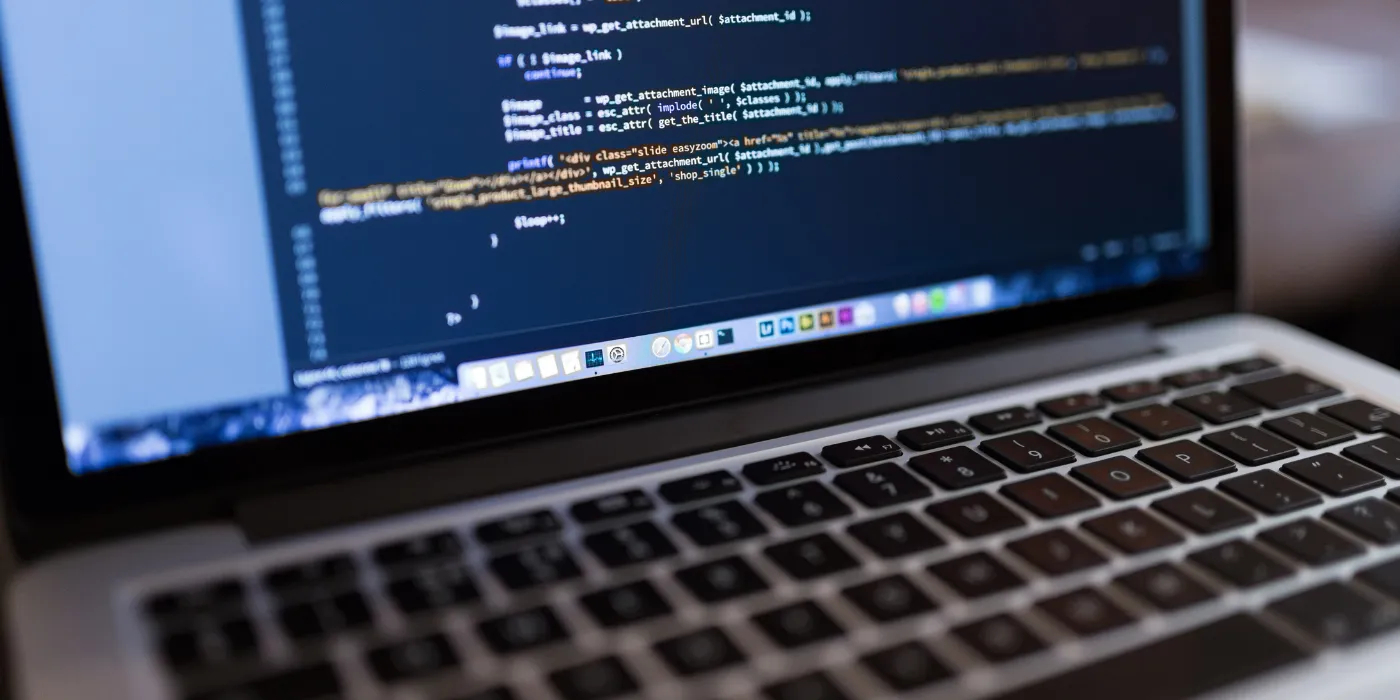
UptimeAPI simplifies the process of monitoring API uptime, making it an ideal choice for developers looking to enhance the reliability of their applications. Here’s a step-by-step guide to get you started:
Step 1: Sign Up for UptimeAPI
Begin by visiting the UptimeAPI website and signing up for an account. The signup process is straightforward, requiring basic information such as your email address and a password. Once registered, you’ll gain access to the UptimeAPI dashboard.
Step 2: Add Your API Endpoints
After logging in, navigate to the dashboard and locate the option to add API endpoints. Input the URLs of the APIs you want to monitor. UptimeAPI supports multiple endpoints, allowing you to keep track of various aspects of your application.
Step 3: Set Up Monitoring Preferences
Customize your monitoring preferences to receive alerts and notifications tailored to your requirements. UptimeAPI offers flexibility in setting up alert thresholds, ensuring that you are promptly notified of any deviations in API performance.
Step 4: Explore the Dashboard
Take a moment to explore the UptimeAPI dashboard. It provides an intuitive interface with a centralized view of your API health. Here, you can access real-time data, historical uptime records, and performance analytics.
Understanding API Responses

As developers, comprehending API responses is crucial for effective troubleshooting and debugging. The API response is the information returned by the server after a client makes a request. Let’s break down the key components of an API response:
- HTTP Status Codes: These codes indicate the outcome of the request. Common status codes include 200 (OK), indicating a successful request, and 404 (Not Found) for unsuccessful ones. Familiarize yourself with the various HTTP status codes to quickly assess the health of your API.
- Response Headers: Headers contain additional information about the response, such as the content type, date, and server details. Pay attention to these details, as they can provide valuable insights into the nature of the response.
- Response Body: The response body carries the actual data or payload sent by the server. For successful requests, this may include the requested information, while error responses provide details about the encountered issue.
Analyzing API Responses with UptimeAPI
Now, let’s explore how UptimeAPI aids in analyzing API responses:
- Real-Time Monitoring: UptimeAPI provides a real-time view of your API responses. Instantly check the HTTP status codes and headers to gauge the health of your endpoints.
- Historical Uptime Data: Access historical uptime data directly from the dashboard. Analyze trends over time to identify patterns, making informed decisions to enhance overall system reliability.
- Customizable Alerts: UptimeAPI’s customizable alerts ensure you are immediately notified of any deviations in API performance. This proactive approach allows for swift problem resolution.
- Performance Analytics: Leverage UptimeAPI’s performance analytics to gain insights into response times and error rates. Fine-tune your APIs for optimal performance based on these analytics.
Conclusion
In conclusion, API uptime tracking is a crucial aspect of maintaining a robust and reliable software infrastructure. UptimeAPI provides developers with a user-friendly and effective solution to monitor API health effortlessly.
By understanding API responses and incorporating UptimeAPI into your development workflow, you empower yourself to identify and address potential issues promptly. This easy tutorial serves as a guide for developers seeking a seamless approach to API uptime tracking, ensuring a smooth experience for both developers and end-users alike. Elevate your API monitoring game with UptimeAPI and build more resilient applications.
Read More: Company profile APIUsage Cases
