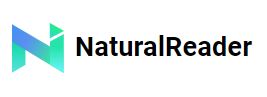If you represent an educational institution like a university or a private institute, you have to read about new technology for e-learning. It’s called text to speech and has so many benefits! In this article, we will explain what it refers to, how it functions and the different possibilities you have to start applying right now.
Let’s begin our post with a short and simple E-Learning definition. Most of the teachers and professors agreed that it is the process of imparting information via online media and using the Internet. For example, we can mention YouTube tutorials and explanations, webinars, remote courses, webpages, and more.
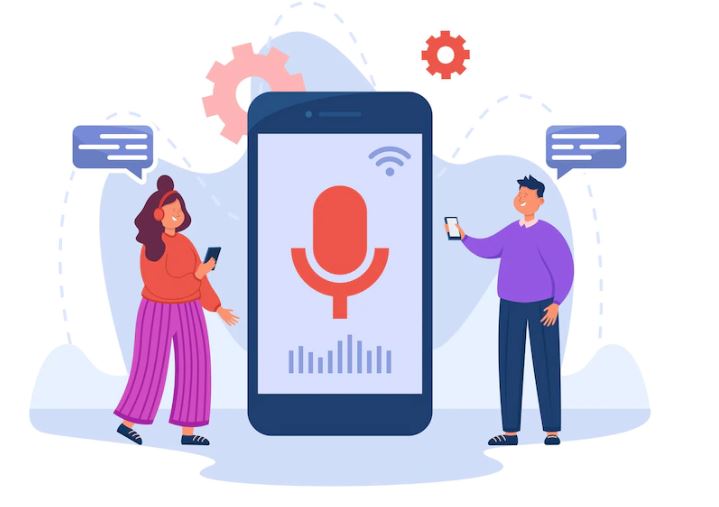
This modern way of learning has transformed the last generations’ education, which used to have presential classes with chalk and board before the pandemic. E-learning makes giving and receiving easier, more prolific, and more productive. Students can manage their time and process better, experimenting with different tools and study methods.
As a result, teaching and learning become simpler, easier, and more successful. If you want your pupils to have the best grades and learn with an open mind and good predisposition, you must incorporate text to speech tools. These are the most up-to-date technologies tutors could use to instruct students. TTS is AI voices that convert any kind of text into clear and human-like audio. Among their applications are reading websites aloud, helping dyslexic or deaf kids, and making hearing reviews.
Best TTS Software For Your Educational Offering
Woord
Woord‘s high-quality AI voice development will assist you in converting any text into audio. This technology supports at least 20 languages and more than 51 voices. You will also hear different idioms depending on where you are, such as British English or Brazilian Portuguese. If you want to make it more personalized, go to the Online Reader and choose between male, female, or neutral genders.
Moreover, you may also experiment with diverse voices and create your avatar speaker the way you like the most! Add pitch, volume, speed, and profile features without paying a dollar. To download your MP3 voiceover, create your account or apply the extension to your Chrome Navigator. You can also use the online platform, as any converter website.
NaturalReaders
This is another excellent alternative for converting text to voice. It also features an online reader. There are over ten languages and 100 voices to pick from. Then, choose the tempo, subtlety, pitch, and other settings to make your audio exact and accurate. NaturalReader will save you crucial minutes by simply selecting certain parameters. You should sign up to start using it but it only takes you a minute and you will have access to a lot of interesting features.
Voiser
Voiser is a helpful text to speech application that makes your text into a clear voice result. It contains about 30 languages and 50 dialects. It may be used for any text to speech conversion, especially when it comes to classroom, videos, or study. You may also get several samples to make sure you’re making the right pick. You or your students may experiment with a demo in the Studio and create your own experience.