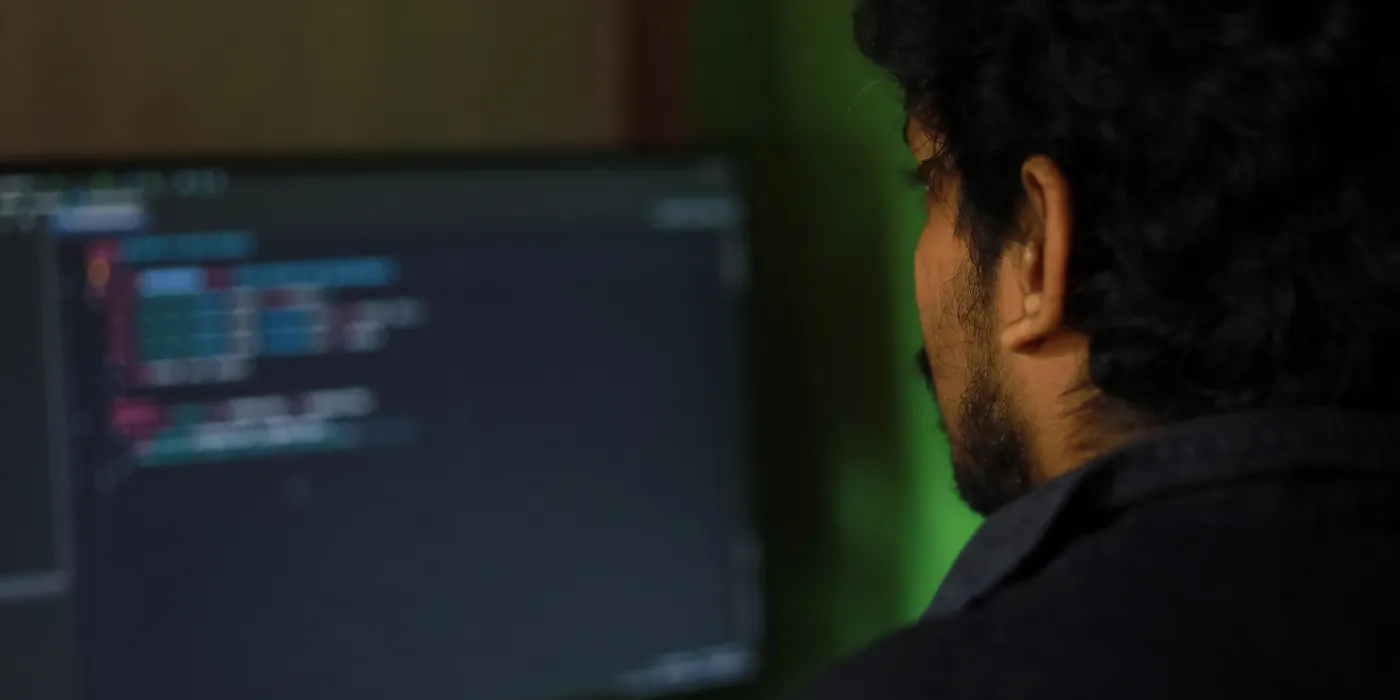In the ever-evolving landscape of cloud computing, the role of APIs (Application Programming Interfaces) has become integral to the functioning of modern applications. As developers, ensuring the reliability and performance of APIs is paramount. In this article, we’ll explore the significance of cloud API monitoring and provide a quick guide for developers on leveraging UptimeAPI. Additionally, we’ll delve into the specifics of what developers can expect in terms of API responses when using UptimeAPI.
Understanding the Need for Cloud API Monitoring
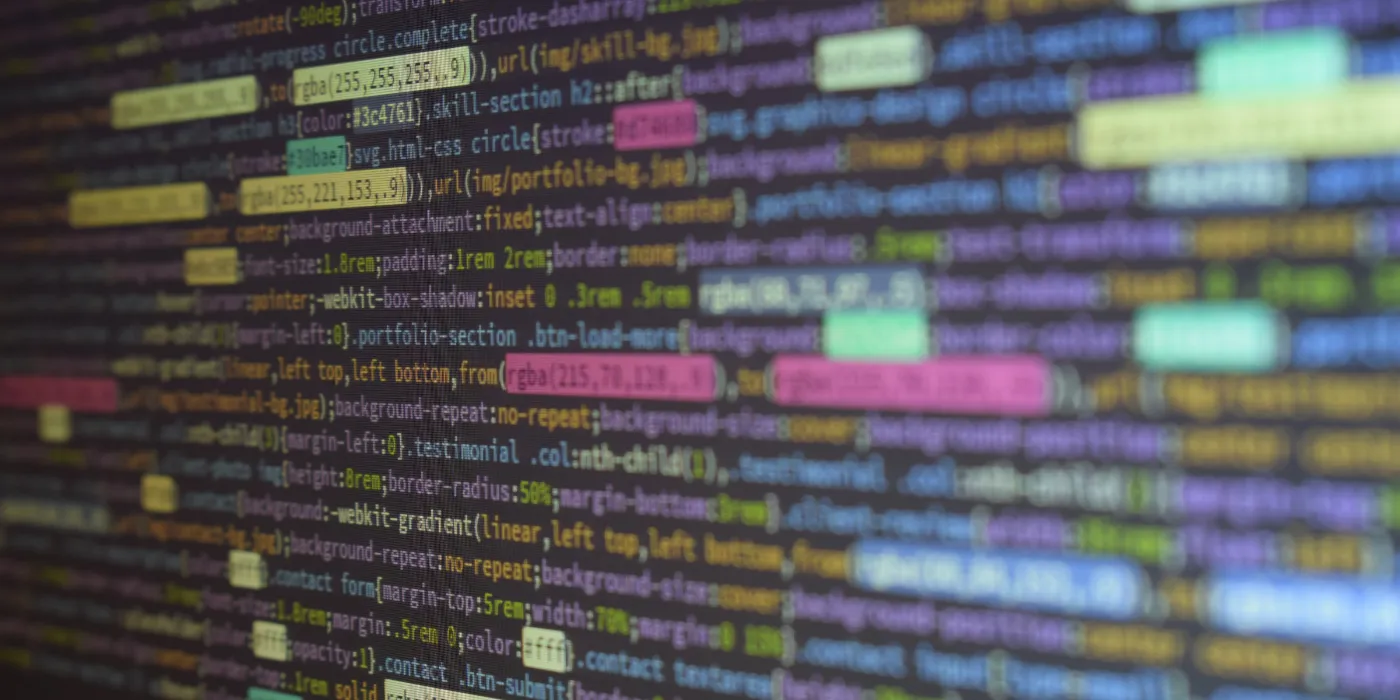
APIs act as the communication bridge between different software components, facilitating seamless interactions. However, with this increased reliance on APIs, the potential for disruptions and performance issues also rises. This is where cloud API monitoring steps in.
1. Proactive Issue Identification
Cloud API monitoring allows developers to proactively identify and address potential issues before they impact end-users. Continuous monitoring helps catch performance bottlenecks, errors, or downtimes in real-time, ensuring a smooth user experience.
2. Optimizing Performance
Maintaining optimal API performance is crucial for a positive user experience. Monitoring tools like UptimeAPI help developers identify areas for improvement, ensuring that APIs respond quickly and efficiently.
3. Data-Driven Decision Making
Cloud API monitoring provides developers with valuable data and insights. Analyzing this data allows for informed decision-making, helping optimize resource allocation and enhance overall system efficiency.
A Quick Guide to UptimeAPI for Developers

1. Sign Up and Access Dashboard
Getting started with UptimeAPI is quick and straightforward. Begin by signing up for an account on the UptimeAPI website. Upon successful registration, access the intuitive dashboard that serves as your control center for API monitoring.
2. Adding API Endpoints
To start monitoring your APIs, you need to add the relevant endpoints. UptimeAPI supports various protocols, including HTTP and HTTPS, ensuring compatibility with a wide range of applications. Navigate to the dashboard’s settings and add the endpoints you want to monitor.
3. Customizing Monitoring Settings
Tailor the monitoring settings according to your specific needs. Set up alert thresholds based on response times, HTTP status codes, or error rates. Customization ensures that UptimeAPI aligns with the unique requirements of your applications.
4. Integrating UptimeAPI with Your Workflow
Integration with UptimeAPI is designed to be developer-friendly. The tool offers robust documentation, including API documentation and code examples in various programming languages. Integrate UptimeAPI seamlessly into your existing workflows, ensuring minimal disruption to your development processes.
5. Real-Time Monitoring and Alerts
UptimeAPI provides real-time monitoring, enabling developers to observe the performance of their APIs as it happens. Set up alerts to be notified instantly when issues arise, allowing for prompt investigation and resolution.
API Response with UptimeAPI: What to Expect
Understanding the API responses from UptimeAPI is crucial for effective monitoring. Here’s a breakdown of what developers can expect:
1. HTTP Status Codes
UptimeAPI utilizes standard HTTP status codes to communicate the outcome of API requests. A 200 status code signifies a successful request, while 4xx or 5xx codes indicate errors. This provides a quick and standardized way to assess the success or failure of API calls.
2. Response Time Metrics
UptimeAPI includes response time metrics in its responses. This metric represents the time taken for an API endpoint to respond. Developers can use this information to gauge the efficiency of their APIs and identify potential performance improvements.
3. Error Details
In case of an error, UptimeAPI provides detailed error information in the API response. This includes error codes, descriptions, and timestamps, aiding developers in quickly identifying and resolving issues.
4. Historical Performance Data
UptimeAPI goes beyond real-time monitoring by including historical performance data in its responses. This enables developers to analyze trends over time, identify recurring issues, and make informed decisions about optimizing their APIs.
Conclusion: Elevate Your API Monitoring with UptimeAPI
Cloud API monitoring is no longer a luxury but a necessity in the world of software development. UptimeAPI offers developers a user-friendly and powerful solution to ensure the reliability and performance of their APIs. By following this quick guide and understanding the nuances of UptimeAPI’s API responses, developers can seamlessly integrate this tool into their workflows, enhancing their ability to deliver high-performance applications. Embrace UptimeAPI today and take your API monitoring to new heights, ensuring a smooth and uninterrupted experience for your users.
Read More: Company profile APIUsage Cases