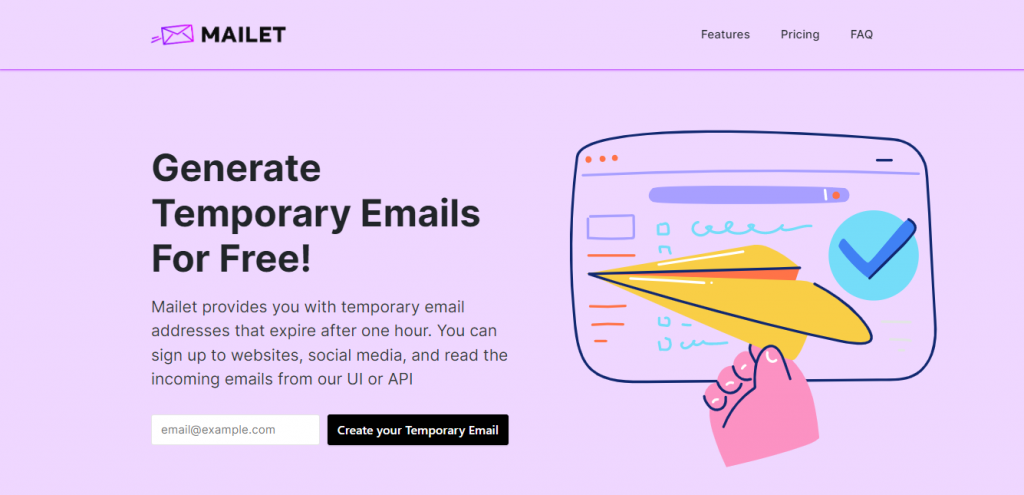Do you want to use a temporary email address to log in to Telegram? If that’s the case, you should continue reading this article.
Telegram is a quick, simple, and free chat service that focuses on speed and security. Telegram may be used on all of your devices at the same time. Your messages are synced across all of your devices, including phones, tablets, and desktops. Telegram is one of the top ten most downloaded apps in the world, with over 500 million monthly active users.
Furthermore, Telegram allows you to send messages, images, videos, and files of any type (doc, zip, mp3, etc.) to up to 200,000 people, as well as build groups and channels to broadcast to an endless number of people. You may send text messages to your phone contacts and look up people using their usernames.
As a result, Telegram functions similarly to SMS and email, and can meet all of your personal and corporate messaging needs. It also provides end-to-end encrypted voice and video communications, as well as voice chats in groups with thousands of users.
However, you must first have an email account in order to utilize this platform. If you want to create numerous identities, avoid spam, or secure your information, using a temporary email can be the best solution. These are email addresses that are only used once and then destroyed. Disposable email addresses, unlike permanent email addresses, have no impact on a user’s contacts or addresses if they are erased.
Mailet is one of the most effective online temporary email generators available today in this area. Let’s take a closer look at how it works…
Why Mailet?
Mailet is a brand-new but incredibly useful program that can assist you with a range of tasks. Through its user interface or API, this platform provides one-hour temporary, secure, anonymous, and free email accounts, as well as the ability to sign up for websites, social media, and check incoming emails.
Its goal is to make it easier for developers to work on projects that require temporary email capabilities, as well as to reduce the necessity for consumers to subscribe to websites using their personal email addresses.
How to employ it?
1- Go to www.getmailet.com to get started.
2- On the main page, enter your email address to create an account.
3- After that, you’ll be given a temporary email address.
4- You are free to use that address on the internet in any other way.
5- You may read any incoming emails on the left side of your dashboard.