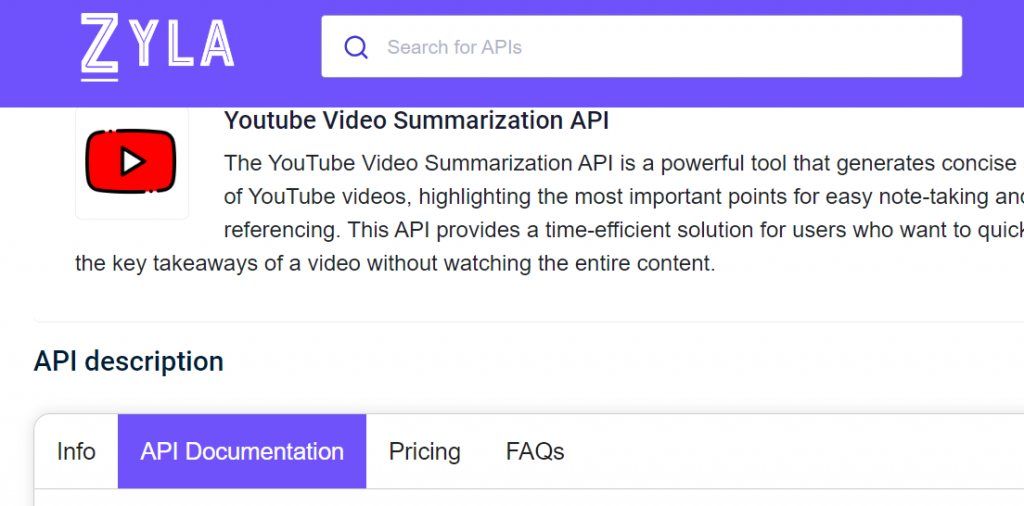In today’s fast-paced digital world, video content has become an integral part of our daily lives. Whether it’s educational lectures, informative documentaries, or entertaining vlogs, videos offer a captivating and dynamic way to convey information. However, the abundance of video content can be overwhelming, making it challenging for users to efficiently extract the key insights they seek. This is where automatic video summarization comes into play, revolutionizing the way users interact with video content. In this blog, we’ll explore the concept of automatic video summarization, its significance in the current digital transformation, and the essential API that developers can utilize to create applications that unlock the power of video summarization.
The Digital Transformation: A Surge In Video Content
With the rapid advancement of technology and widespread internet access, video content consumption has skyrocketed. Platforms like YouTube, Netflix, and social media channels are flooded with an immense variety of videos, covering a vast array of topics. While this abundance of content provides endless opportunities for learning and entertainment, it also poses a significant challenge – finding the key insights within lengthy videos efficiently.
The Challenge Of Information Overload: Navigating Lengthy Videos
For users seeking specific information or trying to grasp the essence of a video, watching an entire lengthy video is often impractical and time-consuming. This information overload impedes productivity and hinders effective knowledge retention.
The Solution: Automatic Video Summarization
Videos are a great way to communicate information, but they can also be time-consuming to watch. Automatic video summarization is a technology that can help you quickly and easily extract the key points from a video. This can be useful for a variety of purposes, such as educational, marketing, and news consumption.
Several APIs are available that developers can use for automatic video summarization. One that stands out tall is the YouTube Video Summarization API offered by Zyla API Hub. This API uses machine learning algorithms to generate concise summaries of YouTube videos. The API generates the summaries in a JSON format, making them easy to integrate into your applications.
Zyla API Hub: The Gateway To Video Summarization Integration
For developers looking to explore and implement video summarization capabilities, Zyla API Hub serves as a comprehensive platform. Offering an array of APIs, including the YouTube Video Overview API and YouTube Video Summarizer API, developers can seamlessly integrate video summarization into their applications and platforms.
Key Features: Unleashing The potentials Of The API
The YouTube Video Summarization API has several features that make it a compelling choice for creating applications for automatic video summarization. These features include:
Accuracy
The API uses state-of-the-art machine learning algorithms to generate highly accurate summaries.
Flexibility
You can customize the summaries that the API generates. The endpoint: SUMMARIZER –
Create a video summary of a given YouTube video in 300 words. While the endpoint: VIDEO SUMMARIZATION – Create a video summary of a given YouTube video in markdown format.
Scalability
The API is scalable, enabling it to summarize large numbers of videos.
Getting Started: Unleashing The Potential of Automatic Video Summarization
Developers can easily get started with automatic video summarization, as the process is straightforward:
1- Go to www.zylalabs.com, navigate to YouTube Video Summarization API page, and simply click on the button “Subscribe for free” to start using the API. Before considering a pricing plan for a long-term commitment based on your monthly requirements.
2- After signing up in Zyla API Hub, you will receive your personal API key. This one-of-a-kind combination of numbers and letters will enable you to use, connect, and manage APIs.
3- Employ the different API endpoints depending on what you are looking for.
4- Once you meet your needed endpoint, make the API call by pressing the button “run” and see the results on your screen.
Example
Endpoint: SUMMARIZER
INPUT PARAMETER
URL: https://www.youtube.com/watch?v=8hL2lue5tRM
OUTPUT (API Response)
{
"summary": "oh my gosh its so sweet look at the\ncolor of that carrot\nabsolutely stunning and look at this\nright here\nthis is a giant Red Kuri squash absolutely\nstunning and you see theres still some\nflowers on it so its getting close to\nbeing ready so Ill just leave it here\nfor now and Ill come back a few weeks\nfrom now and Ill have a giant Red Kuri\nsquash ready to pick\nabsolutely stunning\nso much food in the garden and this is\njust the beginning so many more things\nto pick this year were going to be\nharvesting a ton of food were going to\nbe eating and sharing so many different\nthings and today were just getting\nstarted so Im going to bring you over\nto the cherries and we can start\nharvesting\n\nIn this video, James and Tuck take viewers on an incredible journey through their backyard garden. James starts by pointing out the different fruits and vegetables that are ripe and ready to be picked. He shows off a huge golden Beauty Chinese cabbage that he has never grown before, and a Clementine cauliflower that is starting to get ready. Tuck is eager to try some of the vegetables, so James gives him some stems to snack on. He then takes viewers to the strawberries, which are in peak performance. He is using insect netting to keep the birds away, but he still wants to be able to taste the fresh strawberries. He then moves on to the other vegetables, such as radishes, blueberries, tomatoes, and slow bolt leaf lettuce. He also shows off a steel raised bed that is absolutely packed with food, including Napoli carrots that he gives to Tuck. Finally, he brings viewers to a Rainier Cherry tree, which has an incredible number of cherries. He is blown away by the size and abundance of the cherries, and he is excited to start the harvest. All in all, the video is an amazing look at the abundance of delicious food that can be grown in a backyard garden."
}Example
CODE SNIPPETS: cURL
curl --location --request GET 'https://zylalabs.com/api/1491/youtube+video+summarization+api/1230/summarizer?url=https://www.youtube.com/watch?v=6EdYHFYhCPk' --header 'Authorization: Bearer 13|ybFOyACPCXBLJhF9Oq4XH4KeOMNxc1ezxDhNM7iL'