Every time you wish to register an account on a forum or social media site, such as Facebook, you must provide information about your e-mail box in order to receive an activation key. Unfortunately, after registering, this social media sends you thousands of messages with irrelevant material in which you are uninterested. In most cases, you create accounts on many social networking platforms, each with its own set of benefits.
Even if this social media only sends 2-3 messages every day, your inbox will be clogged with a hundred irrelevant messages by the end of the week. So, if you want to avoid all of this spam, create social network accounts using temporary mail.
Temporary mail is a fantastic technique for combating spam. For example, you can utilize your primary email just for personal or commercial contact, and your secondary inbox for all other communications and registration in social networks or forums. As a result, you will not expose your actual mail, it will not be littered, and you will not have to spend a lot of time sorting mail and hunting for crucial email messages amid trash.

How To Use This
It’s really simple! First, you must locate an internet service that allows you to create a throwaway email. There are a couple of them available online, so you’ll probably be a little confused about which one to use. This process becomes more difficult when you realize that not all of these softwares function in the same manner.
We highly propose Mailet, one of the greatest online solutions for temporary emails available at the present, for this purpose, as well as to assist you avoid wasting money and time. It is quite simple to use; simply follow these steps:
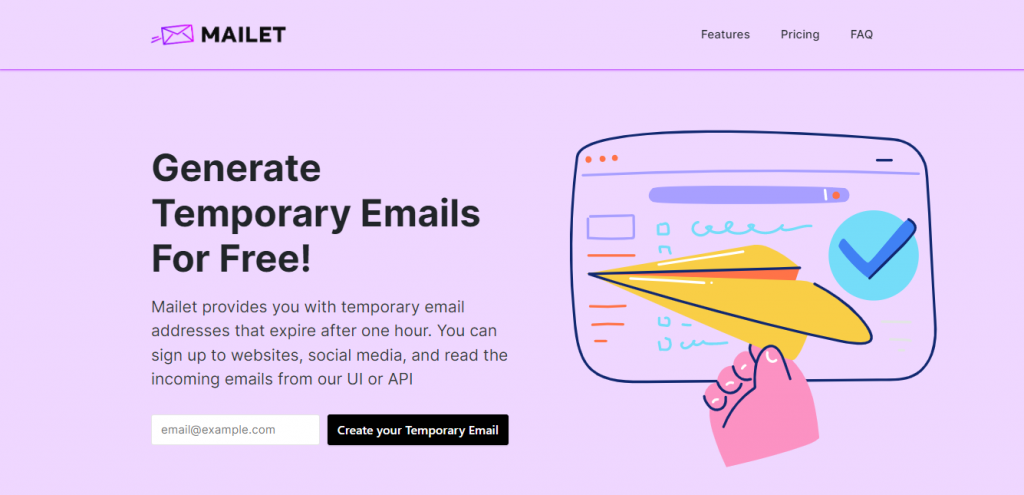
- To begin, go to www.getmailet.com.
- Fill out the form on the main page with your email address and establish an account.
- After that, you will be assigned a temporary email address.
- You are free to use that address in any way you choose and on any website.
- On the left side of your dashboard, you may read any incoming emails.
That’s it! Isn’t it ridiculously simple? With only three steps, you’ll have an email account that can be used for a variety of purposes, and you won’t have to worry about spam or online dangers.
More About This
Mailet is a new but yet incredibly useful tool that will assist you in doing numerous tasks this year. This platform provides temporary, secure, anonymous, and free email accounts that are valid for one hour, and you may join up for websites, social media, and read incoming emails using its UI or API. Its goal is to assist developers with activities that require temporary email capabilities, as well as to assist anyone in avoiding the inconvenient procedure of subscribing to a website using their own email.

