Are you tired of receiving spam or unwanted content in your inbox? Thankfully, we have a fantastic answer to your troubles.
A temporary email, as the name implies, is one made for a limited period to receive documents, messages, or codes that we will not use again because it will be deleted from the system. There are a variety of reasons why you might want to use a temporary email address: a website that requires an email address in order to send a download link, an online store that requires an email address in order to register, a service that you will only use once and where you must enter an email address.
The only method that is certain to fight spam is to create a temporary email address. For those who don’t know what we’re talking about, it’s an email generating service that allows us to create an email account without having to register any personal information: name, surname, phone number, etc. They are normally free and will vanish once a specific amount of time has passed.
We won’t have to use our main email to log into a hotel’s wifi or register to make an online purchase this way. Even better, we’ll be able to utilize said bogus email without concern of it being intercepted by an unknown website. In a nutshell, all of the benefits of email with none of the drawbacks (spam).

If you’re wondering where you can make them, the solution is simple: Mailet.
Why Mailet?
Mailet provides free email accounts that are ephemeral, secure, and anonymous. You can use an account for a period of two hours if you don’t want to register. However, there is a free option that provides an email for three days if you signup. Mailet‘s goal is to assist developers with projects that require a temporary email address and to prevent users from the inconvenient procedure of subscribing to a website using their own email address.
You can create a temporary email without joining up for our service and only have access to the emails that arrive in your mailbox for two hours. If you choose to sign up, you will have access to the free plan for three days, seven days with the Basic plan, and thirty days with the Pro plan. Each plan has its own set of advantages; it all relies on your specific requirements.
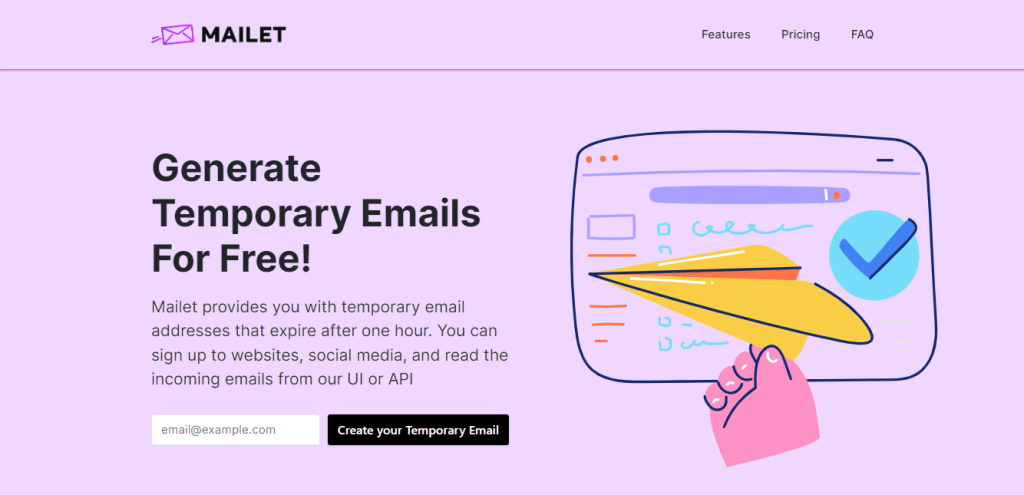
How To Use It
1- First of all, go to www.getmailet.com.
2- Select “Create Your Free Temp Email” (without signing up) or, create a new account.
3- Choose a plan and get your temporary email.
4- Use it online!
5- Read incoming emails.
6- Delete the fake email manually or let it die.
Its goal is to make it easier for developers to work on projects that require temporary email capabilities while also limiting the number of users who subscribe to websites using personal email addresses. http://www.getmailet.com

