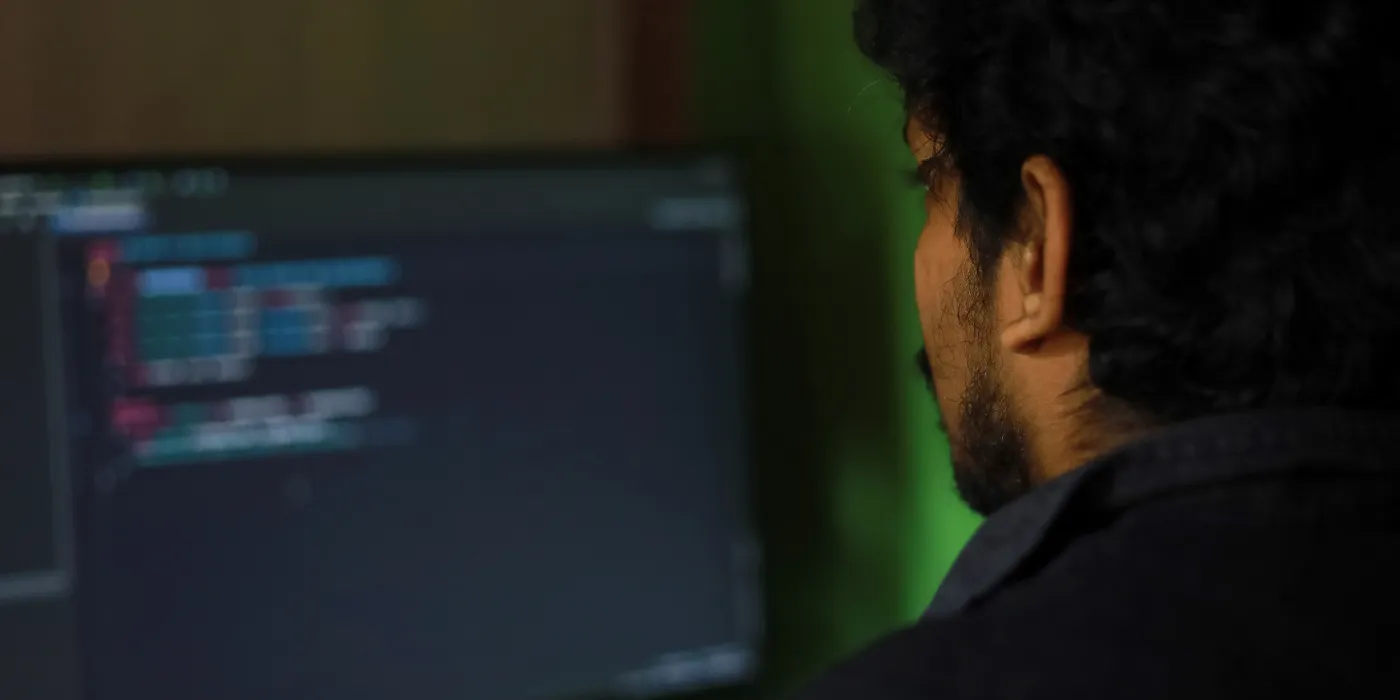Monitoring the health and performance of an API is crucial for ensuring a seamless user experience and identifying potential issues before they impact your application. In this comprehensive guide, we will delve into the world of Monitor An API, with a particular focus on UptimeAPI. This powerful tool is designed to provide real-time insights into the status of your API, helping you ensure optimal performance and reliability.
Understanding API Monitoring

API monitoring involves keeping a vigilant eye on the various aspects of your API’s functionality, such as response times, error rates, and overall uptime. This proactive approach allows you to detect and address issues promptly, minimizing downtime and optimizing user experience.
Why UptimeAPI?
UptimeAPI stands out among API monitoring tools for its simplicity, effectiveness, and real-time reporting capabilities. With UptimeAPI, you can receive instant notifications about any disruptions or irregularities in your API’s performance, enabling swift resolution of potential problems.
Getting Started with UptimeAPI

Sign Up and Create an Account:
- Begin by signing up for UptimeAPI and creating your account. The platform offers a user-friendly interface, making it easy for both beginners and experienced developers to navigate.
Adding Your API:
- Once logged in, add your API to the UptimeAPI dashboard. Provide the necessary details, including the API endpoint, authentication credentials, and any specific parameters required for monitoring.
Setting Up Monitoring Checks:
- Customize monitoring checks based on your specific requirements. UptimeAPI allows you to configure the frequency of checks, the types of responses to monitor, and the alert thresholds for response times and error rates.
Integration with Notification Channels:
- UptimeAPI supports integration with various notification channels, such as email, Slack, or even custom webhooks. Set up your preferred notification channels to receive instant alerts in case of any issues.
Understanding API Responses with UptimeAPI
One of the key features of UptimeAPI is its detailed reporting on API responses. When monitoring an API, the response received can convey critical information about its health and performance. Here are some key aspects to look out for:
HTTP Status Codes:
- HTTP status codes are standard responses that indicate the success or failure of a request. UptimeAPI provides a breakdown of the status codes, helping you identify and troubleshoot issues quickly.
Response Time Analysis:
- Monitoring the response time of your API is crucial for ensuring optimal performance. UptimeAPI offers real-time analytics on response times, allowing you to identify patterns and potential bottlenecks.
Error Rate Tracking:
- Keep an eye on the error rates of your API requests. UptimeAPI provides detailed error rate reports, enabling you to pinpoint the root cause of errors and take corrective actions.
Response Body Inspection:
- UptimeAPI allows you to inspect the response body of API requests. This feature is invaluable for debugging and understanding the data returned by your API, ensuring that it meets the expected format and content Monitor An API.
Best Practices for API Monitoring
Regular Checks and Reports:
- Schedule regular monitoring checks to ensure continuous oversight of your API’s performance. UptimeAPI’s reporting capabilities provide a historical view, allowing you to track changes over time.
Threshold Alerting:
- Set up threshold alerts for response times and error rates. This proactive approach ensures that you are notified as soon as your API’s performance deviates from the defined benchmarks.
Collaborative Monitoring:
- Involve your development and operations teams in the monitoring process. UptimeAPI allows for collaborative monitoring, ensuring that all stakeholders are informed and engaged in maintaining API health.
Conclusion
In the dynamic landscape of web development, effective API monitoring is non-negotiable. UptimeAPI simplifies the process, offering a robust solution for real-time monitoring, detailed analytics, and proactive issue resolution. By implementing the best practices outlined in this guide, you can ensure that your API remains reliable, performs optimally, and provides an exceptional user experience. Start monitoring your API with UptimeAPI today and stay ahead of potential challenges in the ever-evolving world of web services Monitor An API.
Read More: Company profile APIUsage Cases