In the dynamic landscape of software development, the reliability and performance of your APIs are critical factors that can make or break the user experience. As developers, having a quick and effective method to Monitor An API is essential. In this quick guide, we’ll explore the streamlined process of using UptimeAPI – a robust tool that simplifies API monitoring. Get ready to discover how to monitor an API efficiently, and gain insights into what constitutes a healthy API response.
Why Monitor Your API?
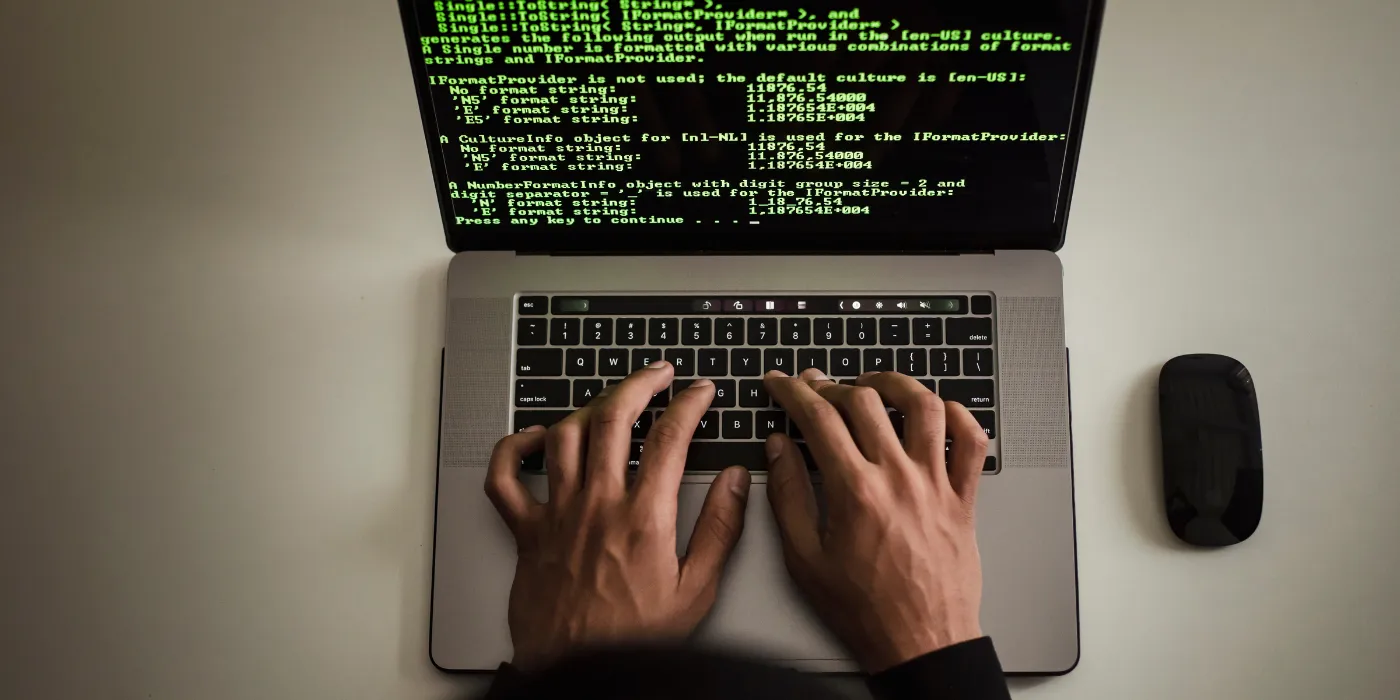
APIs are the backbone of modern applications, facilitating data exchange and communication between different systems. Monitoring an API is not just about ensuring its availability but also about identifying potential bottlenecks, errors, and slowdowns before they impact end-users. Enter UptimeAPI, a tool designed to make API monitoring straightforward and hassle-free for developers.
Getting Started with UptimeAPI
Sign Up and Dashboard Access:
- Begin by signing up for UptimeAPI. The registration process is quick, and once completed, you’ll gain access to an intuitive dashboard designed with developers in mind.
Adding Your API:
- Add your API to the UptimeAPI dashboard by providing basic information such as the API endpoint and any necessary authentication details. UptimeAPI makes this process seamless, ensuring you can start monitoring your API in no time.
Setting Up Checks:
- Configure monitoring checks based on your preferences. Specify the frequency of checks, the types of responses to monitor, and set alert thresholds for response times and error rates. UptimeAPI simplifies this process, making it easy for developers to tailor monitoring to their specific needs.
Notification Preferences:
- Customize notification preferences by integrating UptimeAPI with your preferred channels, be it email, Slack, or custom webhooks. This ensures that you receive instant alerts when any issues arise, allowing for quick resolution.
Understanding API Responses with UptimeAPI

Read More: Company profile APIUsage Cases
A crucial aspect of API monitoring is understanding the responses your API generates. UptimeAPI offers detailed insights into these responses, empowering developers to gauge the health and performance of their APIs effectively.
HTTP Status Codes:
- UptimeAPI breaks down the HTTP status codes received from your API. These codes, ranging from 2xx (success) to 5xx (server error), provide a quick snapshot of the request outcome, aiding in rapid issue identification.
Response Time Analysis:
- Real-time analytics on response times are a standout feature of UptimeAPI. Developers can quickly assess how long it takes for the API to respond, identifying potential bottlenecks or performance improvements.
Error Rate Tracking:
- Keep a close eye on error rates. UptimeAPI provides detailed reports on error rates, allowing developers to pinpoint the frequency and nature of errors, facilitating efficient debugging.
Response Body Inspection:
- UptimeAPI enables developers to inspect the response body of API requests. This feature is crucial for debugging and ensuring that the API returns the expected data format and content.
Best Practices for Quick API Monitoring
Frequent Checks:
- Schedule regular monitoring checks to maintain a continuous watch on your API’s performance. UptimeAPI’s real-time reporting allows developers to stay informed about changes over time.
Set Alert Thresholds:
- Utilize UptimeAPI’s alerting features by setting up thresholds for response times and error rates. Quick alerts enable developers to address potential issues promptly.
Collaborative Monitoring:
- Involve your team in the monitoring process. UptimeAPI supports collaborative monitoring, ensuring that all team members stay in the loop and can contribute to maintaining API health.
Conclusion
Monitoring an API doesn’t have to be a complex and time-consuming task. UptimeAPI emerges as a valuable tool for developers, offering a quick and efficient solution for API monitoring. By following this quick guide, developers can harness the power of UptimeAPI to ensure their APIs are reliable, performant, and deliver a stellar user experience. Start monitoring your API the smart way with UptimeAPI, and stay ahead of potential challenges in the ever-evolving world of software development.
Read More: Company profile APIUsage Cases

