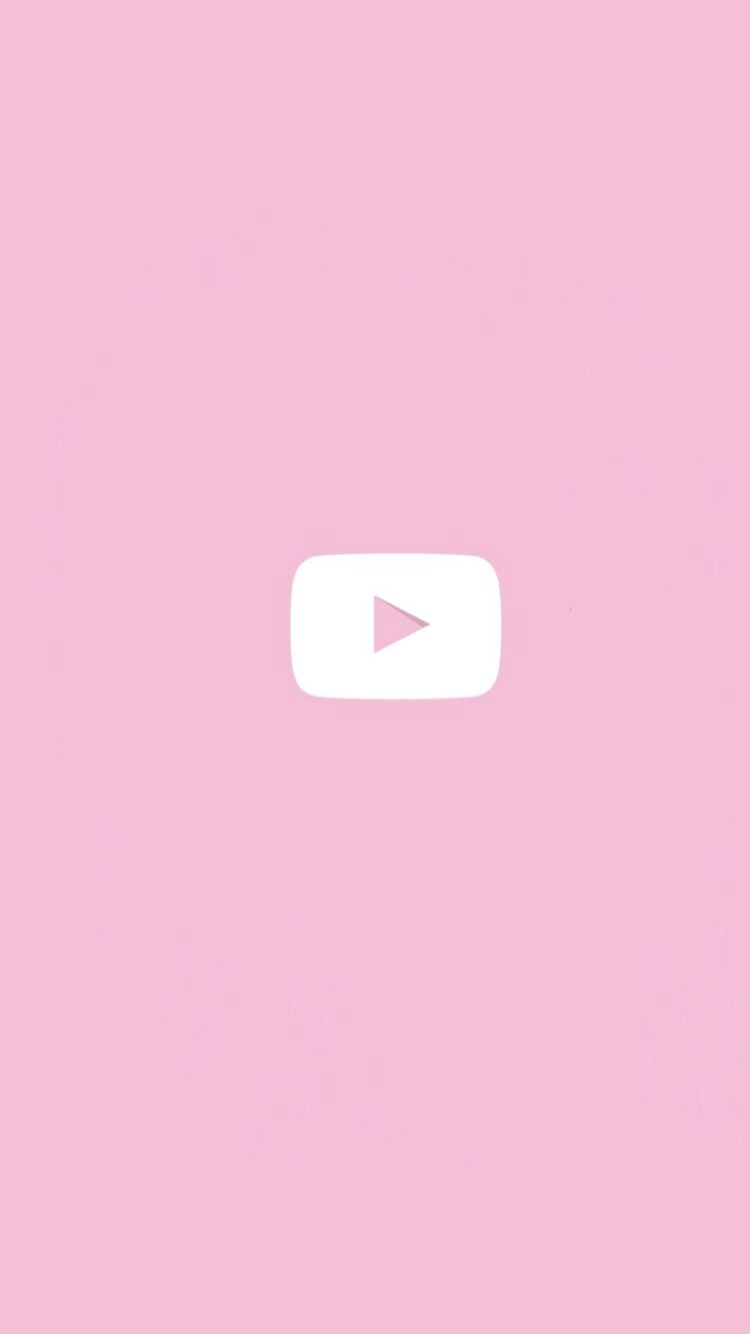Converting YouTube videos to MP3 has become a popular way to enjoy music offline. It can be especially useful for those who don’t want to pay for a music streaming service or don’t have an internet connection all the time. In the past, downloading YouTube videos was a complicated process, but now with the help of an API, it can be much simpler.

You Can Use An API To Convert YouTube Videos To MP3
An API allows you to connect with third-party services and use their functionality within your application. In this case, you can use an API to convert YouTube videos to MP3 format, which can be then downloaded to your device. There are many different APIs available for this purpose, and choosing the right one can depend on factors such as speed, cost, and quality.
Using an API to convert YouTube videos to MP3 has many benefits. First and foremost, it’s fast and easy to use. You don’t need to install any software or use a separate website, as everything is handled through the API. This means that you can convert and download videos to MP3 format within a few clicks.
Another benefit of using an API is that it can offer higher-quality conversions. Many APIs use advanced algorithms to ensure that the converted audio sounds as close to the original as possible. This is especially important for music lovers who want to listen to their favorite songs in the highest quality possible.
Lastly, using an API can be a more secure way to convert YouTube videos to MP3. You don’t need to worry about downloading any potentially harmful software or exposing your device to malware.
Overall, using software to convert YouTube videos to MP3 can be a great way to enjoy music offline. It’s fast, easy, and can offer higher quality conversions than other methods. If you’re interested in using an API for this purpose, make sure to do your research and choose one that fits your needs.
Check Youtube Video to Audio API
The Youtube Video to Audio API is a versatile and efficient tool that provides a wide range of uses for developers and content creators alike. With the ability to quickly and easily convert any YouTube video to an MP3 audio format, this API is particularly useful for DJs and music producers looking to extract audio from videos and create custom remixes or mashups.

Podcasters can also benefit from the Youtube Video to Audio API by converting YouTube interviews, speeches, or other audio content into MP3 format for use in their podcasts. The API’s ability to extract relevant metadata such as video titles, thumbnails, and channel information can also enhance podcast episodes with informative and engaging content.
Video editors can use this API to extract audio from YouTube videos and use it as background music or sound effects in their video projects. Archivists and researchers can use this API to extract audio from YouTube videos for archival purposes, while authors and publishers can use it to convert their books into audio format.
Social media apps can also leverage the Youtube Video to Audio API to allow their users to share MP3 versions of their favorite YouTube videos with their followers. Overall, the Youtube Video to Audio API is a powerful and versatile tool that can benefit a wide range of industries and applications, offering a streamlined process for converting video to audio and extracting relevant metadata.
Youtube Video to Audio API’s Input
For example, if we want to download Pink Floyd’s album Animals, we just have to enter the URL and the API will return the following response:
{
"success": true,
"message": "Video fetched.",
"video": {
"fetchedVideoUrl": "https://www.youtube.com/watch?v=D4KQae9oMWs&t=37s",
"title": "Pink Floyd - Animals (Full Album) 1977",
"thumbnail": "https://i.ytimg.com/vi/adWY4G8K7Ig/0.jpg",
"channel": "Play Music",
"download": "https://ve44.aadika.xyz/download/adWY4G8K7Ig/mp3/320/1684182991/da452e6f632e0e9be17ab1effe2b4b20550b51b925cca74e5ae1fba87b9ab72f/1?f=yt1s.io"
}
}How To Start?
- Go to Zyla’s Marketplace.
- Create an account and start the Free Trial.
- Upload your YouTube URL.
- Hit the “Test Endpoint” button and you are ready!
If this article has been useful to you, we recommend you check An API To Get Audio Only From Youtube Quickly