Are you looking for a voice generator that can help you create realistic voiceovers? If so, we recommend using the most lifelike voice generator available on the web!
In today’s world, voiceovers are used in a wide range of applications; from radio and TV commercials to phone systems and even in movies. After all, with the advancement of technology, there are now many tools available to assist in creating realistic-sounding voices. One of these is a voice generator tool; which is software that can generate speech that sounds like a real person.
There are many benefits to using a voice generator; such as being able to quickly and easily create voiceovers for any application; without the need for hiring a real person or professional voice actor. Additionally, since these tools are computer-based, they are also very cost-effective and can save you a lot of money. However, not all voice generators available on the web are created equal; so it’s important to choose one that meets your specific needs. Luckily, there is one that stands out from the rest: Woord. Let’s see why.
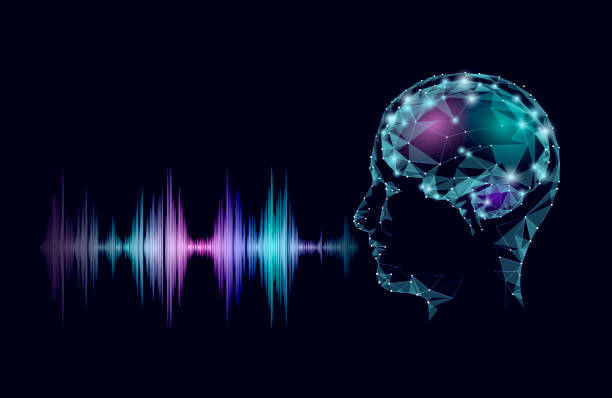
What Is The Most Lifelike Voice Generator Available On The Web?
Woord is a reputable online voice generator service that allows you to create custom voices for your projects like applications, games, audiobooks, and more. It uses artificial intelligence (AI) to generate speech that sounds like a real person. In addition, it offers an easy-to-use interface that allows you to select different parameters for your voice; such as gender, language, accent, and speed. By combining them, you can create a unique voice that best suits your needs!
Woord Features:
- Multiple languages. Woord has 50 voices from 21 different languages. Regional variations are also available for select languages, such as Canadian French, Brazilian Portuguese, and several other languages.
- Smart voice technology Using AI technology, Woord synthesized voices are of the highest quality, emulating human-like natural-sounding speech.
- Create and redistribute. MP3 Download and Audio hosting with HTML embed audio player. This means that you can use Woord audio files in YouTube videos, e-Learning modules, or any other content for commercial purposes.
- 100% ownership of intellectual property.
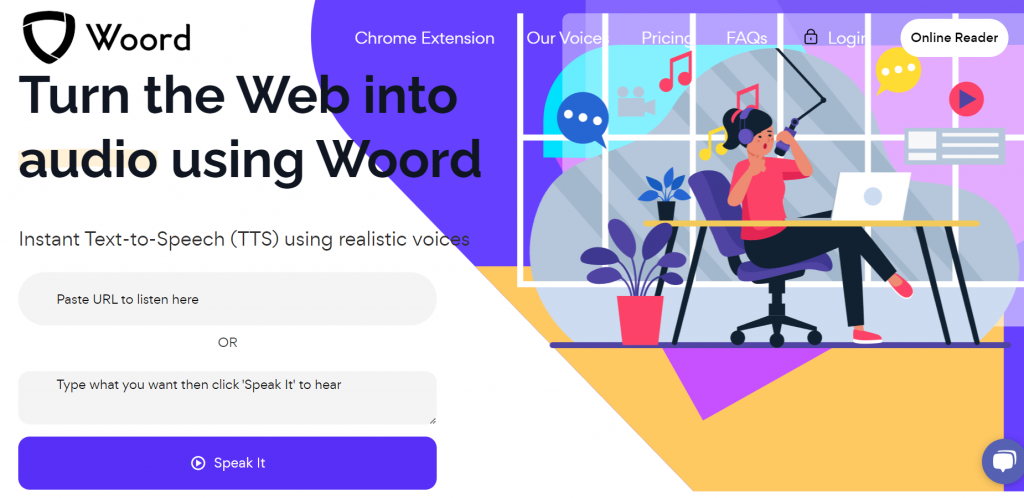
How To Get Started With Woord
Getting started with Woord is easy and quick; all you need is an internet connection and a few minutes of time. Just follow these steps:
- First, register by creating an account on Woord site.
- Select a plan. You can choose from Starter (at only $9.99 per month), Basic, and Pro.
- Then, paste the text you want to convert. At this point, you’ll have to select the language you want the audio to be in and the speed at which you want it to be read.
- Finally, click on “Speak It” and Woord will create an audio file that you can listen to, and download.
And that’s it! Your request will be processed by Woord and you will receive the response shortly after. Even though using it is pretty simple, if you run into any problems, just send an email to [email protected]. Woord‘s top-notch support team will help you right away!
Related post: Best Text To Speech For Worldwide Companies
