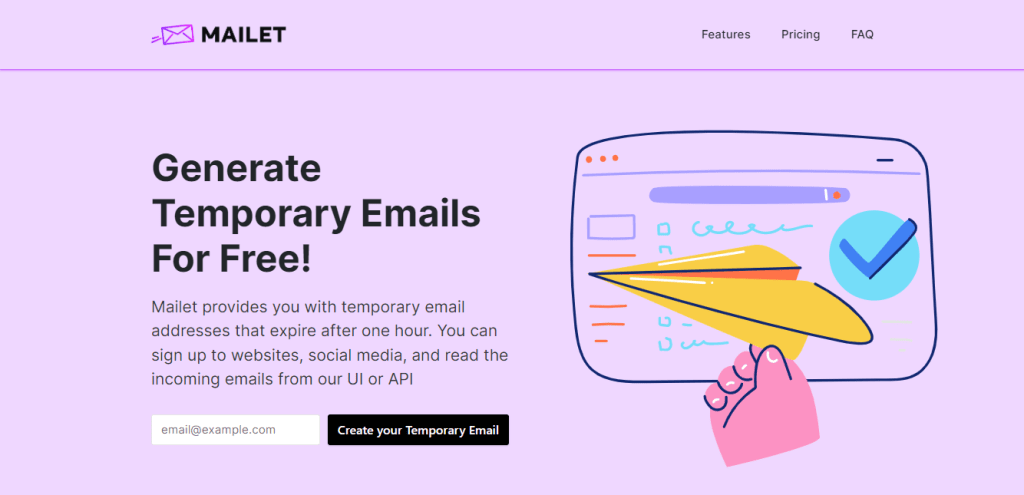If you want to login on social media without using your personal account, try this temporary email creator.
You must enter information about your e-mail box every time you register an account on a forum or social networking site, such as Facebook, in order to acquire an activation key. Unfortunately, this social media feeds you thousands of messages with unrelated stuff in which you have no interest after you register. Most of the time, you make accounts on a variety of social networking sites, each with its own set of advantages.
Even if this social media just sends a couple of messages per day, by the end of the week, your inbox will be stuffed with a hundred unnecessary communications. Create social network accounts using temporary mail if you want to avoid all of this spam.
In this sense, spam can be effectively combated via temporary mail. You can, for example, use your primary email for personal or business correspondence alone, and your secondary inbox for all other correspondence and registration in social media or forums. As a consequence, your genuine mail will not be exposed, it will not be littered, and you will not have to spend a lot of time sorting mail and searching through garbage for important email messages.
The main purpose is to keep the throwaway email account up and running long enough for the individual who was assigned the address to respond. You won’t have to use it again after that. The most popular application is online registration for websites that include discussion forums, bulletin boards, chat rooms, online commerce, and file storage.
Mailet is one of the most effective online temporary email generators accessible today in this regard. Let’s have a look at how it works.
Why Mailet?
Mailet is a relatively new but extremely handy application that can help you with a variety of chores. This platform offers one-hour temporary, secure, anonymous, and free email accounts, as well as the option to join up for websites, social media, and check incoming emails, via its user interface or API.
Its purpose is to help developers with projects that require temporary email capabilities, as well as to eliminate the need for people to subscribe to websites using their own email addresses.
How to utilize it?
1- To get started, go to www.getmailet.com.
2- Create an account by entering your email address on the main page.
3- You’ll be issued a temporary email address after that.
4- You are free to use that address in any other method on the internet.
5- On the left side of your dashboard, you can read any incoming emails.