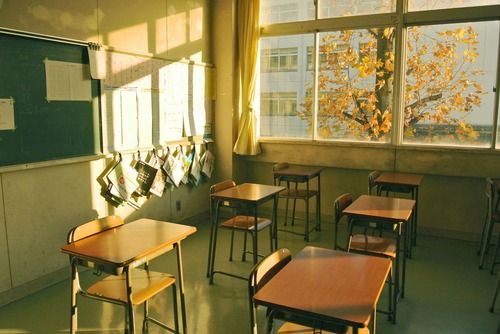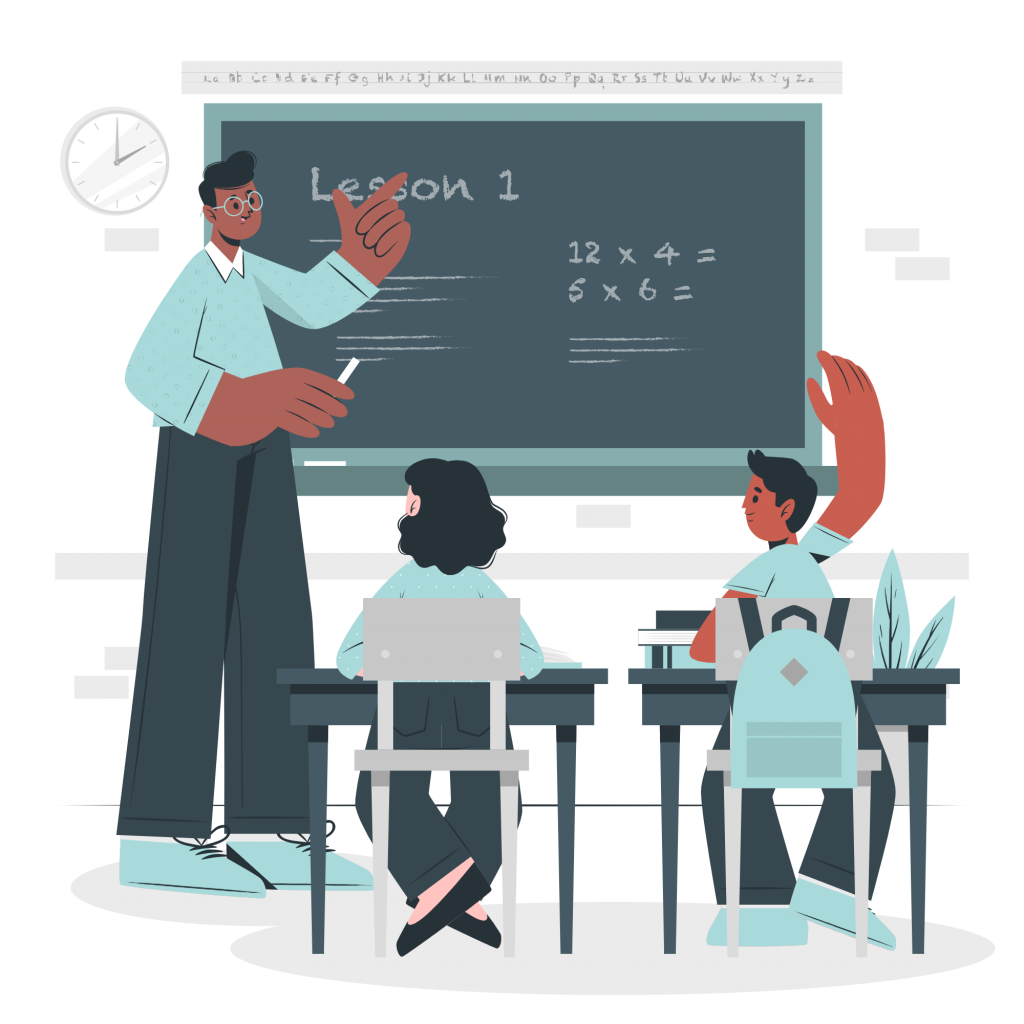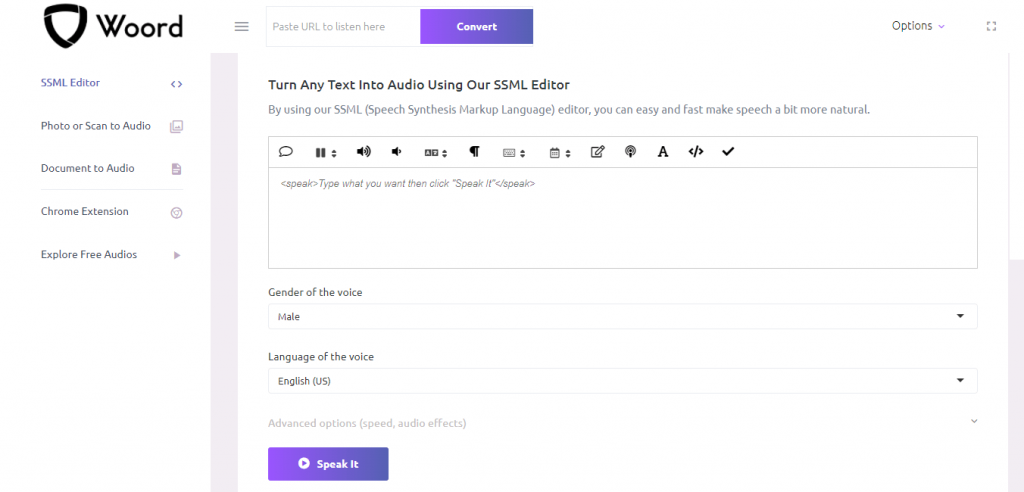The International Organization of Labor considers teachers as the first professional category at risk of contracting diseases of the voice. This is because the type of voice more likely to damage the vocal organs is the “projected voice”. The “projected voice” is used to exert influence over other people, calling them, to persuade, trying to gain an audience. Therefore, in this article, we present a tool that will help you reduce the effort of the voice: Woord. This text-to-speech software is undoubtedly a great voice care tool for teachers.
Although the pandemic seems to be coming to an end, virtual classes are still more relevant than ever. For many teachers, recording lectures has become a necessity in the classroom; but both in virtuality and in person, caring for the voice is a challenge.
Text To Speech Converters or TTS are programs that convert almost any file containing text into MP3 audio. This software are becoming increasingly popular in a wide variety of industries. Although they have gained the most weight in commercial areas, such as YouTube, broadcasts, TV, IVR voiceover, and other businesses; this simple but effective tool can be used in any field. Therefore, we recommend you learn more about them. Here we recommend Woord and we leave you a brief description of how to use it.
What is Woord
Woord is a free online TTS with a lot of helpful features. It’s available in more than 20 languages, including many dialects for them. You may convert your writing into professional speaking by using its high-quality female, male or gender-neutral voices. It’s ideal for e-learning, PowerPoint presentations, YouTube videos, or out loud reading. Moreover, it makes content accessible to visually impaired people.
These features, as well as all of the languages, are available for free on the basic plan; you may check out the service before purchasing the premium version. The free version includes up to 20.000 characters every month, as well as professional voices, a chrome plugin, an SSML editor, and an MP3 download. Because the voices in this application are very realistic, you may adjust their speed and structure. If you plan to use this app for your work, you might want to consider the monthly subscriptions it offers.
How to use text-to-speech as a voice care tool for teachers
Using Woord is really simple. Its interface is extremely intuitive, even if you don’t have experience. One of the advantages of this TTS is that you can convert any file to text, such as PDF; but also images or gifs, among others. You just have to follow these easy steps:
- First, write the script of your lecture.
- Then, choose the format of the file; some of the options you can choose from are pdf, txt, doc(x), pages, odt, and ppt(x).
- Next, select some settings for the audio: gender of the voice, the language of the voice, voice speed, and device profiles.
- Finally, press the button ‘speak it!’; the audio will be ready in a few seconds. You can listen to it before downloading and go back if it needs some more editing.
That simple you can avoid straining your voice. We hope that this Woord hack for voice care for teachers will be useful to you.