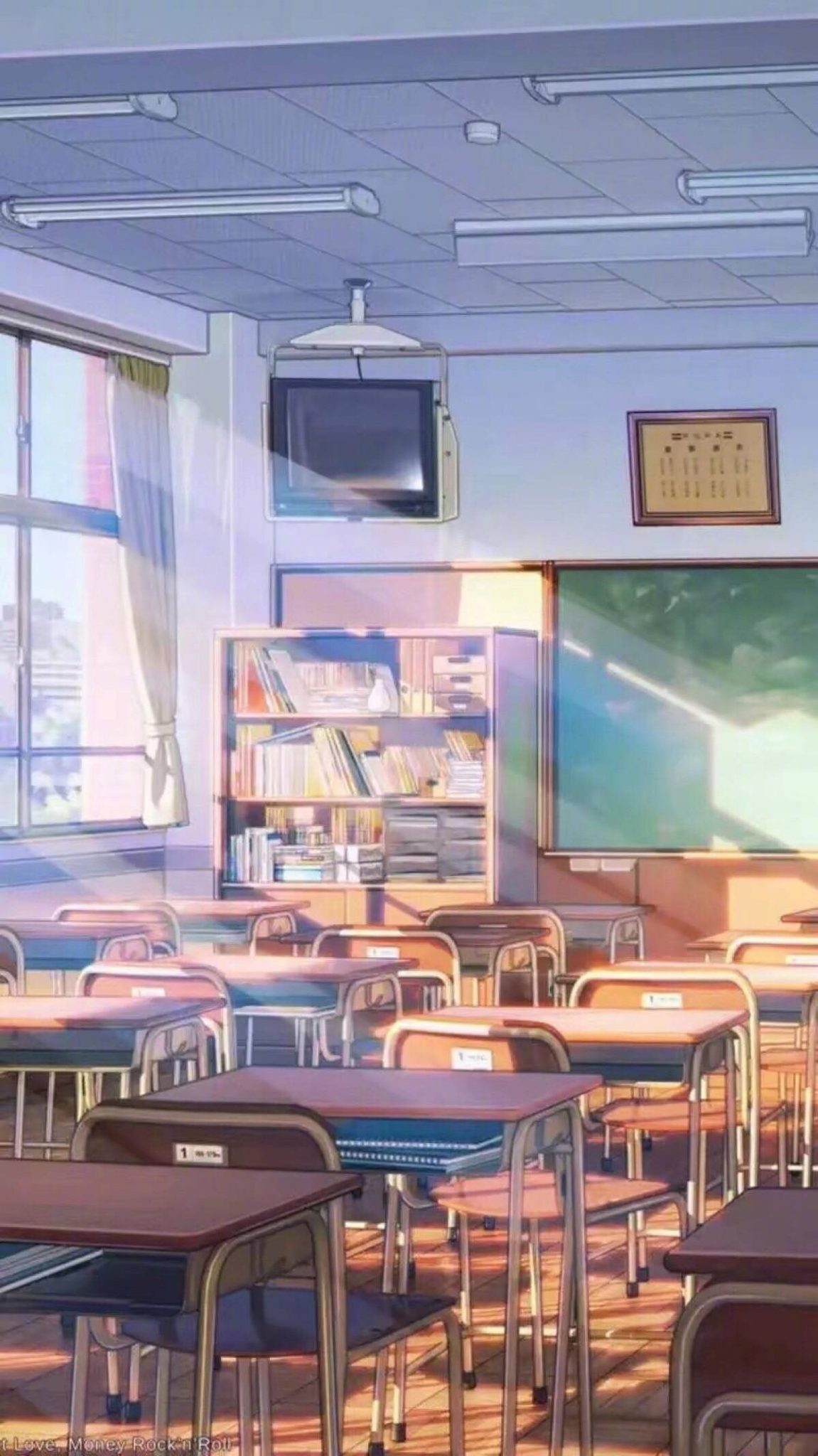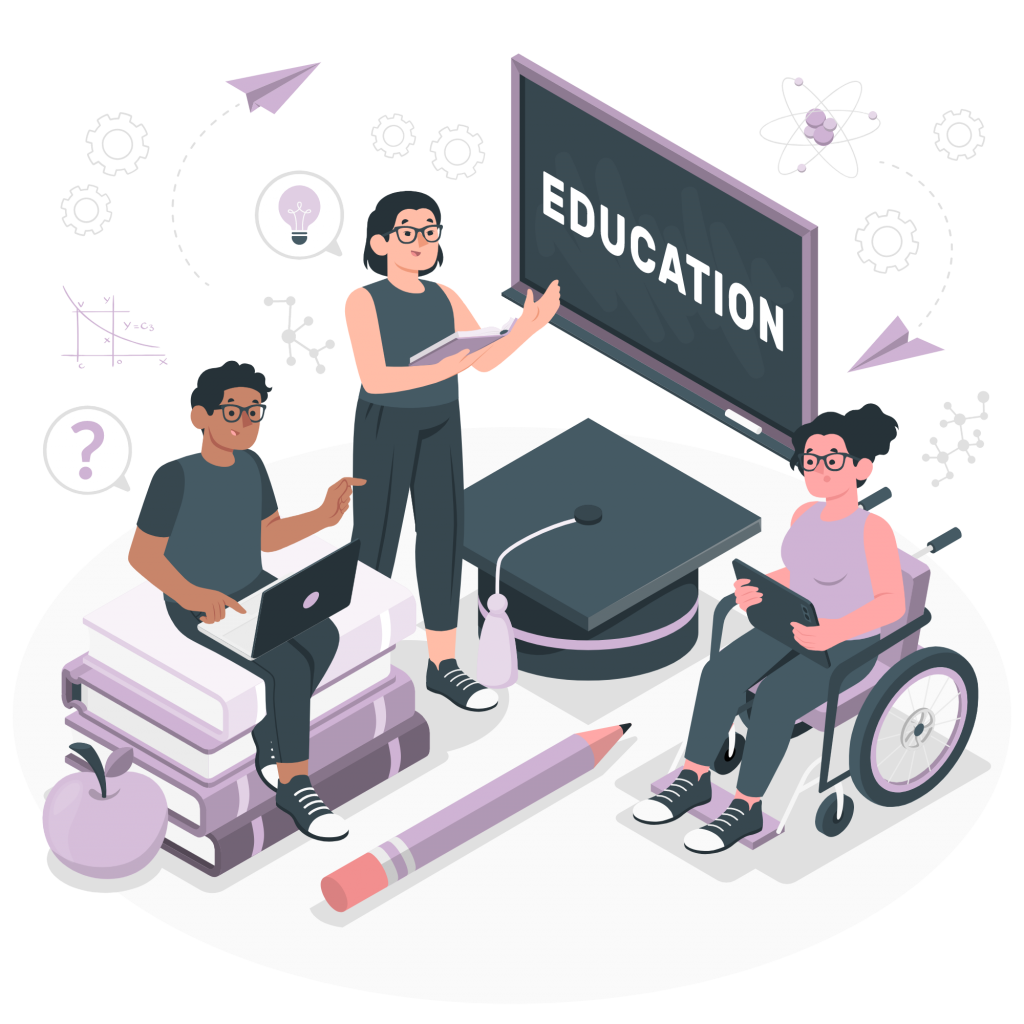Inclusion is one of the great challenges we face as a society. Throughout our lives, we will always interact with others, so it is essential to do so with respect. Access to schools and universities should be guaranteed for everyone, but we still have a lot to improve. An example of this is the case of visually impaired or blind students. Educational facilities are often not prepared for vision-impaired people, and this is a problem for both students and teachers. Moreover, most of the study material in the educational system is in reading format. Therefore, we will recommend a tool that can help you work in the classroom with visually impaired students: the text-to-speech converter.
A text reader is software that converts text, whether it is in image format, PDF, and even gifs, into audio. The audio quality may vary from free to paid version; that’s why we will briefly recommend three high-quality free options.
1. Woord
Woord is our number one choice for its intuitive design. This Saas is an excellent tool for those who do not have much experience with this type of software; if what you need is a simple and good quality job, Woord will fulfill the task. Also, allows you to select the type of device on which you will play the audio; doing so will apply effects that will improve the quality of the MP3 file.
Since we are talking about inclusion, we must mention that this free ai voice generator has female, male, and gender-neutral voice styles. Also, Woord has an SSML editor, allowing you to adjust the speed of the audio without affecting the quality. Many blind people have the ability to interpret sounds faster than average; adjusting the pace of the audio can make the process much faster for them.
Finally, we must say that in addition to the fact that the free option is excellent, buying a pro version can be a good investment for teaching work. In this sense, Woord is also a great option for its affordable prices.
2. Pocket
Pocket, formerly known as Read It Later. It is a computer application and a web service that allows the user to manage reading lists obtained from the Internet. This app includes a text-to-speech reader that has the basic features of this type of Saas. Something that distinguishes it is that you can put it in the background while you using other apps.
As we have mentioned, there are many text reader options; we believe that Pocket deserves a second place as it allows you to listen to long-term content without the need for an internet connection.
3. Voice Dream’s Reader
Finally, third place in our recommendations goes to Voice Dream’s Reader. Without a doubt, the most relevant aspect of Voice Dream Reader to highlight is its reading controls. These allow you to move forward, backward and through the text with ease and comfort. Although it does not currently have a desktop version, it is available for both Android and iOS.