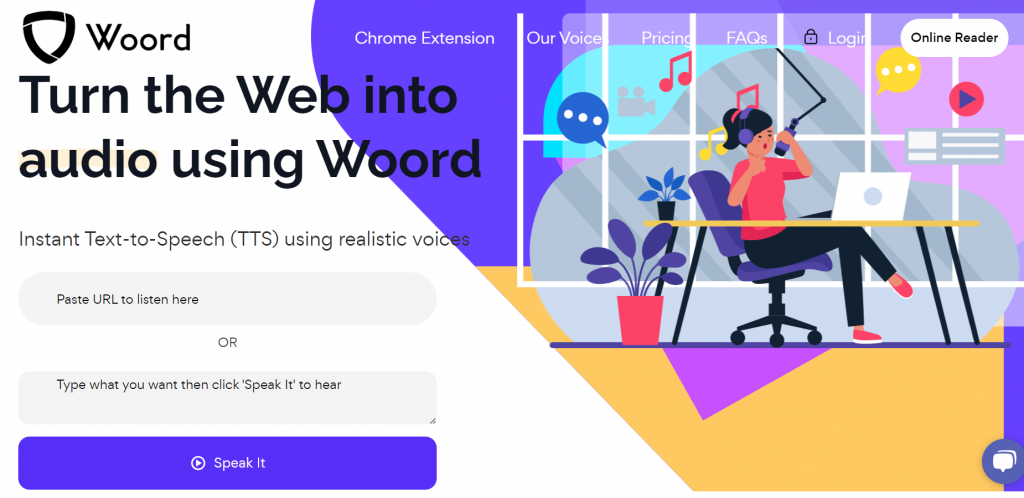Would you like to convert your texts to audio very easily? Well, in that case, your best option is to use a Text To Speech, which will allow you to create High-Quality Audio Files in One Click. If you are interested in learning more about this system, read this article.
Text-to-Speech (TTS) is a technology that converts written text into spoken words. It allows computers or devices to audibly communicate information, making it accessible to individuals with visual impairments or reading difficulties. TTS systems use advanced algorithms to analyze and interpret text, generating human-like speech with natural intonation and pronunciation. With TTS, users can listen to written content in various applications, such as digital books, websites, or assistive technologies.
The technology has evolved to provide customizable voices, allowing users to choose preferred accents, languages, or even specific personalities for the synthesized speech. TTS plays a crucial role in improving accessibility by enabling equal access to information and creating inclusive digital experiences. It has applications in education, entertainment, accessibility tools, navigation systems, and more, enhancing convenience and enabling greater participation for diverse user groups.
In the past, the generated voices were 100% robotic. However, thanks to advances in AI, the voices generated are almost human. Furthermore, it is also possible to create High-Quality Audio Files in One Click! All this is possible if you use a tool like Woord! This tool will allow you to convert text to audio very easily!
Create High-Quality Audio Files With Woord!
With Woord‘s intuitive interface and advanced technology, creating audio files becomes a seamless process. Whether it’s converting written content, articles, or documents, the tool ensures accurate and natural-sounding audio output. Gone are the days of laborious manual recording and editing. Woord automates the entire process, enabling users to generate professional-grade audio files swiftly and effortlessly.
The one-click functionality of Woord sets it apart from traditional methods, saving users valuable time and effort. With just a simple click, users can transform their written content into engaging audio files without any technical expertise. The quality of the audio files produced by this tool is truly exceptional. The tool utilizes cutting-edge algorithms to generate lifelike voices with natural intonation, pronunciation, and inflection. Users can select from a wide range of voices, accents, and languages to tailor the audio output to their specific needs.
Users have the option to adjust the speed, pitch, and volume of the synthesized speech, allowing for a personalized listening experience. Furthermore, Woord‘s audio files are compatible with various platforms and applications. Users can seamlessly integrate the generated audio into websites, e-learning modules, podcasts, videos, or any other digital medium. This versatility enables users to enhance user experiences and captivate audiences across different channels.
Using this tool is very easy. We explain it to you in this video:
In conclusion, Woord is an exceptional tool that enables users to generate high-quality audio files in a single click. Its intuitive interface, advanced technology, and customizable features make it a game-changer for content creators, businesses, and individuals alike.
If you are interested, you can also read: Use This Text To Speech To Save Time And Money