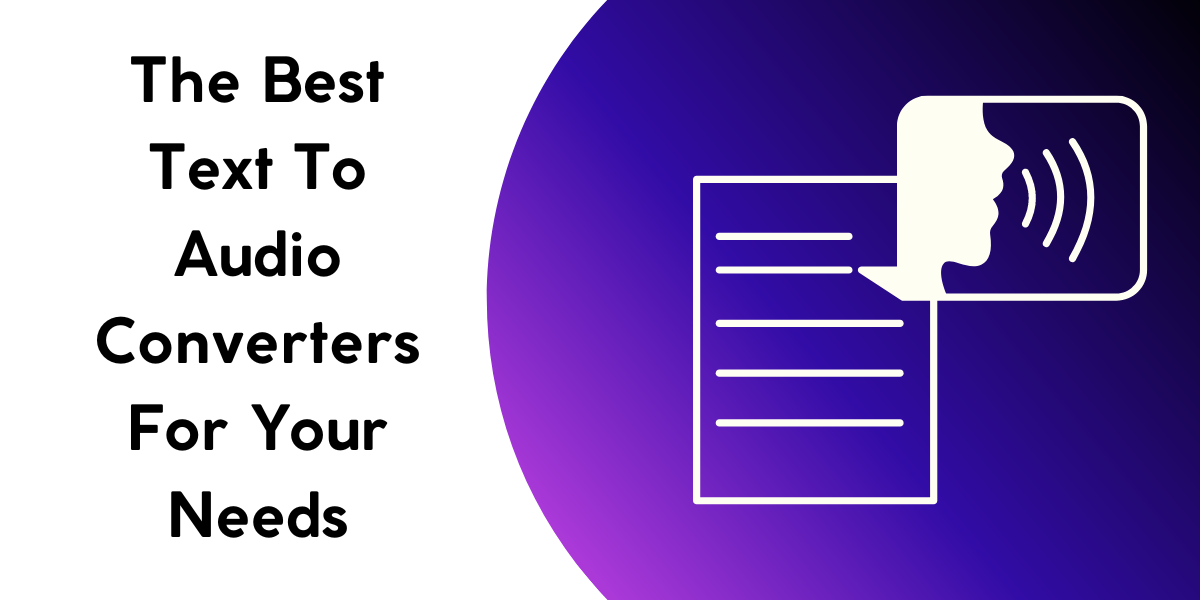Currently, Text To Audio Converters are increasingly popular. This gives us a wide variety of options to choose from, which is great, but at the same time represents a challenge. Not all the tools we find on the internet are of good quality and not all of them will provide us with what we need. Therefore, here we want to share with you the best options on the market and what to take into account when choosing between them.
Choosing Among The Text To Audio Converters
Choosing a Text-to-Audio Converter involves considering various factors to ensure it meets your specific needs. Here are some qualities to look for:
Natural-sounding Voice: Ensure the converter produces high-quality and natural-sounding voices to enhance the listening experience.
Voice Options: Look for a converter that offers a variety of voices with different accents, genders, and tones to suit your preferences and audience.
Customization Options: Check if the tool allows you to customize the pitch, speed, and volume of the generated speech for a more personalized output.
Language Support: Make sure the converter supports the languages you need, as well as any specific accents or dialects required for your content.
Pronunciation Accuracy: Verify that the converter accurately pronounces complex words, technical terms, and industry-specific jargon relevant to your content.
Cost and Licensing: Evaluate the pricing model, including any subscription fees, usage-based costs, or licensing agreements, to ensure it aligns with your budget.
Accuracy and Clarity: Assess the accuracy and clarity of the generated audio, ensuring that it conveys the intended meaning without ambiguity.
By considering these factors, you can select a text-to-audio converter that best aligns with your specific needs and requirements.
Top 3 Text To Audio Converters
#1 Woord
Woord is a platform that lets you experience text in an entirely new way. Any article, news item, job document, or even the entire book can be read aloud to you in a genuine, human-like voice. Woord does exactly that, converting written text to high-quality audio in over 20 languages, some of which include accents.

Woord is a platform that can convert text into spoken audio. This means you can take any written content, like an article, email, or document, and Woord will read it out loud for you. Here’s a breakdown of its key features:
- Multiple Languages: Woord supports over 50 voices from 21 languages, including different regional variations like Canadian French and Brazilian Portuguese.
- Unlimited Text-to-Speech: You can convert any amount of text you want, from short emails to entire books.
- Chrome Extension: This extension allows you to use all Woord features automatically.
- Audio Download and Sharing: Woord lets you download your converted audio as MP3 files. It also allows you to host them online with an audio player code. This allows you to use the audio in various situations, like YouTube videos or online courses.
- Natural-sounding Voices: Woord uses artificial intelligence to create realistic voices that sound like humans speaking. There are different accents and genders to choose from, depending on your preference.
- Free Trial and Paid Plans: Woord offers a free trial to test the service. They also have paid plans with different features, such as unlimited audio conversion and dedicated support.
To make use of this Text To Audio File Converter just follow these steps:

- First, you have to go to https://www.getwoord.com/, where the text you want can be shared or uploaded. You may also use the SSML editor to write it there yourself.
- Choose your favorite voice, selecting gender, and accents. Here you will also be able to edit other settings, like the speed or pauses, for example.
- Finally, allow the platform to create your audio by clicking ‘Speak it.’ Play it once it’s finished. You may download it as an MP3 file if you’re satisfied with it, or keep editing it if not.
#2 Azure Microsoft
Azure’s Text to Speech is a cloud-based service that utilizes AI to convert text into natural-sounding speech. It offers a variety of features, including:
- Neural voices: These voices are created using deep learning and are designed to sound as close to human speech as possible.
- Custom voices: You can create your custom voice using the Custom Neural Voice capability. This allows you to create a voice that is specific to your brand or application.
- SSML support: Speech Synthesis Markup Language (SSML) allows you to control the pitch, pronunciation, speaking rate, volume, and more of the synthesized speech.
#3 Speechify
It’s available as a mobile app, and a Chrome extension. Here are some key features of Speechify:
- Reads various formats: It can handle different content types, including emails, articles, PDFs, ebooks, and even physical books through its optical character recognition (OCR) technology.
- Natural-sounding voices: Speechify offers a variety of voices in over 30 languages, aiming to provide a natural and engaging listening experience.
- Customization options: You can adjust the reading speed, voice tone, and even add emphasis to specific parts of the text.
- Accessibility focus: Speechify was initially created to help people with dyslexia and other reading difficulties. It’s also useful for those with visual impairments, busy schedules, or who simply prefer listening over reading.