Google Chrome has so much to offer to people from all over the world, and there are so many fantastic apps and extensions that can help us in so many ways. Text-to-speech for example is a very popular assistive technology in which a computer or tablet reads the words on the screen out loud to a person. This tool is used by people of all ages and it also opens doors to anyone else looking for easier ways to access digital content.
Converting text to speech and using this technology to read online articles is definitely an advantage to be more productive. As a matter of fact, text to speech is evolving day by day with human-like voices. So why don’t we rest our eyes and enjoy that 3600-word long article by listening with our ears?
There are many online services for text to speech translations, but the process is just so boring and you have to pay for some of these services. However, using some free chrome extensions, you can do text to speech translations far more easily.
Here are some of the best chrome extensions for text to speech translation:
- Woord

With Woord Chrome extension, you can easily convert your text into professional speech for free using premium voices. It is perfect for e-learning, presentations, YouTube videos, and increasing the accessibility of your website. This text to speech service speaks in high quality, realistic sounding male, female or neutral voices. You can use this service to practice your listening and speaking skills or master your pronunciation. You can also listen to any written materials in authentic voices while doing something else.
With this tool, you can choose the speech rate to slow down or speed up the voice and replay the audio as many times as you wish. A lot of accents are also available in case you need to use this service: Australian English, French, American English, French Canadian or Brazilian Portuguese. The text-to-speech reader also supports Italian, French, Chinese, Dutch, German, Hindi, Indonesian, Japanese, Korean, Polish, Portuguese, Russian, and Spanish voices.
Just type a word or a phrase, or copy-paste any text, then choose the speech rate that works for you and enjoy your TTS translation!
If you want to test the voices before signing up, you can use his Free online reader.
- Hewizo

This text to speech extension removes ads and reads articles in over 30+ languages using state of the art AI text to speech engine TTS.
Hewizo is not only a text to speech application, the extension offers multiple productivity features like cleaning ads, saving articles for later use and aggregating top news from around the world.
You may use Hewizo text to speech TTS for personal or commercial use, including but not limited to text to speech podcast, text to speech course materials, text to speech distribution, text to speech presentations, text to speech internet articles, text to speech podcasts, text to speech radio, text to speech tv, text to speech conferencing or any other text to speech application as long as you obey their terms of service and you don’t violate your local laws.
- Read Mode
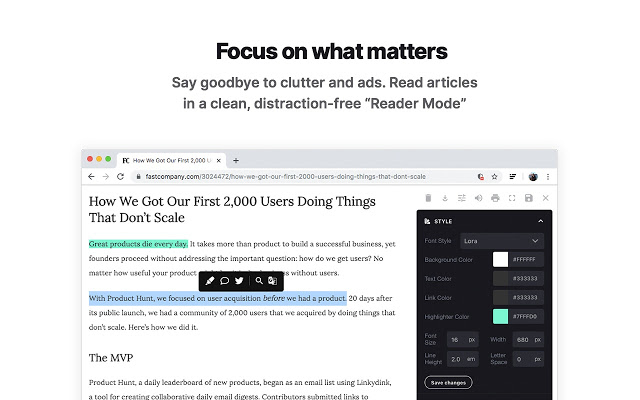
Read Mode removes visual disorder from web pages to make them easier to read. It eliminates ads and promotions and converts web pages into simple text articles. It includes dyslexia support, bookmarking, annotating, highlighting, text-to-speech and many other features all in one tool.
You can also highlight and take notes on a text that you found important, selecting your favorite colors to highlight them on. All the notes you have taken were grouped together so that you can easily view, print, and share them with anyone. You can select and search any relevant information on Google with one click too. Just select any text then click translate, it’s super easy!

