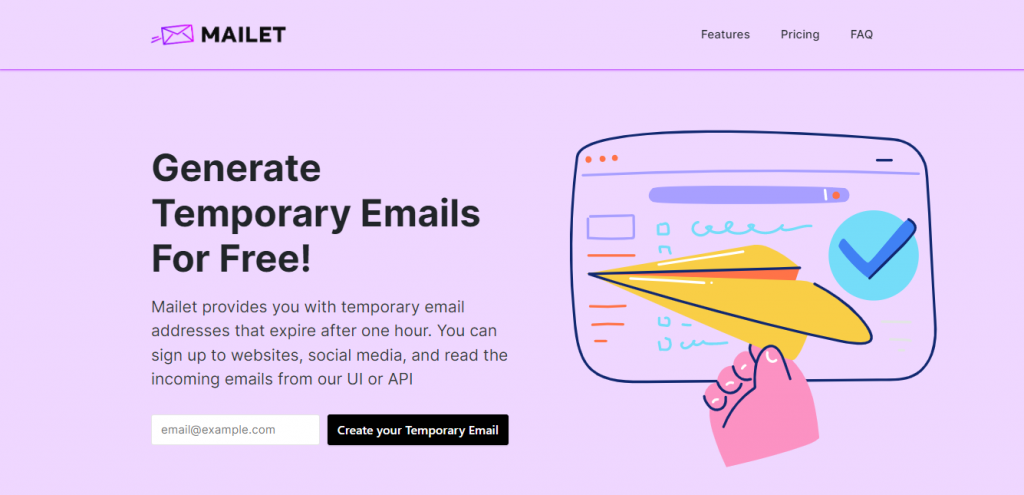If you want a temporary email to avoid spam from websites you visit in a matter of seconds, you should give this service a try.
Many websites now require an email address in order to use their services, and if you submit one, you will likely receive a considerable amount of spam in return. So you have to choose between not using the platform and receiving hundreds of unwanted emails from that brand in your personal email account.
But don’t be concerned! Because a free account could be used instead of your primary email address. This, however, merely transfers the problem from one email account to another. As a result, we believe that utilizing a disposable email address to create an account without having to deal with spam is the best option.
A number of web-based programs can help you gain this technology. However, because they do not all work in the same manner, you need choose wisely to avoid losing time and money.
As a result, we strongly advise you to use Mailet, one of the most effective online temporary email solutions available today.
Why Mailet?
Mailet is a brand-new but incredibly handy tool that will help you with a variety of jobs. This platform offers one-hour temporary, secure, anonymous, and free email accounts, as well as the ability to join up for websites, social media, and read incoming emails through its user interface or API.
Its objective is to help developers with projects that require temporary email capabilities, as well as to save anyone from the unpleasant process of subscribing to a website using their own email address.
How does it work?
If you want to rapidly create a temporary email account, follow the steps below:
1- Go to www.getmailet.com and fill out the form.
2- To create an account, fill out the form on the main page using your email address.
3- A temporary email address will be assigned to you.
4- Keep an eye on your dashboard for any incoming emails that need to be confirmed.