If you’re looking for an API that provides provides flight data of Southwest Airlines, we’ve got a great recommendation for you in this post.
Southwest Airlines is a low-cost airline that carries approximately 158 million passengers per year. It has a fleet of nearly 700 aircraft that operate 3,900 daily flights to 120 destinations around the world. Its headquarters are located in Dallas, Texas. If you have a travel agency that operates in the United States, being updated on the flight information of this airline will be very useful.

To acquire this information, you need to get an API. A flight API should provide you with data containing departure and arrival timings. In addition, other necessary details such as route, flight number, airline, equipment type, delay calculations, terminal, gate, and luggage carousel, from any day on the schedule will help you to build your company and share this information with your customers to provide them more comfort.
What Is An API
An Application Programming Interface (API) is software that allows two devices to communicate data. APIs provide users access to real-time data from airports and airlines all around the world. An API collects, processes, and allows authorized users to access and utilize client data from a management system while maintaining the original coding. A passenger or travel agent can use a flight API to find out about current or historical airline flight details.
However, there are several flying APIs available, and they do not all perform in the same way or do the same things. As a result, if you need a Southwest Airlines flight data API, we recommend FlightLabs, which is one of the most comprehensive and user-friendly APIs accessible.
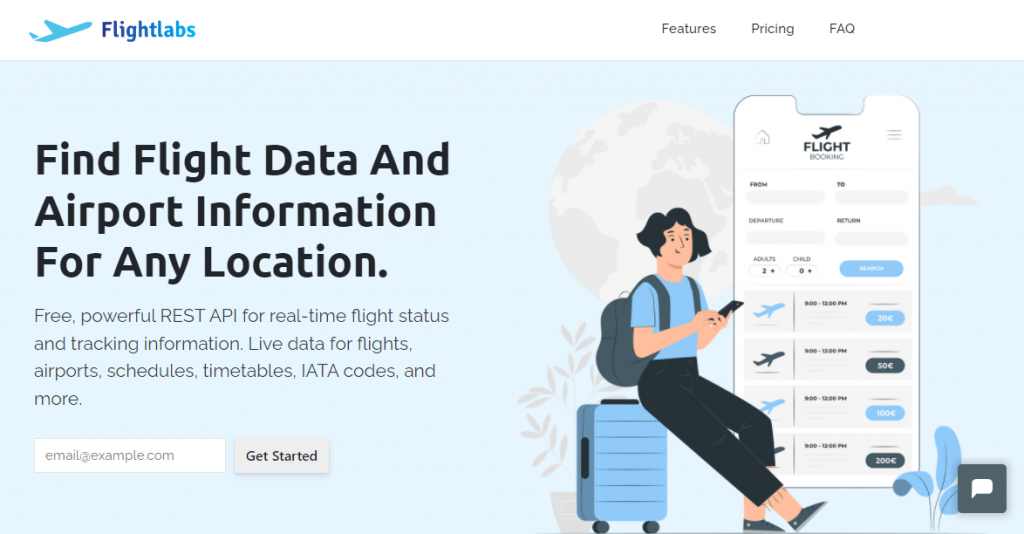
To check the status of Southwest Airlines flight, follow these steps:
- Go to www.goflightlabs.com and create an account. Go to the airlines API endpoint and enter Southwest Airlines in the search box to receive flight information.
- Following that, you’ll discover a one-of-a-kind API key on your account dashboard.
- To complete the procedure, press the “run” button. On your screen, the API will show.
The API response will be as follows:
"data": [
{
"airline_name": "Southwest Airlines Co.",
"iata_code": "WN",
"iata_prefix_accounting": "526",
"icao_code": "SWA",
"callsign": "SOUTHWEST",
"type": "scheduled",
"status": "active",
"fleet_size": "712",
"fleet_average_age": "12.3",
"date_founded": "1967",
"hub_code": "DAL",
"country_name": "United States Minor Outlying Islands",
"country_iso2": "UM"
},
[...]
]
}
Why FlightLabs
FlightLabs is the appropriate tool for the task, whether you’re constructing a booking site, visualizing and monitoring international flights, or designing a flight-tracking software. Every day, thousands of people utilize this API. It also has information on over 250 countries and over 13,000 airlines.
It may also be used to look for current flight prices, flight status, flight history, timetables, airline routes, airports, and aircraft. FlightLabs collects this information in real-time. Using a machine learning engine, this Flight API collects reliable data. Python, PHP, and JSON are just a few of the programming languages it supports.

