Are you trying to find an easier way to read your books? You need to keep reading!
These days where social media is dominating the world and everything is fast, it’s really hard to find the time to read.
Whether it’s your school’s books or if you like reading for fun one of the best ways to save time is with text to speech. You can simply turn your ebooks into audiobooks and listen to it at any time.
Text to speech (TTS) is an assistive technology created to benefit people with visual and reading impairments. However, it is now an advantageous asset for anyone looking to improve productivity and concentration, among others. Because of this, these widgets have the capacity of transforming any text-based material into audio so you can listen to it aloud.

For context, these past years audiobooks have become very popular. We’re aware that lately any content we can consume anywhere and anytime is appealing and with a Text-to-Speech API you can actually do it. You can listen to your books even if you´re cooking, walking, or on public transport.
If you find the right text to speech tool you can even listen to them with natural voices. This is why we recommend
If you´re looking for the best TTS converter we recommend Woord.
Why Woord?
Woord is a free online TTS that has a number of useful features. It is available in over 50 languages, including several English dialects, Portuguese dialects, and Spanish dialects. You can also select a male, female, or gender-neutral voice. All of these features are available for free, allowing you to test the service before investing in the premium version.
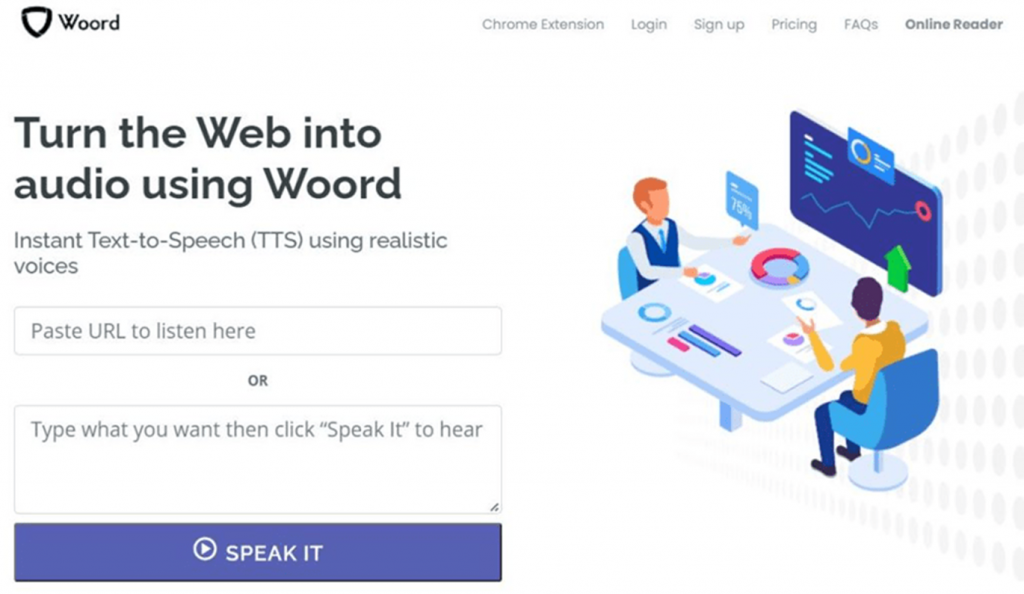
The free edition includes premium voices, a Chrome plugin, an SSML editor, an MP3 download, and up to 20,000 characters per month. You can also change the speed and format of the voice with this software.
Woord´s vocal characteristics allow you to use it in a variety of situations. You can use Woord´s Text-to-Speech (TTS) functionality to create applications that assist people with reading difficulties, such as those used in E-learning and education.
Woord, also can be used to assist the blind and visually impaired in consuming digital information such as eBooks and newspapers, but it can also be used in a variety of devices such as set-top boxes, smartwatches, tablets, and smartphones.
How to use Woord to turn your books into audiobooks:
With these 7 steps, you will have your audiobook ready.
- First, take photos of your book page by page. You can also scan them, but the scan is usually too rough for the book spine.
- Second, go to https://www.getwoord.com/guest/upload
- Once you are on Woord, choose “Photo or Scan to Audio”.
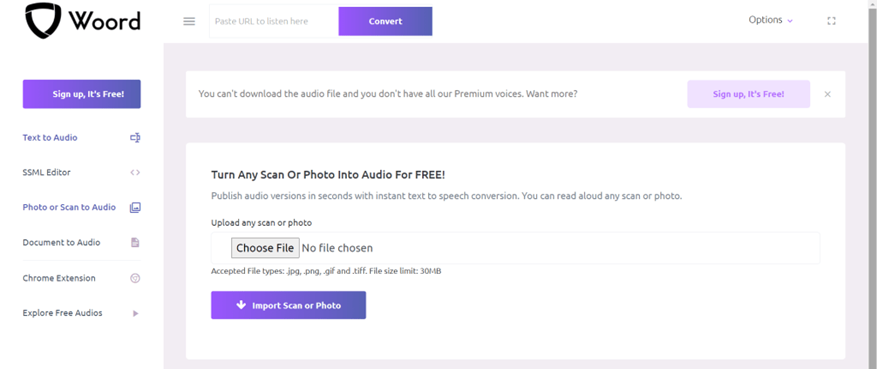
- Then, select or drag your files.
- Next, click the “Import Scan or Photo” button. Below the image, the transcript will appear in an editor that you can modify to your liking.
- Almost to finish, select the genre of the voice and the device on which you will play the audio.
- Finally, it only remains to press the “Speak it!” button and download.

