Do you want to learn how to turn any PDF file to speech with ease? If the answer is yes, you are in luck! Here we will tell you how!
The use of PDFs is widespread among businesses, and for good reason. They are easy to share, they are reliable, and they are compatible with almost all devices. But for some reason, you may need to convert PDFs to speech. You may need this if you are working on a project that will involve a lot of reading. For instance, if you are working on a project that involves a lot of research or reading through a lot of documents, you may want to convert your PDFs to speech. This will make it easier for you to listen to your documents instead of having to read through them.
How Can You Convert A PDF File To Speech?
There are many ways you can convert a PDF file to speech. However, some ways can be time-consuming and require a lot of effort. A much simpler option is to use a reliable web service like Woord that allows you to convert your PDFs to speech with ease. These services are easy to use and allow you to convert any written content into audio files in just seconds. They also offer great accuracy and voice synthesis; so you can be sure that the converted speech will be of great quality!

Why Should You Use Woord?
Woord is a reliable text-to-speech tool that is well-suited for businesses that need to create audio files from written documents or PDFs, as well as individuals who want to listen to their favorite books or articles. This is because it uses cutting-edge and artificial intelligence to improve the pronunciation and intonation of the generated audio files, making it sound more human-like than ever before!
Furthermore, Woord offers a voice generator with several voices from which to choose; each with its own unique personality and style. You can also modify the pitch and rate of these voices as needed. Additionally, it offers over 21 different languages from which to choose; including English, German, French, Spanish, and Russian. These include regional variations such as Canadian French, Brazilian Portuguese, and several other languages.
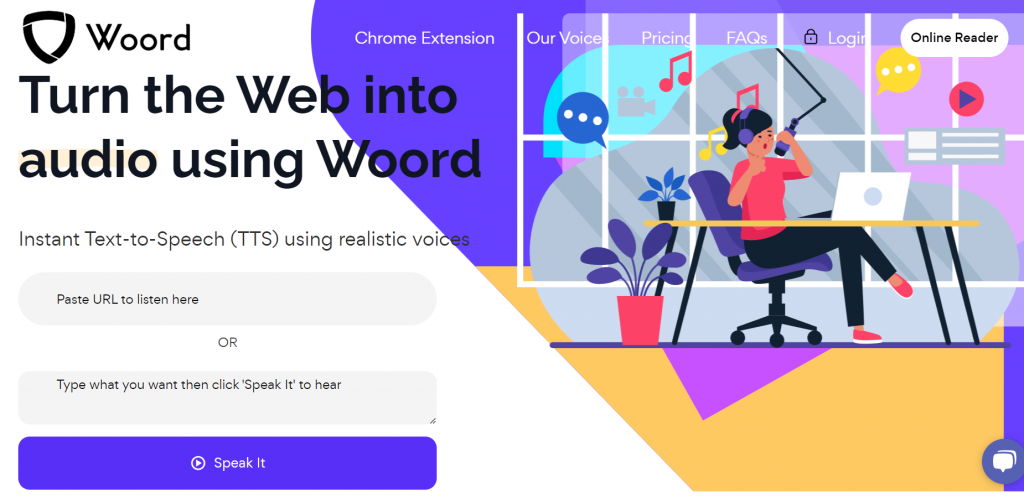
How To Convert A PDF Into Speech With Woord
Anyone can turn text into speech using Woord due to its easy-to-use interface. This means that you don’t need to be an expert in technology to get started with it. It also integrates seamlessly into your project since it delivers results in MP3 download format and Audio hosting with HTML embedded audio player. Follow these steps to get started:
- First, register by creating an account on Woord site.
- Select a plan. You can choose from Starter (at only $9.99 per month), Basic, and Pro.
- Then, paste or upload the text you want to convert. At this point, you’ll have to select the language you want the audio to be in. Also, you can choose the speed at which you want it to be read.
- Finally, click on “Speak It” and wait for the result!
As you can see, Woord is a great option for converting written content into audio files or speech. So get started with it today and save a lot of time!
If you want to learn more about this topic, read: Use This Text To Speech To Read Websites Or Mobile Apps Aloud

