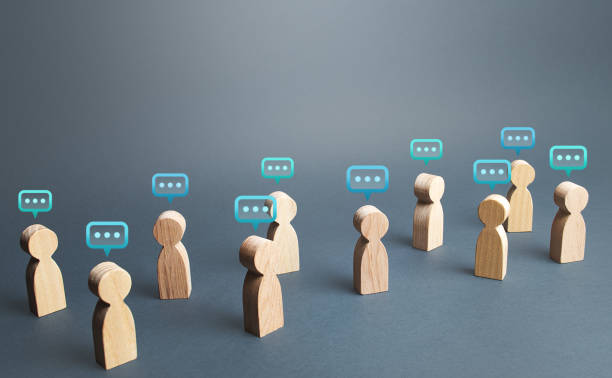Are you looking for a text-to-speech tool to get spoken feedback? If the answer is yes, you are in the right place! Here we will tell you which is the best available!
Text-to-speech tools allow you to convert text into spoken words. They are used for many different purposes, including creating audio files, podcasts, and even voice assistants like Siri and Alexa. But did you know that you can also use text-to-speech technology to get feedback on your project? It’s true! By creating an audio file of your project and then asking people to listen to it, you can get valuable feedback without having to do any extra work.
There are several ways you can create an audio file of your project. You can use a reputable online service, or you can use an offline tool. Whichever method you choose, the important thing is to make sure that your audio file is clear and easy to understand.
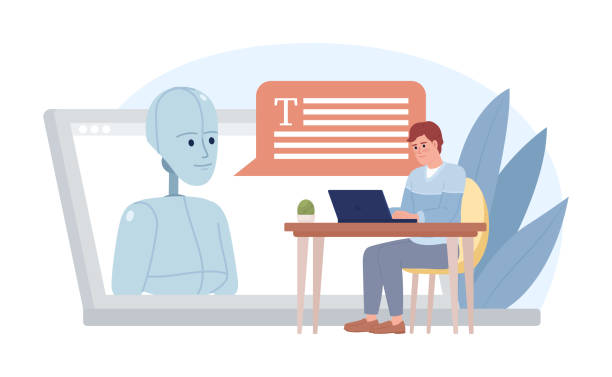
Why Should You Use Woord?
Woord is an easy-to-use text-to-speech tool to convert any text to speech. You can use it for personal or commercial purposes without any restrictions. This is because the audio you generate is 100% your intellectual property.
This tool can convert any text you provide to MP3 and Audio hosting with an HTML embedded audio player. So you can use audio files in YouTube videos, e-Learning modules, or any other commercial purposes. Furthermore, the voice generated by Woord is human-sounding and very clear, so it is perfect for companies that want to convert their documents into audio files or get spoken feedback.
Woord Features:
- Languages. Woord has 50 voices from 21 different languages. Regional variations are also available for select languages, such as Canadian French, Brazilian Portuguese, and several other languages.
- Smart Voice Technology Using AI technology, Woord synthesized voices are of the highest quality, emulating human-like natural-sounding speech.
- Create and redistribute. MP3 Download and Audio hosting with HTML embed audio player. This means that you can use Woord audio files in YouTube videos, e-Learning modules, or any other commercial purposes.
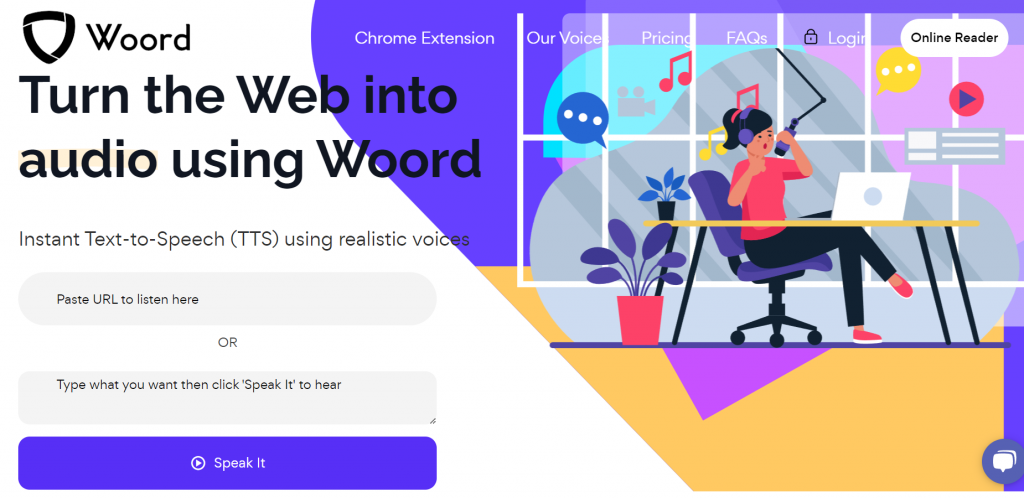
How To Use Woord To Get Spoken Feedback
- First of all, register by creating an account on Woord site.
- Choose one of the plans available depending on your needs. The first one (Starter) is only $9.99 per month!
- Paste the text you want to convert. At this point, you’ll have to select the language you want the audio to be in and the speed at which you want it to be read.
- Finally, click on “Speak It” and Woord will create an audio file that you can listen to, and download.
And that’s pretty much it! However, if you have any questions or run into any problems, you can always contact Woord top-notch support team at [email protected]. And as an illustration, here is a video on what you’ll get as a result:
Now that you know how and why you should use Woord, try it out and see if it helps you get better feedback on your projects!
Related post: Top Rated Text To Speech For Marketing Teams In 2024