Do you want to know which TTS can convert text into MP3? If so, keep reading and find out!
In the past, converting text to MP3 was a time-consuming task that required a lot of money and effort. After all, the process was done manually and took a long time to finish. But today, all this has changed thanks to the appearance of new technologies that have revolutionized the world of work. These technologies have made it possible to automate many processes and make them much faster!
Today, TTS tools allow you to generate MP3 files from the converted text in just seconds. As you may know, MP3 files are a widely recognized audio format that offers exceptional compatibility across multiple platforms, devices, and applications. This versatility has paved the way for numerous applications and use cases in both the personal and commercial arenas.
Given its popularity, TTS tools are currently available on the web. However, not all of them offer the best features for all kinds of projects. Therefore, make sure you choose well when looking for one. Fortunately, we did some research and found a great option to start with. This is none other than Woord, which is a reputable TTS tool with years of experience in the market.

Which TTS Can Convert Text Into MP3?
Woord is one of the most popular text-to-mp3 tools on the market because it is very easy to use and has many features that make the conversion process fast and efficient. It employs artificial intelligence and cutting-edge technology to convert any written content into an MP3 file in just a few seconds.
The best of all is that the audio file you receive in response can be used in a variety of ways, such as playing it on a website or mobile app or saving it to your computer for personal use. This is because Woord offers MP3 download and audio hosting with HTML embedded audio player. In addition, you’ll 100% own intellectual property for all files, so you can use it whenever you want!
Woord also offers text translation since it supports over 21 different languages, including English, German, French, Spanish, and Russian. Regional variations such as Canadian French, Brazilian Portuguese, and several other languages are also available. This way, you can be sure that the audio you receive will work for your needs no matter what language you need it in!
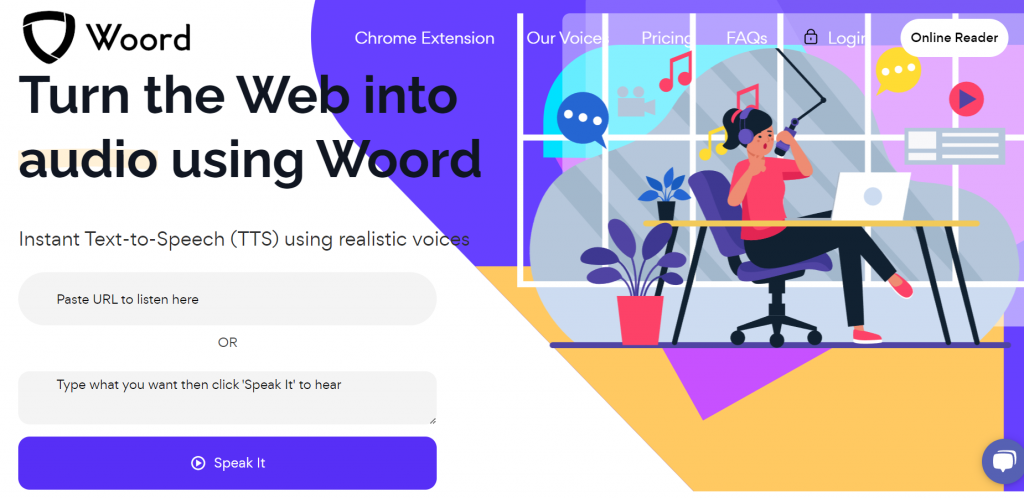
How To Convert Text Into MP3 With Woord
- Register by creating an account on Woord site.
- Select a plan. You can choose from: Starter (at only $9.99 per month), Basic, and Pro. compare them and see which one best suits your company’s needs.
- Paste, write, or upload the text you want to convert.
- Select the voice. You’ll have to select the genre and language you want the audio to be in.
- Finally, click on “Speak It” and Woord will create an audio file that you can listen to, and download.
And there you have it! With just a few simple steps, your conversion will be finished in no time! So what are you waiting for? Give Woord a try and see how it works for you! We are sure that you won’t regret it!
Related post: Best Text To Speech To Improve Your Content Accessibility

