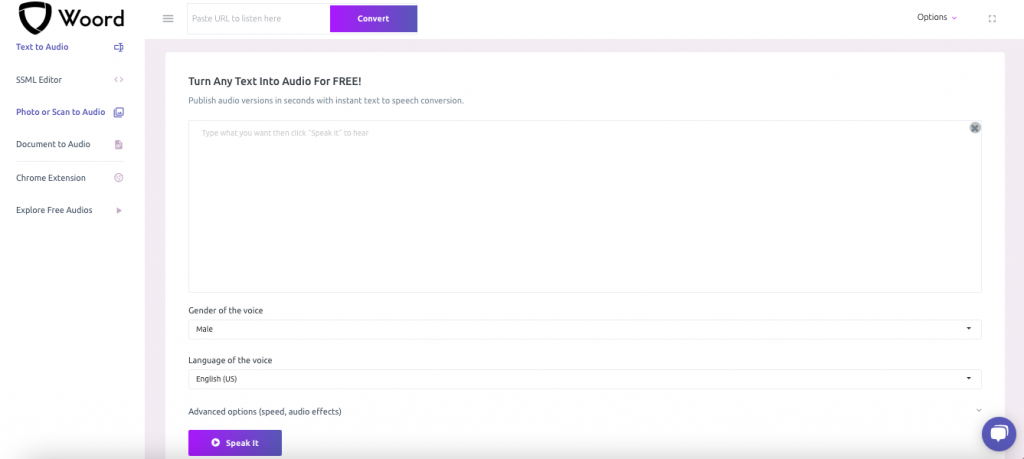Are you searching for a personal narrator? This tool is a game-changer!
When it comes to having something read to you, text-to-speech (TTS) softwares are the answer. This technology is capable of transforming any file and text-based content into audio. Thus, it is an asset for people with and without visual or reading difficulties.
But the truth is we all have an affinity for certain things: a specific music genre, brand, shows, style, etc. It can even happen that you prefer some voices over others because they are pleasing or work better for you. So if you could arrange your TTS speaker to your will, you would. Am I right?

Good news: you can do it. There’s a text to speech gadget in the market that offers more than just adjusting the speed of your read aloud. Next, we will tell you about the best TTS tool with audio effects we found to personalise our texts’ narrator:
Woord
Woord integrates diverse device profiles to customise the output: IVR systems, smartwatches, smartphones, earbuds, smart speakers, smart TVs and car speakers. Feel free to choose the sound of your favourite IoT or experiment with them to discover your preferences!
Of course, Woord also counts with the language, accent and gender settings. The software supports multiple languages, including different varieties of English, Spanish, Portuguese, French, and more. You can select male, female and neutral spokespeople across 50 voices. Not to mention, this tool includes an SSML editor to manage characteristics such as speed, phoneme, breaths, emphasis and whispering.
Overall, Woord is a full-packed application. Thanks to artificial intelligence, it can read aloud any file (pdf, txt, doc(x), pages, odt, ppt(x), ods, non-DRM epub, jpeg, png) using realistic voices instantly. Plus, it has OCR technology and allows a Chrome extension and MP3 download. And all of it for free.
To get the free plan, you only have to create an account. Once you sign up, Woord will give you 20,000 characters and two audios to put into action the features mentioned above. Every month you will get these benefits for no charge.
Have you thought about what audio effect you will try out or even pick for your audible narrator? We want to know!