Are you trying to find the location of an IP address in Python? Here, we explain to you how an API can help.
Geolocation assists in determining the precise geographic location of things such as mobile smartphones or other internet-connected terminals. The word ‘geolocation’ refers to both the process of geographically localizing items and the actual determined geographic location. Geolocation software focuses on your nation first, then your area, city, and, in many cases, your ZIP code.
This is tremendously advantageous in many ways to many of the companies and organizations that employ it. Banking, telecommunications, travel, hospitality, entertainment, and law enforcement are among the businesses that utilize the services in lawful and crucial business processes.

How To Get This Information
IP geolocation APIs can be found in softwares that provide you with. Online, there are a few of them that can be useful, however not all of them can give you this information in Python. This is an interpreted, object-oriented, high-level programming language with dynamic semantics. Its high-level built-in data structures, along with dynamic typing and dynamic binding, make it particularly appealing for Rapid Application Development, as well as for usage as a scripting or glue language to bring existing components together.
With this being said, it can be hard to find a software with these characteristics, but it is not impossible. For that, we highly recommend using ipXapi, an incredible and powerful software for geolocation. This is a free and feature-rich piece of software that allows you to trace down all of your website visitors. It is compatible with PHP, Python, and JSON, therefore we are convinced that it will be quite valuable to your organization.
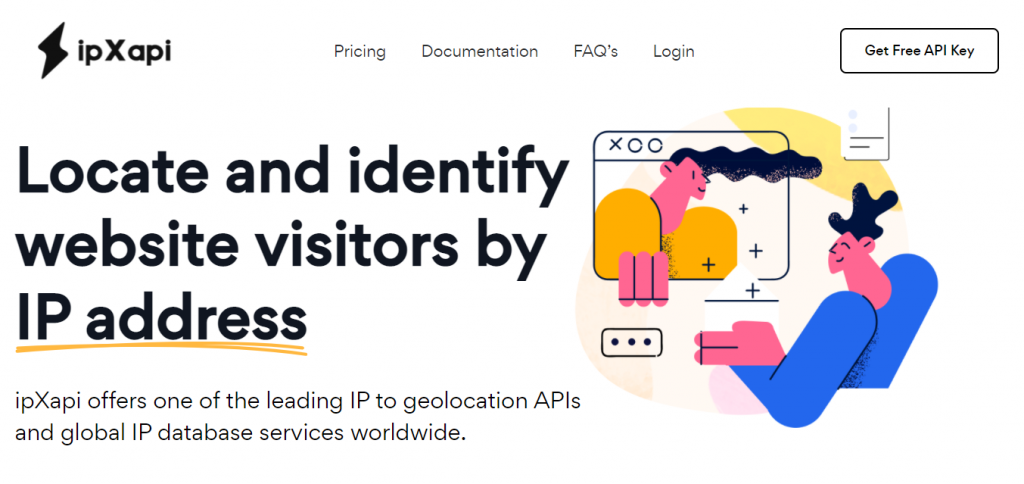
To obtain the API, you must:
1. Sign in to https://ipxapi.com/ to acquire the API key.
2. Enter the IP address from which you wish to gather data.
3. Submit it and wait for a response.
4. Save the API and use it as needed.
The answer will look something like this:
import requests
url = "https://ipxapi.com/api/ip?ip=8.8.8.8"
headers = {
'Accept': "application/json",
'Content-Type': "application/json",
'Authorization': "Bearer ",
'cache-control': "no-cache"
}
response = requests.request("GET", url, data=payload, headers=headers)
print(response.text)
Is This Information Accurate?
Data coverage is expanding by the day, with ipXapi now supporting over 2 million unique locations in over 200.000 cities worldwide. This website offers a high level of accuracy in IP data thanks to its database and API. It is linked to a number of well-known ISPs, who routinely offer information on new and current IP ranges. Because ipXapi is connected to several channels that offer real-time IP data, the database used by the API is regularly updated, with up to 24 database updates per day.

