When you’re investing in the precious metals industry, it’s important to understand how historical prices are important to our future incomes. Here, we’ll explain you how to get silver historical prices API.
Silver is one of the most produced and distributed precious metals in the world. In 2020, the country that most silver produced was Mexico, with 178 million ounces and was followed by Peru and China. It’s known that this industry moves fast and affects a lot of people in the world. Because of that, it’s critical to stay updated on their daily rates.
For that, you can use an API, an interface that gives you information about anything you need almost instantly. This happens because an API connects two computers or applications and allows them to communicate. When you send a demand to an API, it will give you a result they obtain from somewhere else. Most of the worldwide websites use this method since it’s really helpful and saves you time.

However, APIs can give you information about something that is happening at the moment, but not always can give you something that happened in the past. For rates, we call these real-time and historical prices. The second one is price records that help you understand the business in a stronger way so you can project the direction of the rate. Historical prices are as important as real-time ones, so you should always have them in your data.
How To Get Historical Prices
To get this, you need to use a software that provides you the API. Some of them are: Metals-API, Xignite, and Kitco. For this example, we will use the first one, since we think it’s the best one.
To obtain an API key, first, go to www.metals-api.com and sign in. Then make the API request by selecting the base currency and the metal symbol (in this case, XAG). You press ‘Run’ as, with something as simple as that, you’ll get the API.
Most currencies’ historical rates are accessible all the way back to 2019. By adding a date (format YYYY-MM-DD) to the basic URL, you may query the Metals-API API for historical rates.
You should do the following request:
API Request:
Request Parameters:
| Parameter | Description |
| YYYY-MM-DD | [required] A date in the past for which historical rates are requested. |
| access_key | [required] Your API Key. |
| base | [optional] Enter the three-letter currency code or metal code of your preferred base currency. |
| symbols | [optional] Enter a list of comma-separated currency codes or metal codes to limit output currencies. |
API response:
{
“success”: true,
“historical”: true,
“date”: “2013-12-24”,
“timestamp”: 1387929599,
“base”: “GBP”,
“rates”: {
“USD”: 1.636492,
“EUR”: 1.196476,
“CAD”: 1.739516
}
}
And that’s it! That’s how you get silver historical prices.
Why Metals-API?
Metals-API is a piece of software that provides trustworthy and timely data on any precious metal in any currency. The data on the free plan is refreshed every hour and has a precision of 2 decimal points. You will additionally receive 50 API calls each month in this scenario. When you purchase an annual plan, you will receive additional API calls and data per minute.
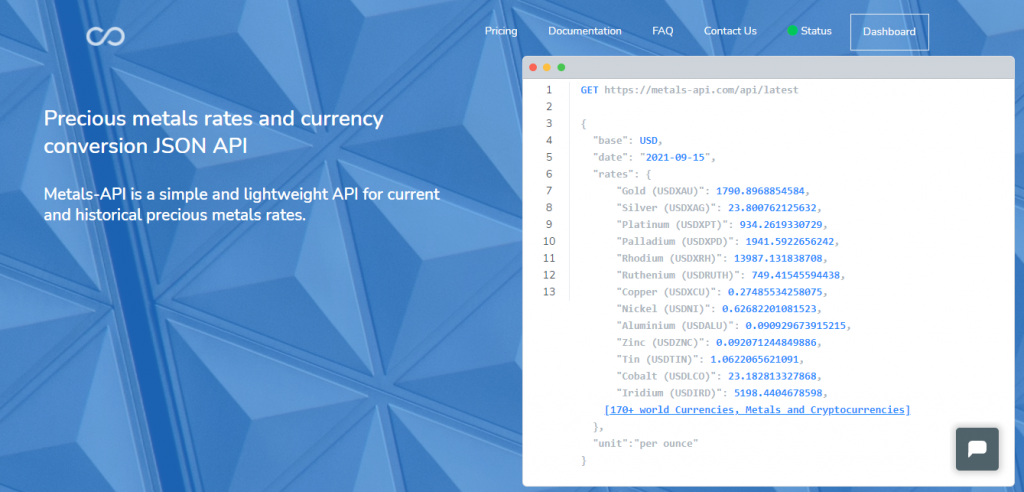
Metals-API receives data from over 15 trustworthy data sources every minute. Among them are banks and financial data suppliers. As a consequence, you will obtain extremely accurate pricing. Metals-API offers the current market value of precious metals such as gold, silver, aluminum, platinum, and palladium. The data from the website may be used in a variety of locations, including spreadsheets, other websites, and mobile apps.

