Do you need to obtain historical flight data? Whether it’s for your company or for personal use, you ought to think about using a historical flight API. If you don’t know what that is or where to start, we are here to give you a helping hand. Continue reading and get the information you are looking for.
The uses for historical flight data are numerous. Examples include academic research projects, report writing and analysis for businesses involved in aviation, as well as customer satisfaction and flight claim businesses. Whether you’re a travel agency or an aviation enthusiast, everyone can benefit from using a historical flight API.

But what does “API” actually mean? Companies can make the data and functionality of their apps available to internal departments, business partners, and external third-party developers by using an application programming interface. Services and products can interact with one another and take advantage of one other’s data and capabilities through a designated interface.
Developers just need to be able to connect with other goods and services via the interface; they are not required to understand how an API operates. The use of APIs has risen over the past ten years to the point that many of the most widely used internet apps today couldn’t be made without them. For instance, Google is one of the major businesses that uses it because it has to scrape every website every day.
There are already tens of thousands of flight data tools on the market. Consequently, FlightLabs is one of the most complete and user-friendly APIs, so if you want to use one that provides historical flight data, we recommend FlightLabs.
Why FlightLabs?
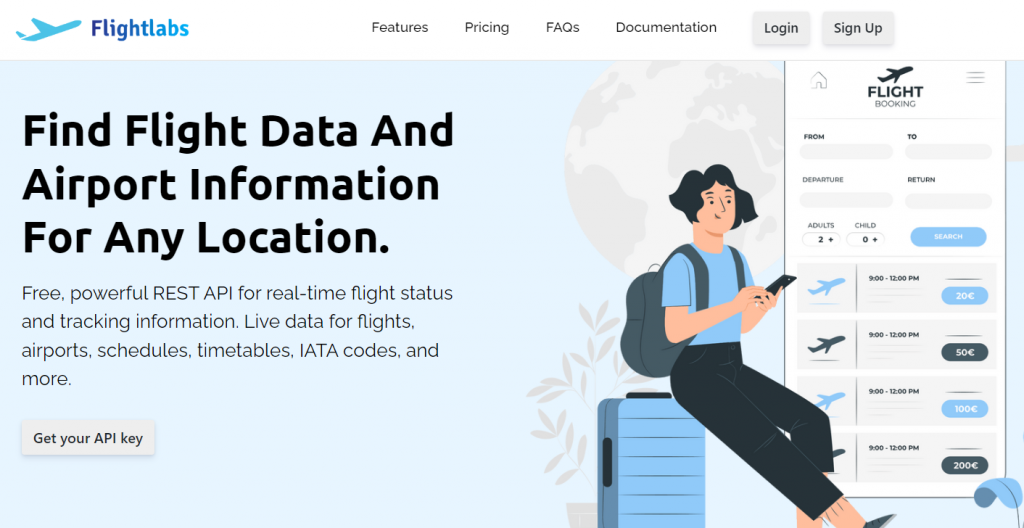
The Flightlabs Flight Information API allows you to search for flights, airports, and airlines anywhere in the world. This API gives you access to a variety of data, including the most recent flight status (cancelled, active, delayed, incident). You may also use it to look for flights on a specific date and filter the results by airports, airlines, IATA codes, ICAO codes, and flight numbers.
You won’t have to worry about not being able to find the airport and location of your choice because Flightlabs covers the entire world. Thank goodness, practically anything may be followed at any time thanks to our flight data API.
A wide range of programming languages, including PHP, Python, Node.js, jQuery, Go, and Ruby, are compatible with it. With Flightlabs, almost any programme or platform can be quickly integrated. Requests return JSON, XML, or any geocode-specific GeoJSON files for optimum utility in any use case. Most of the time, the API answers to requests between 10 and 100 milliseconds.
How To Start
To find historical flight information, take the following actions:
1-Create an account in FlightLabs. You will get your own private API key by doing this.
2. Next, either select the desired endpoint or enter the airport or carrier’s IATA or ICAO codes. Before calling the API, apply these codes or symbols.
3-To finish the process, click the “run” option. The API will appear on your screen. Additionally, you can choose any programming language to get the data in.

