Do you want to learn about using metals APIs but are doubtful about where to begin? Here we show you the way, step by step.
The majority of APIs, or at least the most reliable services, have a strong security policy for their users. The access is always personal, and the small amount of personal information they require is hidden from the public. To begin, you must first join up for the metals API of your choice. Later we will give an example with a specific API to make this first step more understandable.
Then, in order to transmit your queries accurately, you’ll need to read the identifiers of the metals or currencies. On the pages of most companies, there are usually lists containing specifications for you to check.
One more piece of advice we can provide you is to have your credit card with you at all times. At least if you are thinking to buy a paid subscription. Although APIs can utilize variants that do not require it, it is one of the most popular payment methods. If you’re looking for a free pack, disregard everything we’ve mentioned.
Get started with Metals-API
We recommend beginning with this Metals-API because it gives quick access to data on metals and currencies. This software uses JSONP callbacks, a responding system that uses an accessible language to reply to your request and tell you whether the information you want is available or not. The answer will take up to an hour with a free subscription.
To send a request, you’ll need an API key to enter into the API base URL’s access key; this is how the metals-API API authenticates your key. It might look intricate, but it is not that hard.
Once you get the API key, you can request data in different world currencies and metal rates. In addition, depending on your subscription, you can demand historical data rates, data fluctuation between two certain dates, and other features.
A guide, step by step, to get started with Metals-API
1 – Register on https://metals-api.com/. On the right side of the page, there’s a button called ‘API-key’, click it.
2 – Look for the symbols that fit your search.
3 – Make an API call with them. But first, establish a three-letter code for your chosen metals and a base currency for your desired currency.
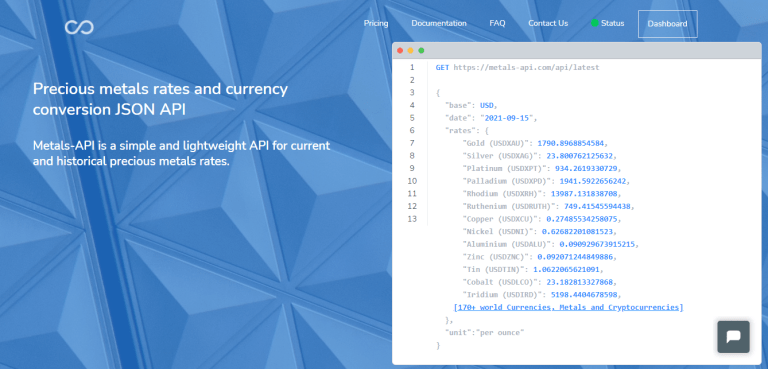
The safety you’re looking for
Metals-API has a number of security precautions in place to prevent unwanted data access and stealing. Some of them are encrypted transmission, encrypted storage, an authorization concept, a data backup concept, and physical safety measures for servers. These safety measures are updated on a regular basis to keep up with technological advancements.
You might also want to check:
https://www.thestartupfounder.com/discover-palladium-prices-in-swiss-franc-using-this-api/.


