Do you want to follow up a flight in real-time? Check this API!
If you are part of the travel industry or you are just a customer and you want to search any flight in real-time, the best technology is to use an application programming interface (API) because it is the most precise technology available. You may get real-time information from various airlines and airports, such as their status, flight schedules, and other details.
With this information, you will be able to improve the customer experience because it is critical that the customer has a positive experience while using the product or service. A pleasant customer experience ensures that the customer will have a long relationship with the brand and will positively propagate the brand.

Besides, this information is really useful because customers may want to know when their flight will arrive, where their departure or arrival gate and terminal are if the flight is delayed, and how long the delay took in general.
What Is An API?
An application programming interface (API) allows data to be shared across software programs (API). A flight API allows a travel agency or an individual to get current or historical flight discounts from a variety of airlines.
Finding a flight API, on the other hand, might be difficult because not all of them provide the same data, and some of it is incorrect. As a result, we propose FlightLabs, which is the most comprehensive and user-friendly.
- Create an account at www.goflightlabs.com. Use the real-time flights’ endpoint of the API to get flight data.
- Then, on your account dashboard, you’ll find a one-of-a-kind API key.
- Click the “run” button to finish the procedure. The API will appear on your screen. The data can be accessed using a variety of computer languages.
The API response will look like that:
{
"data": [
{
"flight_date": "2019-12-12",
"flight_status": "active",
"departure": {
"airport": "San Francisco International",
"timezone": "America/Los_Angeles",
"iata": "SFO",
"icao": "KSFO",
"terminal": "2",
"gate": "D11",
"delay": 13,
"scheduled": "2019-12-12T04:20:00+00:00",
"estimated": "2019-12-12T04:20:00+00:00",
"actual": "2019-12-12T04:20:13+00:00",
"estimated_runway": "2019-12-12T04:20:13+00:00",
"actual_runway": "2019-12-12T04:20:13+00:00"
},
"arrival": {
"airport": "Dallas/Fort Worth International",
"timezone": "America/Chicago",
"iata": "DFW",
"icao": "KDFW",
"terminal": "A",
"gate": "A22",
"baggage": "A17",
"delay": 0,
"scheduled": "2019-12-12T04:20:00+00:00",
"estimated": "2019-12-12T04:20:00+00:00",
"actual": null,
"estimated_runway": null,
"actual_runway": null
},
"airline": {
"name": "American Airlines",
"iata": "AA",
"icao": "AAL"
},
"flight": {
"number": "1004",
"iata": "AA1004",
"icao": "AAL1004",
"codeshared": null
},
"aircraft": {
"registration": "N160AN",
"iata": "A321",
"icao": "A321",
"icao24": "A0F1BB"
},
"live": {
"updated": "2019-12-12T10:00:00+00:00",
"latitude": 36.28560000,
"longitude": -106.80700000,
"altitude": 8846.820,
"direction": 114.340,
"speed_horizontal": 894.348,
"speed_vertical": 1.188,
"is_ground": false
}
},
[...]
]
}
About FlightLabs
Using FlightLabs to collect airport data and ensure that it is constantly up to date, as well as learn more about the airport, is a terrific way to save time and effort. With continuous updates and adjustments, FlightLabs ensures that the data is accurate and full.
This software also includes a trustworthy REST API for real-time flight tracking and status information. The FlightLabs API is used to retrieve flight information such as departures, daily flights, arrivals, and status updates, among other things.
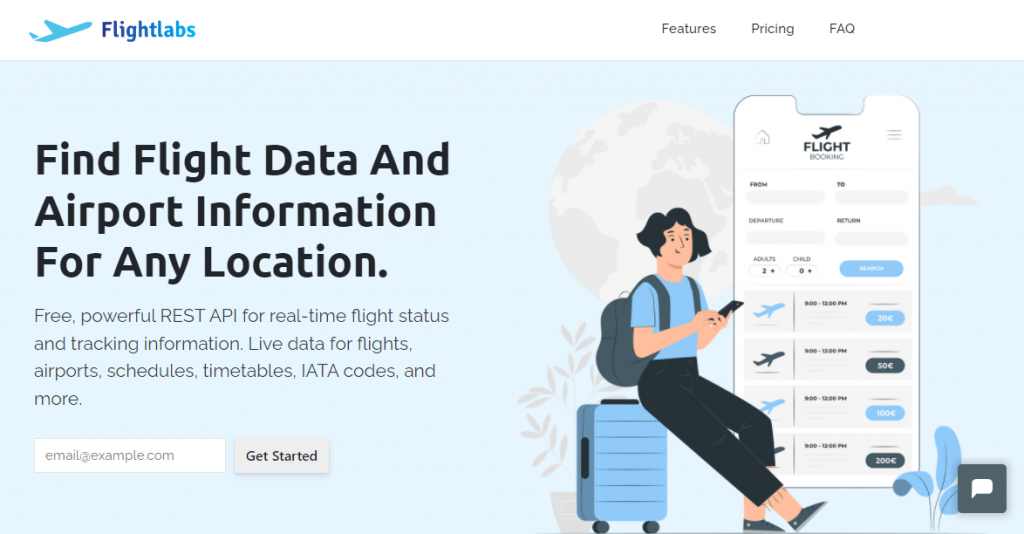
This simple and easy-to-use API will help developers who want to integrate flight data into their platforms or applications. The API response in different programming languages such as JSON, Python, and PHP.

