Any Travel Website is incomplete without the inclusion of an Airline API. This is due to the fact that Airline APIs provide the ability to retrieve information about airlines, flights, airports, and more. They are also important because they allow a travel website to have access to this information in a simple and efficient manner. This is because this tech makes it so that there is no need to manually search for and gather this information. So yes, it is fundamental to include an Airline API on your Travel Website.

Why Should You Use Aeroline APIs In Your Blog?
APIs can be essential for the success of the organization of a trip since they allow the creation of personalized solutions to achieve an increase in efficiency and productivity. In other words, APIs allow us to connect different applications that we use, in order to create more robust solutions with better results. When we plan a trip, it can often be overwhelming to search for all the information we need in different places, facilitating this to your readers will undoubtedly be rewarded.
Improve The Visitors’ Experience
Because they enable better access to data and better interaction between apps and users, APIs allow digital platforms to engage with users in new and more efficient ways. Customers are also given more control over their own experiences thanks to APIs, which let them select from a number of choices and build custom software solutions.
When making a flight reservation, consider. To determine if there are seats available on your preferred date, you must first use the airline’s website. You can choose from a number of options on the website, including departure and arrival locations, travel dates, cabin types, and other elements. Each request is submitted to the airline’s database, and an immediate response is received.
If you want to use an online travel service that incorporates data from numerous different airlines, that service communicates with the various airlines’ APIs to provide you with all the information you need. These solutions obtain the necessary data from the airline systems and transfer it to the travel agency, which then displays it to you so that you can select seats, meal choices, and baggage alternatives. Therefore, APIs are the unsung heroes that allow you to use travel sites.
Check Flightlabs, A Great Airline API For Your Travel Blog
An API called Flightlabs provides real-time flight information from a large number of international carriers. You can use this API to check data such as flight status, departure/arrival times, and other things. The number of flights each month, the typical delay time, the departure/arrival rates, and many more airline statistics are also provided by Flightlabs.
Flightlabs has a basic user interface that makes it easy to use. Simply enter the flight number or airline code to get all the relevant details. By airline, airport code, or departure/arrival times, you can further refine your search results.
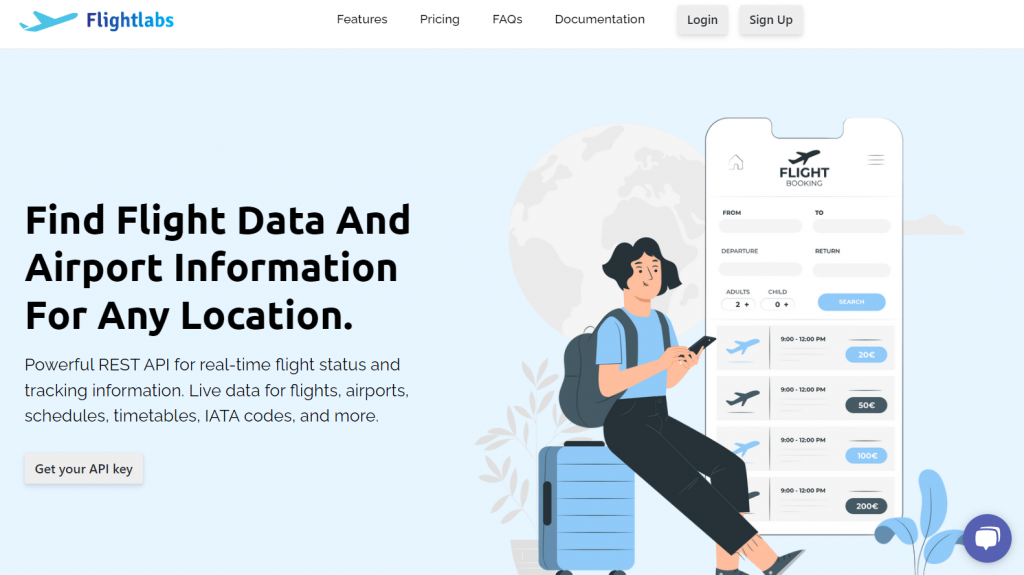
About Flightlabs‘ API Endpoints
The “Real-Time Flights” endpoint, for instance, can provide real-time information on a specific flight from any location in the world and get real-time flight status data. The API answer is shown below along with some potential inputs:
| Object | Description |
|---|---|
access_key | [Required] Your API access key, which can be found in your account dashboard. |
limit | [Optional] Limit value for output, integer max 10000 |
flightIata | [Optional] Flight IATA code |
flightIcao | [Optional] Flight ICAO code |
flightNum | [Optional] Flight Number |
airlineIata | [Optional] Airline IATA code |
airlineIcao | [Optional] Airline ICAO code |
depIata | [Optional] Departure airport IATA code |
depIcao | [Optional] Departure airport ICAO code |
arrIata | [Optional] Arrival airport IATA code |
arrIcao | [Optional] Arrival airport ICAO code |
aircraftIcao | [Optional] Aircraft ICAO code |
regNum | [Optional] Aircraft registration number |
aircraftIcao24 | [Optional] Aircraft ICAO24 code |
status | [Optional] Status of the flight (started, en-route, landed, unknown) |
Example API Response:
{
"success": true,
"data": [
{
"aircraft": {
"iataCode":"B789",
"icao24":"C01040",
"icaoCode":"B789",
"regNumber":"C-FGDZ"
},
"airline": {
"iataCode":"AC",
"icaoCode":"ACA"
},
"arrival" : {
"iataCode":"GRU",
"icaoCode":"SBGR"
},
"departure" : {
"iataCode":"EZE",
"icaoCode":"SAEZ"
},
"flight" : {
"iataNumber":"AC91",
"icaoNumber":"ACA091",
"number":"91"
},
"geography" : {
"altitude":12496.8,
"direction":31.15,
"latitude":-26.98,
"longitude":-49.95
},
"speed" : {
"horizontal":880.74,
"isGround":0,
"vspeed":-1.188
},
"status":"en-route",
"system" : {
"squawk":null,
"updated":1665523076
}
},
{ ... },
]
}
How To Use Flightlabs
- Create a Flightlabs account. Then select your desired endpoint or enter the IATA or ICAO code of airports or airlines.
- Use these codes and then call the API. You can get a unique API key on your account dashboard.
- Finally, press the “Run” button and you’re done! The API response will be displayed on your screen. You can also choose a programming language.
Want to learn more about this? Go check to Get The Most Out Of Your Airport Data With APIs

