Do you want to turn any PDF to speech in one click? If the answer is yes, you should check out this text-to-speech tool!
The quality of modern text-to-speech (TTS) technology has improved significantly over the years. It has come so far that today a simple TTS tool can read a wide variety of different file types, including PDFs and Microsoft Word documents. We also found that many of them use artificial intelligence for better pronunciation and intonation of the converted content.
Why Should You Use A TTS Tool?
Given its versatility and ease of use, there are several reasons why you should consider using a reliable text-to-speech tool like Woord in your business or personal life:
- First, it’s a good way to save time reading long documents or PDFs. Just enter the written content into the tool and an audio version is obtained ready to be heard.
- Also, a TTS tool is quite useful if you have vision problems or have trouble reading fine print. Thus it can be used as assistive technology for people with disabilities.
- It can help create any kind of audio content. From an educational tool for children to a form of entertainment, such as listening to podcasts or audiobooks.
- In addition, it can be used in business settings as a form of communication or presentation.
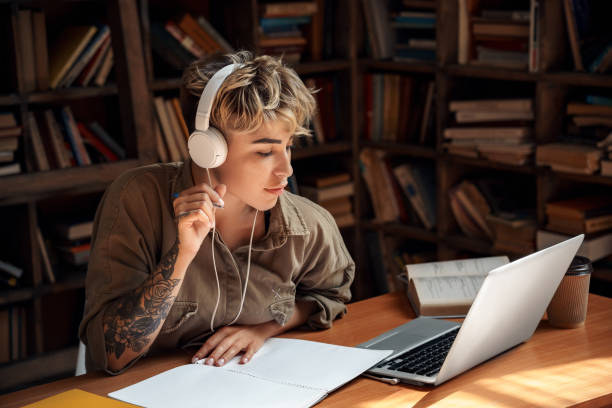
As you can see, any kind of person that uses written text, such as documents or PDFs, in their daily life can benefit from using a text-to-speech tool like Woord. You only need the written content you want to convert and you will receive an audio file with the pronunciation in the voice and language you choose!
Use Woord To Convert Any Kind Of Text Into Speech
Woord is a reliable online text-to-speech converter that allows you to turn any text into high-quality audio in just seconds. The audio file you receive in response can be used in a variety of ways, such as playing it on a website or mobile app or saving it to your computer for personal use. This is because Woord offers MP3 download and audio hosting with HTML embedded audio player. In addition, you’ll 100% own intellectual property for all files!
With Woord, businesses of all sizes can get all the information in their documents without having to type it in manually. By simply uploading their PDFs and/or documents, they can obtain an audio version with all the information. In addition, companies can easily customize the audio voice by changing the genre, speed, accent, and language. This way they can get a voice to sound more serious and professional according to the content they want to convert!
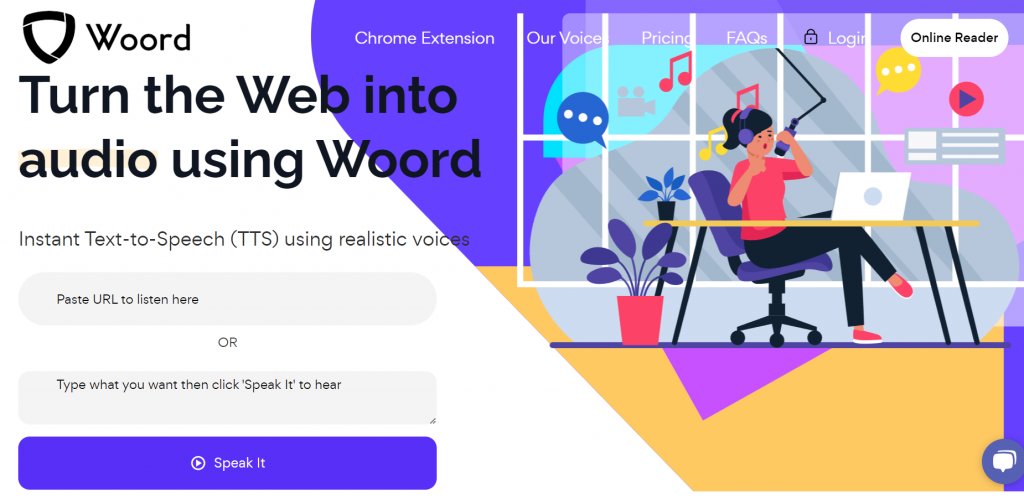
How To Turn A PDF To Speech In One Click With Woord
Due to its easy-to-use interface, anyone can turn PDfs to speech using Woord. So you don’t need to be an expert in technology or install anything to use it. The only thing you need to get started is an account and a PDF:
- First, register by creating an account on Woord site.
- Upload the PDF you want to convert. At this point, you’ll have to select the language you want the audio to be in. Also, you can choose the genre, and speed at which you want it to be read.
- Finally, click on “Speak It” and Woord will create an audio file that you can listen to, and download.
And that’s pretty much it! In just seconds, you’ll obtain a professional-sound audio file of your PDF ready to be used!
As you can see, this tool is super easy to use. However, if you have any questions or run into any problems, you can always contact Woord’s top-notch support team at [email protected]. They will immediately assist you!
Read more: Turn Text To MP3 Using This Text To Speech

