Are you looking for a voice generator tool for giving voice to your content? If the answer is yes, keep reading!
Your brand voice is something that can easily be overlooked. It’s one of those things you don’t necessarily think about until you have to. And it can happen that when you’re faced with this problem, you don’t feel comfortable using your own voice. Fortunately, there are online tools that can help you with this, we are referring to voice generators.
What Is A Voice Generator And What Do You Need To Get Started With One?
The ability to generate voice from written words is a long-standing goal of computer scientists and engineers. The first computerized text-to-speech system was created in the 1960s by Bell Laboratories. Since then, there have been many advances in the field of text-to-speech conversion, resulting in a more natural sound and greater flexibility in the input formats that can be converted to audio.
Today, a voice generator is a tool that allows you to generate voices for your content from written text in just a matter of seconds. It can be used for anything from creating an audiobook to voicing your characters, or reading your important documents aloud! All you need to get started is a reliable provider like Woord.

Why Should You Use Woord?
Woord is a great option if you need a quick and easy way to add voices to your content. This voice generator tool offers over 50 different voices, including male and female voices, children’s voices, and even robot voices. By simply selecting the voice, you’ll be able to use it in your content. It’s that simple!
Overall, Woord is the best voice generator provider to give voice to your content as it offers a wide range of features. This includes text translation and speech synthesis. It also supports over 40 languages, so you can be sure that it will work for your needs no matter what language you need it in! But, if this is not enough, just consider this:
- Woord is easy to use and doesn’t require any special equipment or training.
- It’s cost-effective – while you can pay for premium services for enterprise plans, it offers a super affordable Starter plan with all the features you need to create high-quality audio files.
- And, it allows you to create professional-sounding audio in minutes!
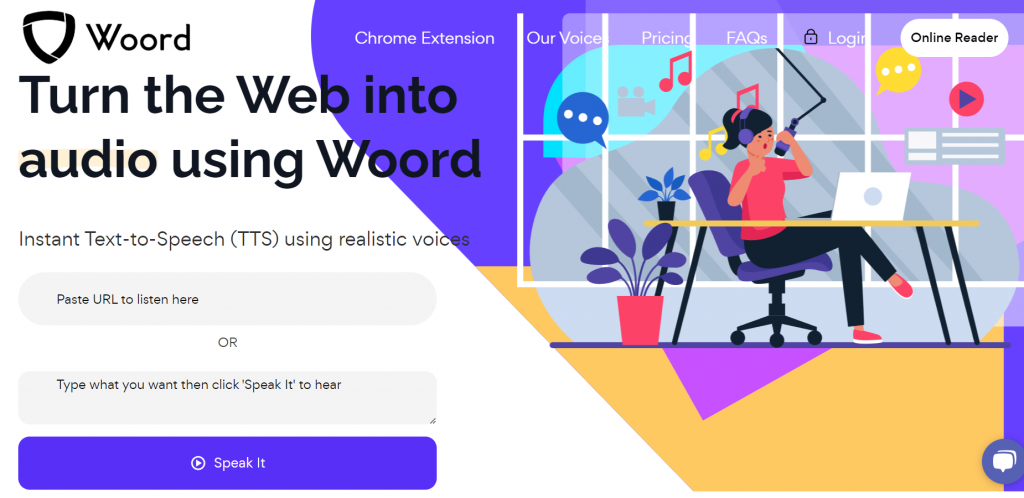
How To Give Voice To Your Content With Woord
Anyone can turn text into speech using Woord due to its easy-to-use interface. This means that you don’t need to be an expert in technology to get started with it. It also integrates seamlessly into your application or website since it delivers results in MP3 download format and Audio hosting with HTML embedded audio player. Follow these steps to get started:
- First, register by creating an account on Woord site.
- Select a plan. You can choose from Starter (at only $9.99 per month), Basic, and Pro.
- Then, paste the text you want to convert. At this point, you’ll have to select the language you want the audio to be in. Also, you can choose the speed at which you want it to be read.
- Finally, click on “Speak It” and wait for the result!
And that’s it! Furthermore, if you want to see it in action, just take a look at this video. Here you’ll find an example of what’ll get as a result!
Related post: Use This Text To Speech To Read Websites Or Mobile Apps Aloud

