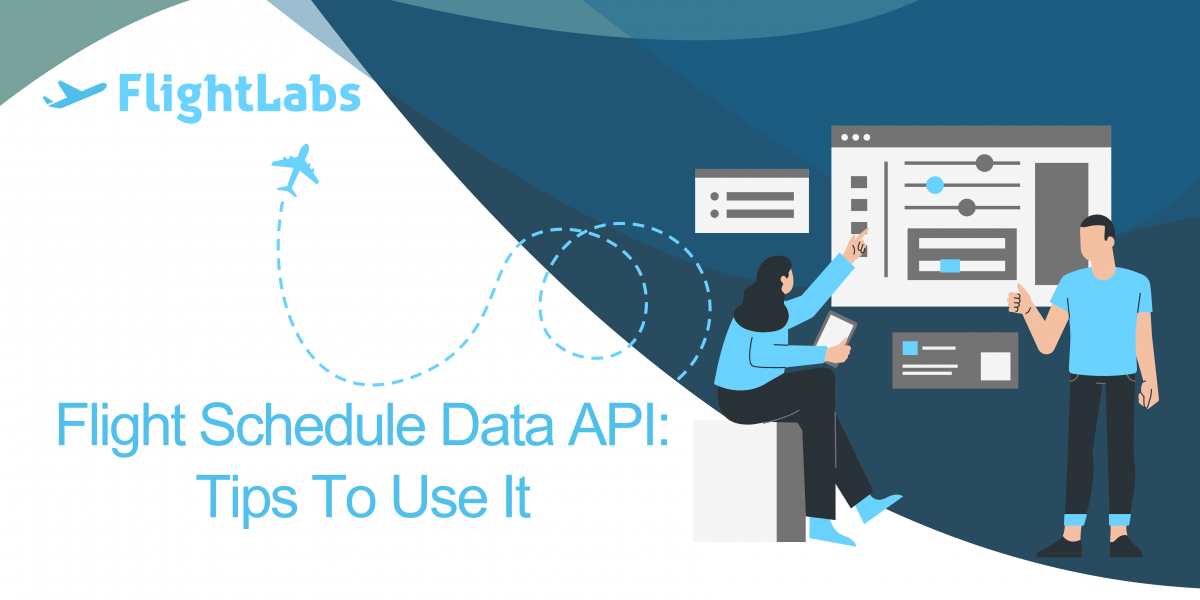Flight Schedule Data APIs have become essential tools for accessing real-time flight information in today’s interconnected world. In this article, we’ll explore what Flight Schedule Data APIs are, why they are crucial for development projects and businesses, and provide tips on how to use them effectively.
Additionally, we’ll discuss common use cases and select one API provider, FlightLabs, known for offering top-notch solutions for developers.
How do Flight Schedule Data APIs work?
Flight Schedule Data APIs work by retrieving information from various data sources such as airlines, airports, and third-party providers. This information is then made available to developers through standardized endpoints, allowing them to access it programmatically and integrate it into their applications.
Flight Schedule Data APIs offer a range of features and capabilities to meet the needs of developers and businesses. These may include real-time flight tracking, schedule management, predictive analytics, and customizable data filtering options.
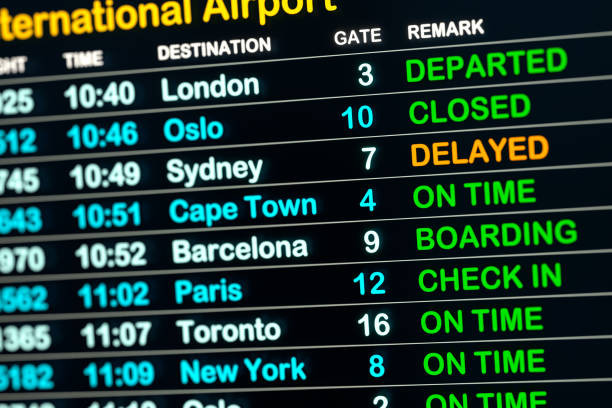
Tips for Using Flight Schedule Data APIs Effectively
- Choose the right API provider
When selecting an API provider, it’s essential to consider factors such as data accuracy, reliability, scalability, and integration. Look for providers that offer comprehensive documentation, reliable support services, and transparent pricing models. - Optimize API requests for performance
To maximize the performance and efficiency of your application, optimize your API requests by minimizing unnecessary calls, batching requests where possible, and utilizing pagination techniques for large datasets. Consider implementing caching mechanisms to store frequently accessed data locally and reduce reliance on external API calls. - Design a robust data retrieval strategy
When integrating a Flight Schedule Data API into your application. It’s important to design a robust data retrieval strategy that takes into account factors such as data freshness, update frequency, and data caching. Consider implementing a hybrid approach that combines real-time updates with periodic data synchronization to ensure accurate and up-to-date information for your users.
FlightLabs: An Outstanding Flight Data Solution
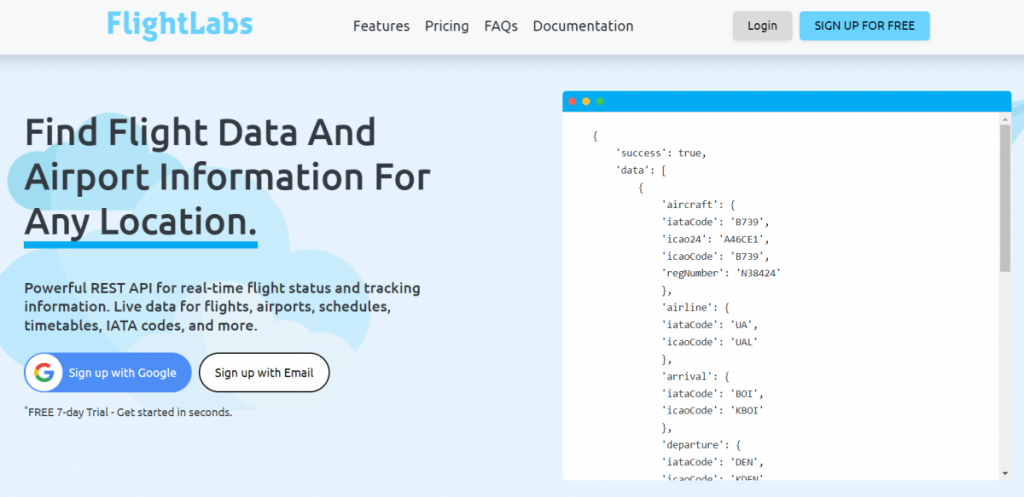
FlightLabs stands out as a leading provider of Flight Schedule Data solutions, offering a robust and feature-rich API for developers. With its comprehensive features and capabilities, FlightLabs simplifies flight scheduling, tracking, and management processes for businesses across various sectors.
Their services empower airlines and airports to optimize their flight schedules, allocate resources efficiently, and minimize disruptions. By leveraging advanced algorithms and real-time data, FlightLabs enables proactive decision-making and seamless management of flight operations.
Also, their real-time flight tracking capabilities, allow airlines and airports to monitor flight progress, anticipate delays, and communicate updates to passengers effectively. However, to maximize the potential of FlightLabs, developers should thoroughly explore its documentation, and understand API endpoints, parameters, and integration best practices.
https://youtu.be/6uS1sTVyfns
Final Words
Flight Schedule Data APIs offer developers and businesses a powerful tool for accessing real-time flight information and enhancing their applications and services. By following the tips and best practices outlined in this article, developers can effectively leverage Flight Schedule Data APIs. With them, it’s easy to create robust, reliable, and user-friendly applications that meet the needs of today’s travelers.
With providers like FlightLabs offering top-notch solutions, developers can rest assured that they have access to the best tools and resources to succeed in the competitive world of aviation technology.
Related Post: Flight Prices APIs: Which Are The Best APIs Available Online