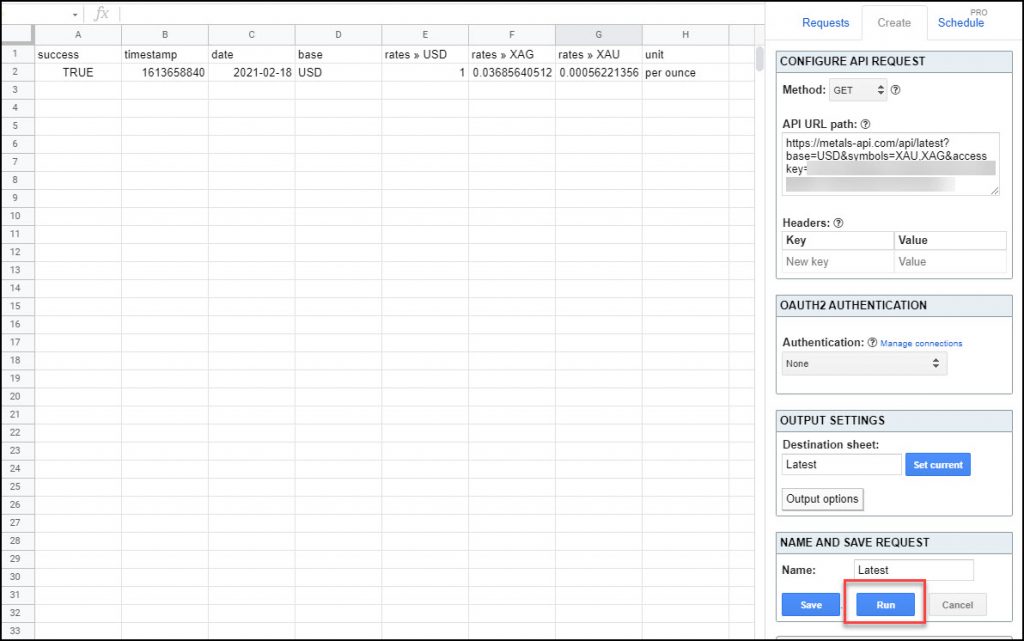Discovered in 1739, Cobalt is a magnetic silvery-blue metal. Cobalt is mostly produced as a by-product of nickel refinement.
Strange nodules on the ocean’s bottom contain a vast store of different transition metals (including cobalt). The nodules are manganese minerals that form over millions of years and contain a large amount of cobalt.
Cobalt & Health
Cobalt is a trace metal that is found in the active center of vitamin B12. The amount we require is quite little, and the human body only has nearly 1 milligram. Cobalt salts, in tiny dosages, can be administered to certain animals to treat mineral deficits. Nevertheless, cobalt is carcinogenic at high doses.
The isotope cobalt-60 is radioactive. It is a significant gamma-ray source commonly utilized as a tracer and for radiotherapy in cancer treatment.

Uses
Because cobalt, like iron, can be magnetized, it is utilized in the manufacture of magnets. To make extremely powerful magnets, it is alloyed with aluminum and nickel.
Other cobalt alloys are employed in high-temperature applications such as jet turbines and gas turbine generators.
Because of its appealing look, hardness, and corrosion resistance, cobalt metal is sometimes used in electroplating.
Pricing
If you are considering investing in Cobalt or any other metal, there are several APIs for learning about metal pricing available online. Metals API is one of the most widely used free API.
Market data prices are received in a number of forms and frequencies by Metals-API from a variety of trade sources and organizations throughout the world. Commercial sources are considered more important, especially for large currencies and commodities, because they better reflect market exchange.
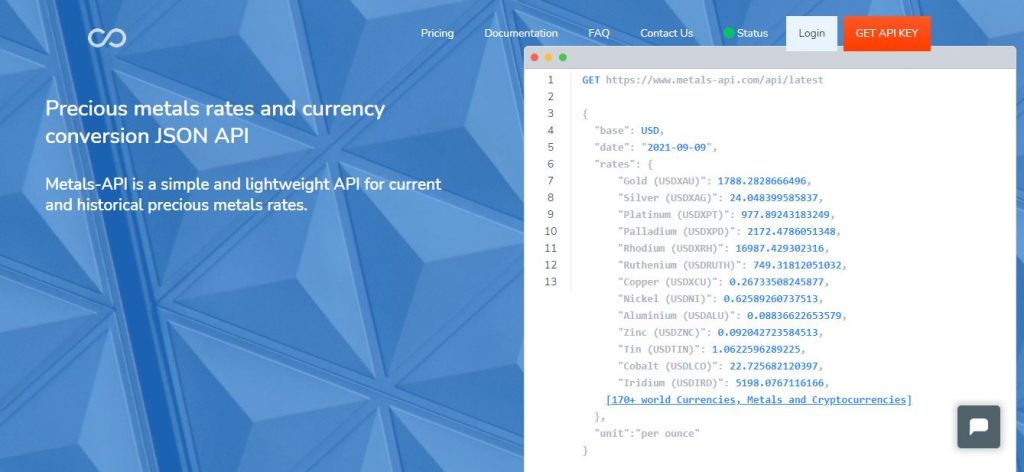
Key Advantages
- Use a reliable metal pricing API used by hundreds of industry companies to get institutional-quality real-time precious metal prices via an easy-to-use API.
- Prices in real-time may be readily integrated into spreadsheets, websites, mobile apps, and other business applications.
- Reduce the amount of time it takes for apps that rely on precious metal prices to reach the market.
- Using cloud APIs, you may be able to escape the difficulties and complications of legacy feeds.
How To Merge This API With a Google Sheet
1- If you haven’t already, go to Get API Key button in the right corner
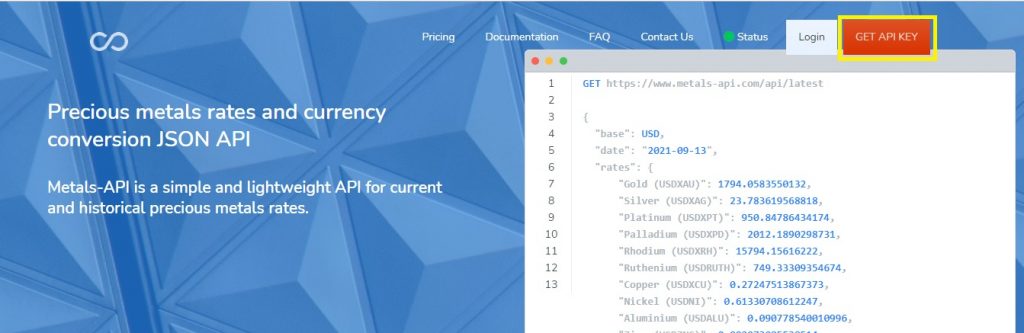
2- Choose a pricing plan (we will use the free one in this case)
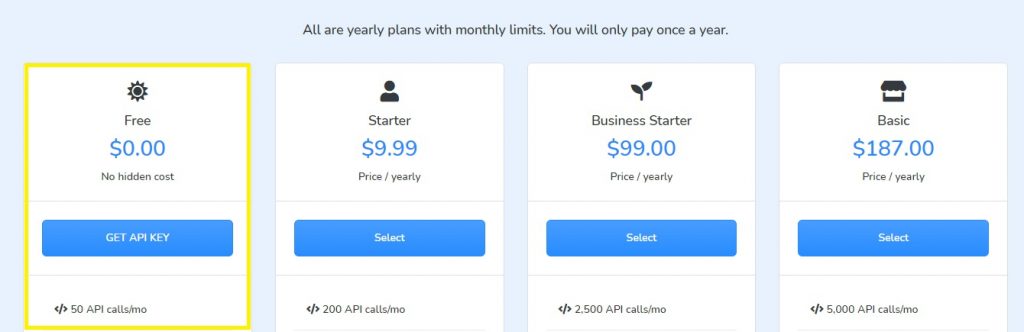
3- Sign up and go to your dashboard. Copy and keep your API KEY, you’ll need it later
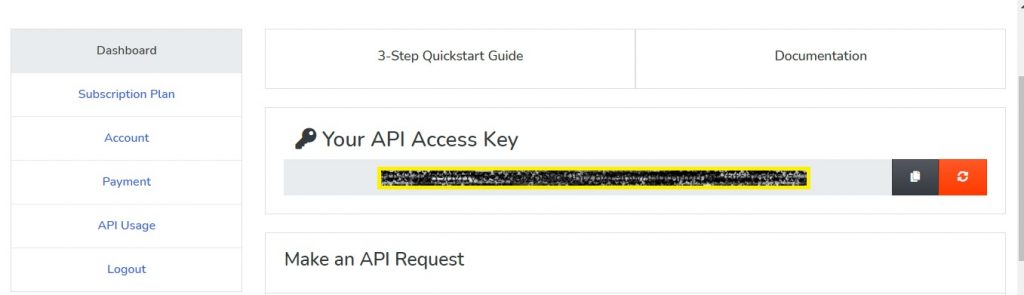
4- Create an API request: We’ll start by using the Metals-API documentation to get the most recent cobalt prices in USD.
- API root: https://metals-api.com/api
- Endpoint: /latest
- Query strings: ?base=USD&symbols=LCO&access_key=YOUR_ACCESS_KEY
5- Connect this API with Google Sheets: Add-ons > API Connector > Open
6- Enter the API URL in the Create Tab
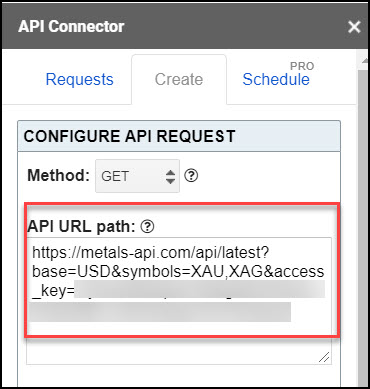
7- To utilize that tab as your data destination, create a new tab and select ‘Set current’.
8- Click Run after giving your request a name. Your sheet will update with the most recent cobalt data in a matter of seconds.