
Highlight the author’s feelings with sentiment analysis
Is this the first time you have to identify the author’s feelings? Don’t you know where to start? In the following article, we’ll explain how to do it!
When the professor communicated the task to you, you felt disorientated because you’d never done this before. Besides, you wonder why it is indispensable starting with that kind of analysis. Then, you realize everyone does it, and it’s an important exercise to have a complete general view of the text you’re working on. If you don’t try to identify the writer’s emotions, you’ll probably miss a significant part of the writing’s general purpose.
Positivism left marks on different methodological proposals that you can still find today in any analysis of texts. Whether they are of the literary genre or philosophical between other genres. Nowadays, it can feel unusual to do this type of analysis. But we do not doubt that it provides a significant contribution. Both to understand the general purpose of the text and to comprehend more closely the context of the author’s writing.
In the paragraphs below, we’ll describe a new tool that has an option to obtain the author’s feelings. It’s rare to see a web page or mobile app with this feature. If we talk about a sentiment analysis tool, there aren’t many possibilities available on the market and online. So, read carefully and take advantage of this unique opportunity to make your job easy on a daily basis and relax a little more with your routine.

Find sentiment analysis feature in Plaraphy to get the author’s feelings
In the last couple of years, the offer for writing and redaction improvement became longer and increasingly varied. They have among their functions, from translation features into many languages to text summarizers for many sorts of productions. Also, depending on the company, you can choose among several writing modes to shape paraphrasing.
Nevertheless, Plaraphy has a distinct characteristic that none of the others has, and it’s the sentiment analysis. We already discussed the relevance of an alternative to getting the writer’s emotions, and the best part is the simplicity of its process. You only have to put the writing you want to analyze inside the blank spot and tap the violet option that says ‘Paraphrase’. A few seconds after, you’ll get a return in a simplistic way. The message from Plaraphy uses a unique adjective: the sentiment analysis’s algorithm describes the general feeling with one word.
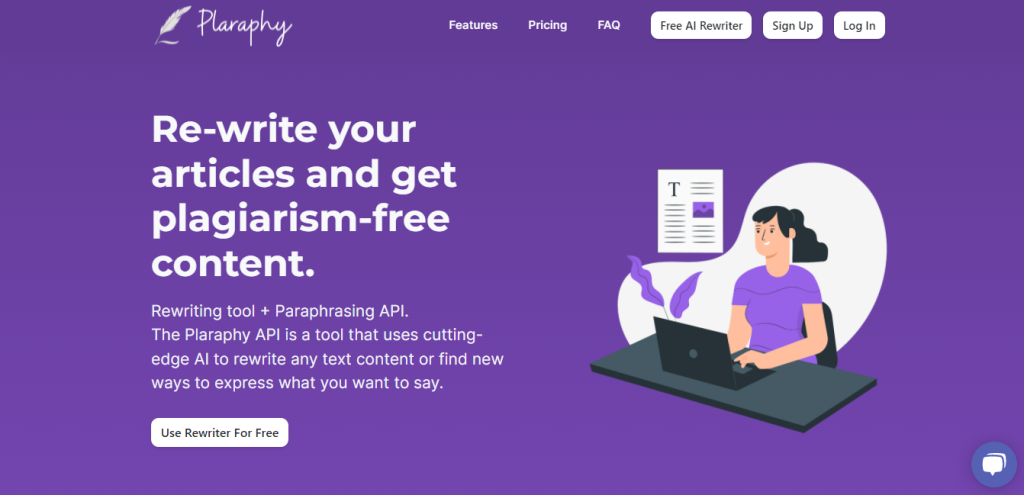
Every step to highlight the author’s feelings with sentiment analysis
1- Look for this particular site https://plaraphy.com/ in your browser.
2- Give a general view to the web page to know all their services.
3- Click on the “Free Ai rewriter” button on the right margin.
4- Write or copy the writing you want to check on the empty space.
5- Touch the violet paraphraser button to start the process.
6- Wait for an answer and control it.
7- Read the return published below where you copied the text.
You might also want to read:
https://www.thestartupfounder.com/cut-endless-writings-short-with-a-text-summarizer/.
