ICAO codes play a crucial role in the aviation industry, providing a standardized way to identify airports, airlines, and other entities. If you’re a developer looking to integrate ICAO codes into your applications, an ICAO Codes API can be a valuable resource. In this quick guide, we will walk you through the key steps and considerations for developers when using an ICAO Codes API.
Step 1: Understanding ICAO Codes

Before diving into the technical details, it’s important to understand what ICAO codes are and their significance. ICAO codes, also known as International Civil Aviation Organization codes, are four-letter alphanumeric codes used to identify airports, airlines, aircraft, and other entities in the aviation industry. These codes provide a standardized and globally recognized way of referencing aviation-related entities.
Step 2: Choosing the Right ICAO Codes API
The first step in using an ICAO Codes API is to choose the right one for your application. Consider factors such as data accuracy, coverage, reliability, and ease of integration. Look for APIs that provide comprehensive data on airports, airlines, and other relevant entities. Ensure that the API’s data is up-to-date and sourced from reliable sources.
Step 3: Understanding API Documentation
Once you have chosen an ICAO Codes API, it’s essential to familiarize yourself with its documentation. API documentation provides detailed information on how to integrate and use the API effectively. Look for documentation that is clear, well-structured, and provides code examples. Understanding the API’s endpoints, parameters, and response formats is crucial for successful integration.
Step 4: API Authentication
Most ICAO Codes APIs require authentication to ensure secure access to their data. Common authentication methods include API keys, OAuth, or token-based authentication. Follow the API documentation to obtain the necessary credentials for authentication. Keep in mind that different APIs may have different authentication requirements, so ensure you understand the process specific to the API you are using.
Step 5: Making API Requests
With authentication in place, you can start making API requests to retrieve ICAO code information. The API documentation will provide details on the available endpoints and parameters. Typically, you will need to provide parameters such as the name or code of the entity you’re looking for. Construct the API request URL with the required parameters and make the request using the appropriate HTTP method, such as GET or POST.
Step 6: Handling API Responses
ICAO Codes APIs return responses in a standardized format, usually in JSON or XML. Once you receive the API response, parse it to extract the relevant information. The response may include details such as ICAO codes, airport names, airline information, and more. Handle the response data appropriately based on your application’s requirements, such as displaying it to users or performing further processing.
Step 7: Error Handling and Exception Handling
When working with APIs, it’s crucial to handle errors and exceptions gracefully. ICAO Codes APIs may return error codes or messages in case of invalid requests, authentication failures, or other issues. Ensure your application can handle such errors and provide meaningful feedback to users. Additionally, consider implementing appropriate exception handling mechanisms to handle any unexpected errors that may occur during API integration.
Step 8: Caching and Rate Limiting
To optimize API usage and prevent unnecessary API calls, consider implementing caching mechanisms. Caching allows you to store API responses locally for a certain period, reducing the need to make frequent API requests for the same ICAO code information. Additionally, some ICAO Codes APIs may impose rate limits to prevent abuse and ensure fair usage. Understand the rate limits imposed by the API and implement rate limiting strategies in your application to avoid exceeding the allowed limits.
Step 9: Testing and Monitoring
Before deploying your application, thoroughly test the integration with the ICAO Codes API. Test various scenarios, such as different entity searches, to ensure your application handles them correctly. Additionally, implement monitoring mechanisms to track the API’s performance and uptime. Monitoring helps you identify and resolve any issues promptly, ensuring a smooth experience for your application’s users.’
To make use of it, you must first:
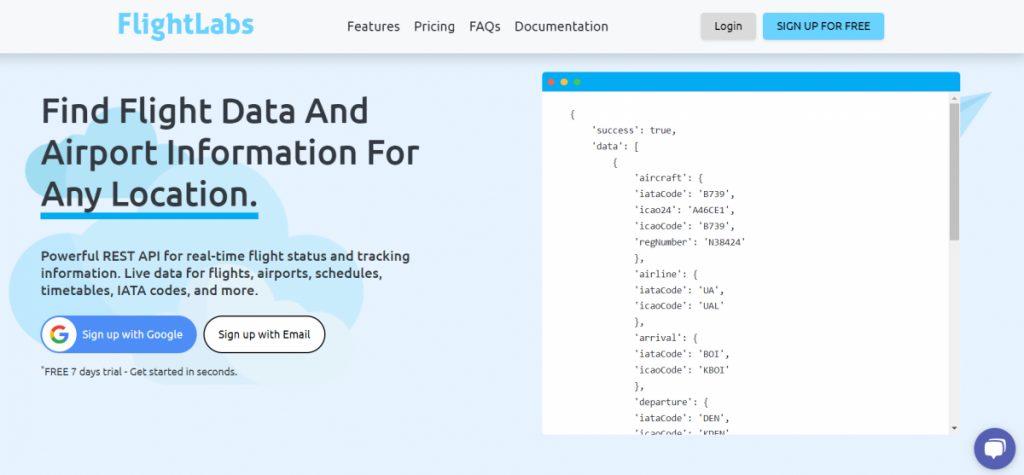
- Go to GoFlightLabs API and simply click on the button “Sign-Up” to start using the tool.
- After signing up in GoFlightLabs API, you’ll be able to use Free Trial.
Read more: Best ip geolocation api tips to use it
Conclusion
Integrating an ICAO Codes API into your application can provide valuable standardized aviation-related information to your users. By following these quick guide steps, you can successfully integrate and utilize an ICAO Codes API in your application. Remember to understand ICAO codes, choose the right API, understand its documentation, handle authentication, make API requests, handle responses and errors, implement caching and rate limiting, and thoroughly test and monitor your integration. With these considerations in mind, you can create a seamless and reliable aviation application experience for your users. Happy coding!

